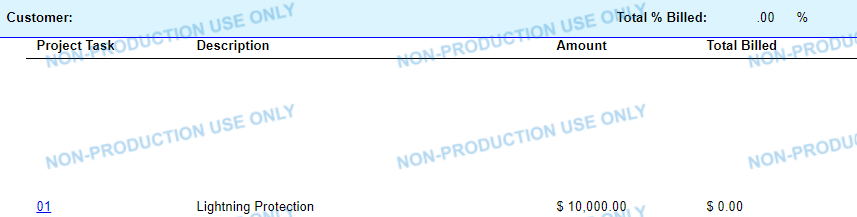We copied the out of box project task report and made some tweaks for our field to use it as their billing list. We are wanting only the revenue budget lines to pull, and even though I have it coded as [PMRevenueBudget.ProjectTaskID], both revenue and cost budget tasks are pulling to the report. Because we have our cost task set to always be 00, I was able to put in a condition to hide the cost budget lines task =IIF([PMRevenueBudget.ProjectTaskID]>0,[PMRevenueBudget.ProjectTaskID],''). However, the hidden lines are leaving gaps in between the group header and where the revenue lines start, see below. All the wasted space is making the report several pages longer than it needs to be. Any ideas on how I can adjust the coding or add additional conditions or variables where the cost lines don’t show and there aren’t big gaps in the report?