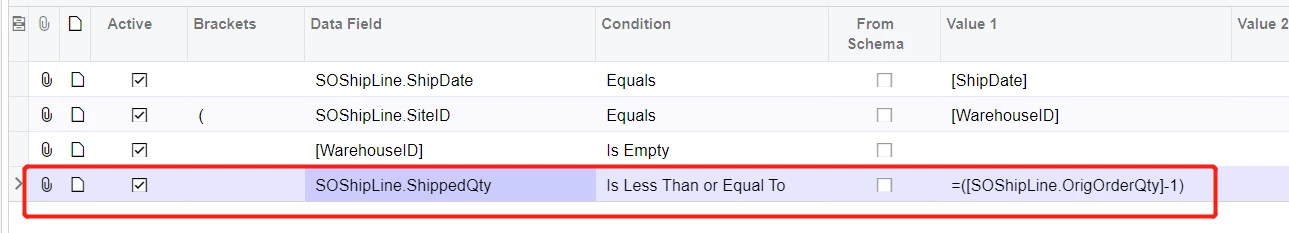Hello,
We don’t generate “Back order” in business.
That is, even if the soline is not shipped in full, the soline would become completed after shipment and the OPEN QTY on soline would become 0
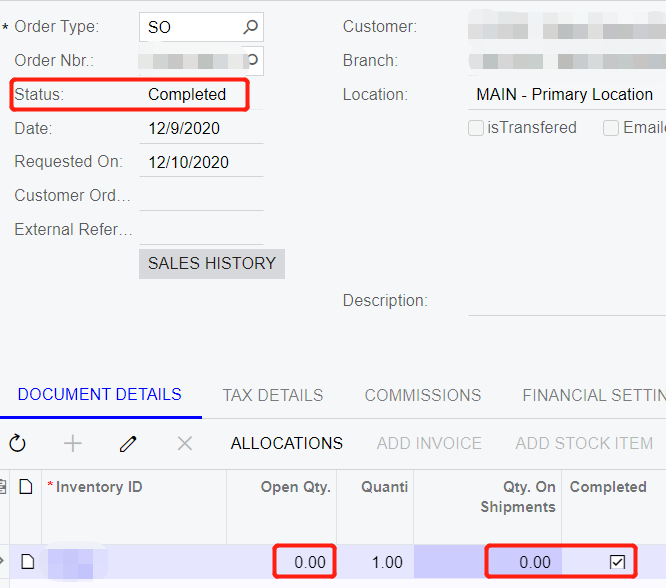
But I checked, this item on its shipment line would remain open qty on screen.
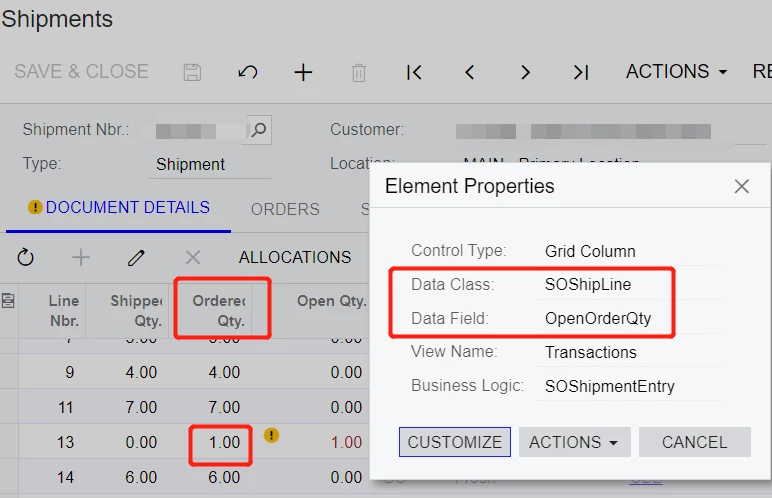
However, when I trying to make the conditions in GI, I can not find the SOShipline.OpenOrderQty field.
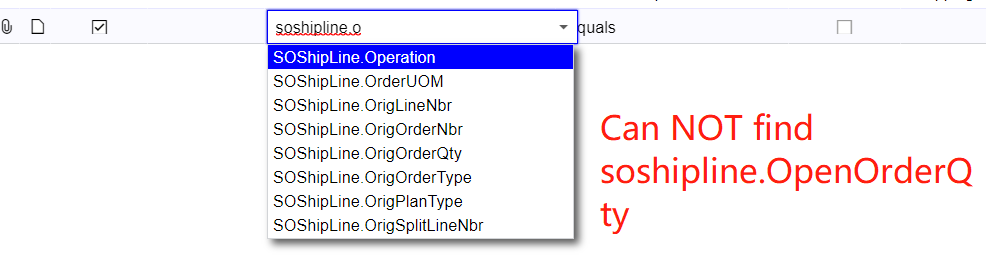
Since GI does not support the condition in formula like:
SOShipline.OrderQty - SOShipline.ShippedQty >0
How can I filter out the items that did not ship in full in daily business?
Thank you