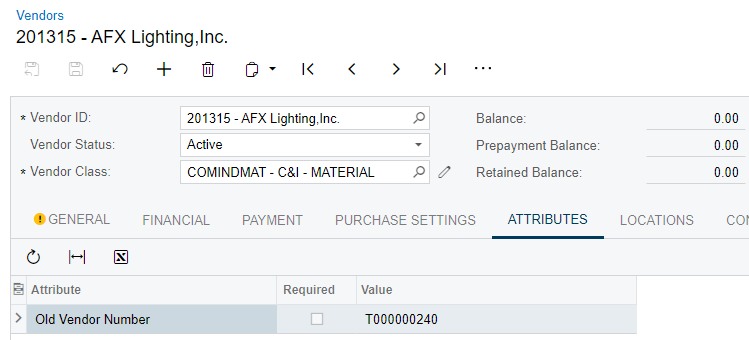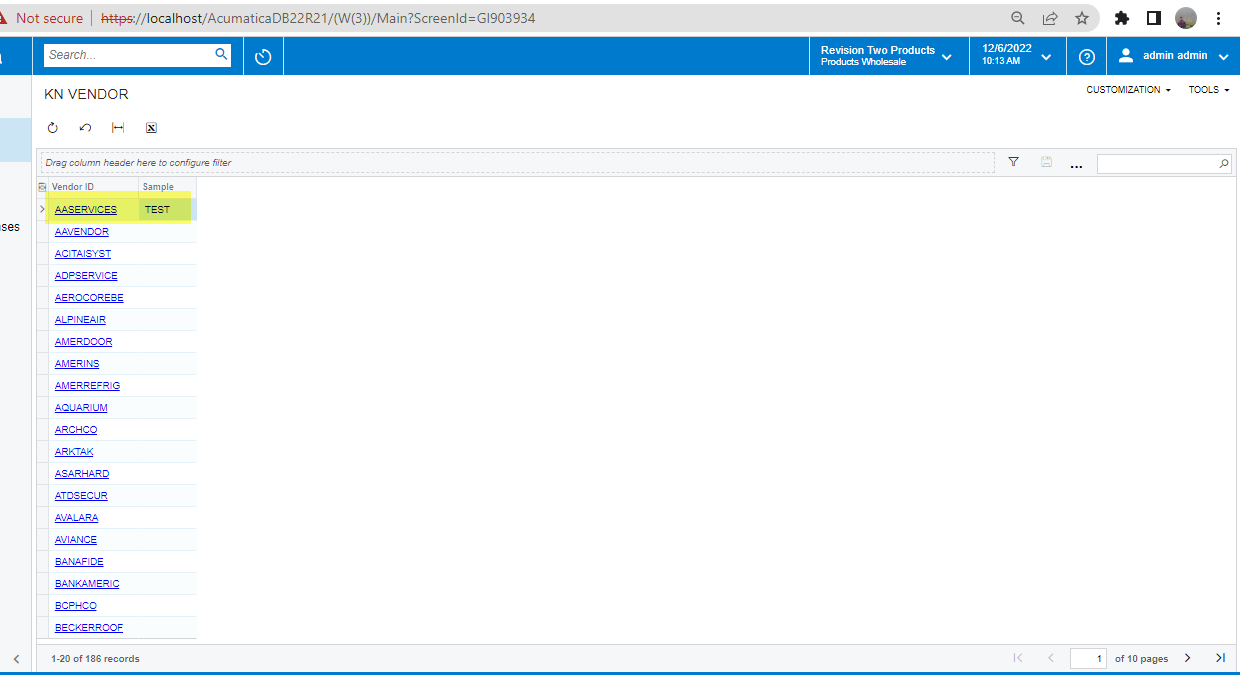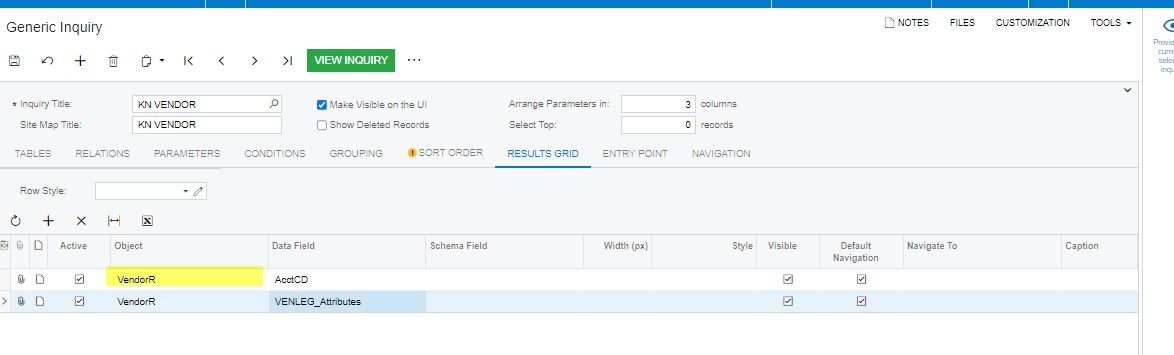Hello,
I am trying to create a report using the Vendor table, I was wondering why my attribute is not populating. I can locate the attribute name within the table and know information is populated, but when I select that data field, everything is showing up blank. Some screenshots below:
1 - Screenshot of GI results grid
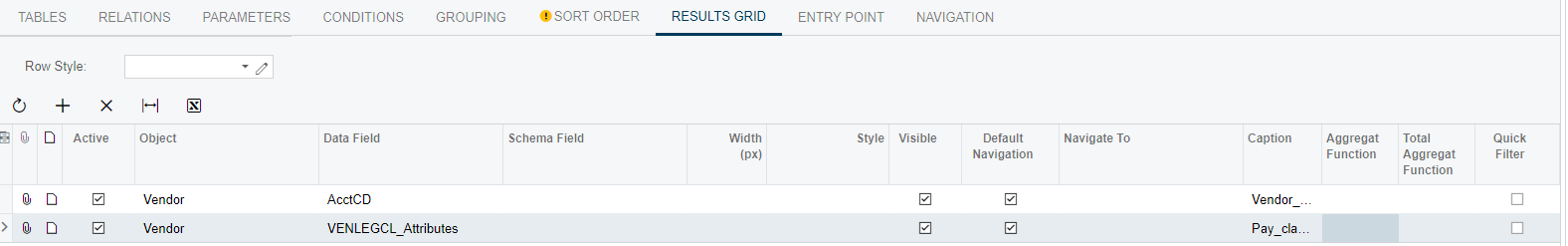
2 - Screenshot of attribute profile
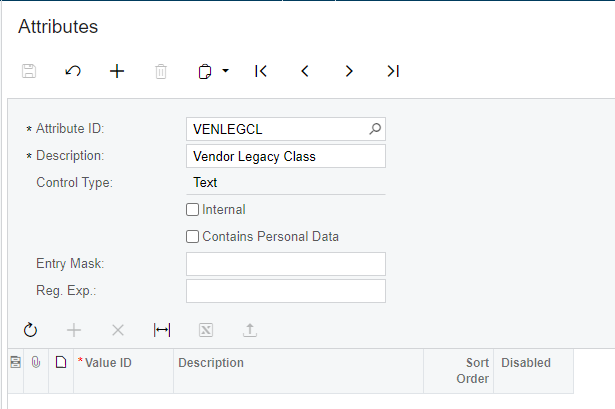
Thank you,
KT