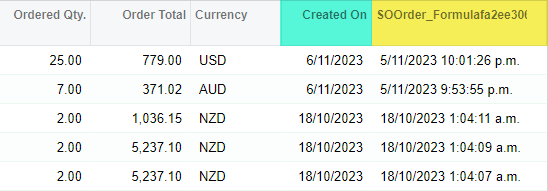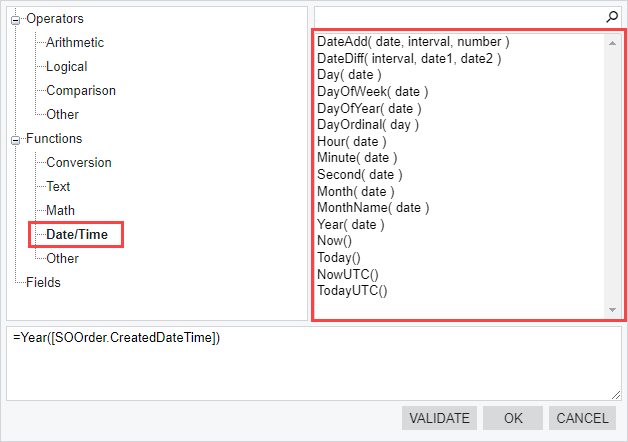I’m trying to pull in the date and time a Sales Order was created for some metrics for my shipping department. They have a cutoff time, where and order entered before the cut off time should be shipped same day.
When I look at the SOOrder table, it looks like I should be able to use SOORder.CreatedDateTime, but in the GI, I only see the date, not the time. Is there a way to make the time exposed. And maybe even better, a way to split the date and time?