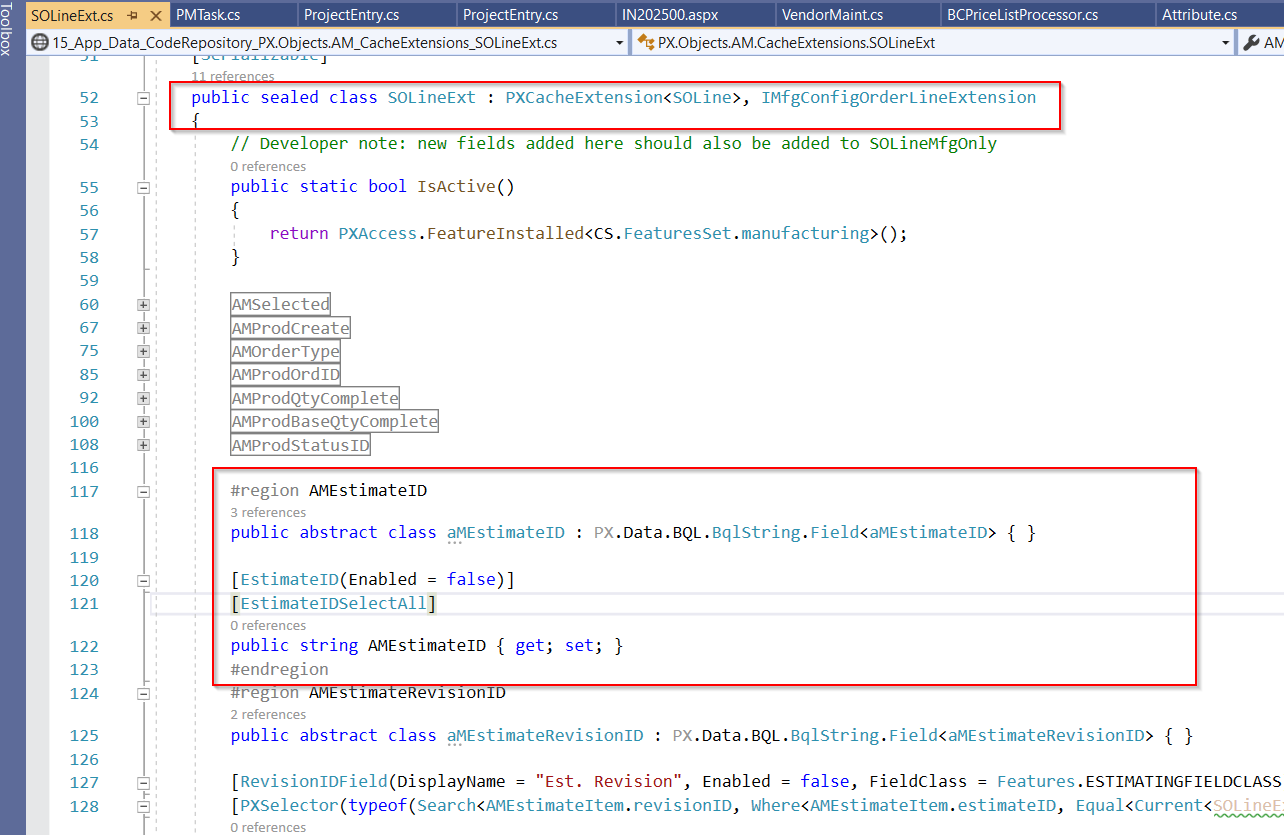In Report Designer How can I join AMEstimateItem table and SOLine table?
Solved
Table Relationship
Best answer by Naveen Boga
Here is the screenshot for reference.
Probably you might need to follow the below steps.
- Please double-check if you have already enabled the Manufacturing module in the Enable/Disable screen
- Check with the Estimate ID field is showing in the Sales Orders screen → Details tab.
- As you wanted this in the report. You need to click on the Load Schema and click on the Refresh All to load the fields like showing the below screenshot.
Hope these steps helps.
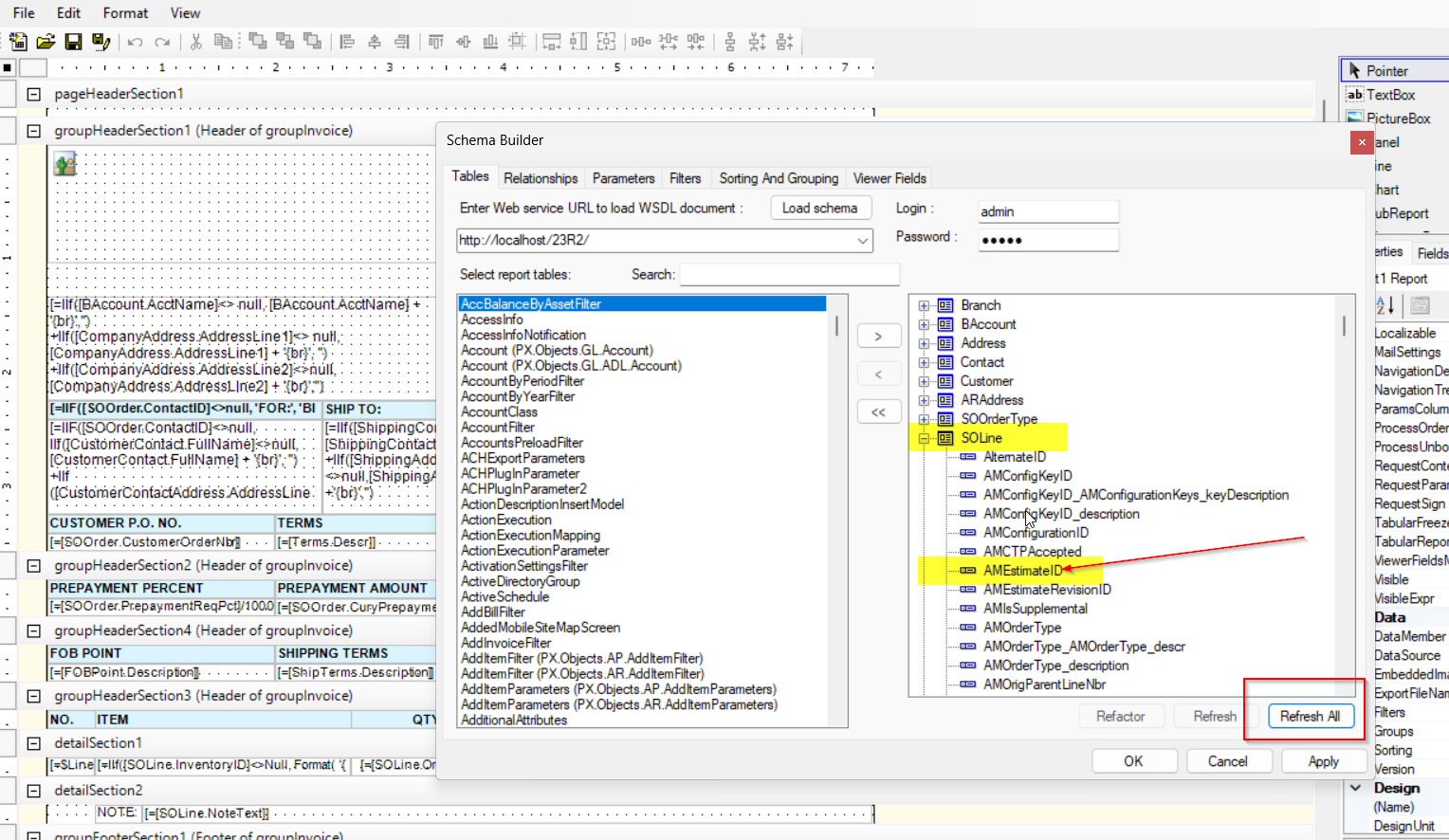
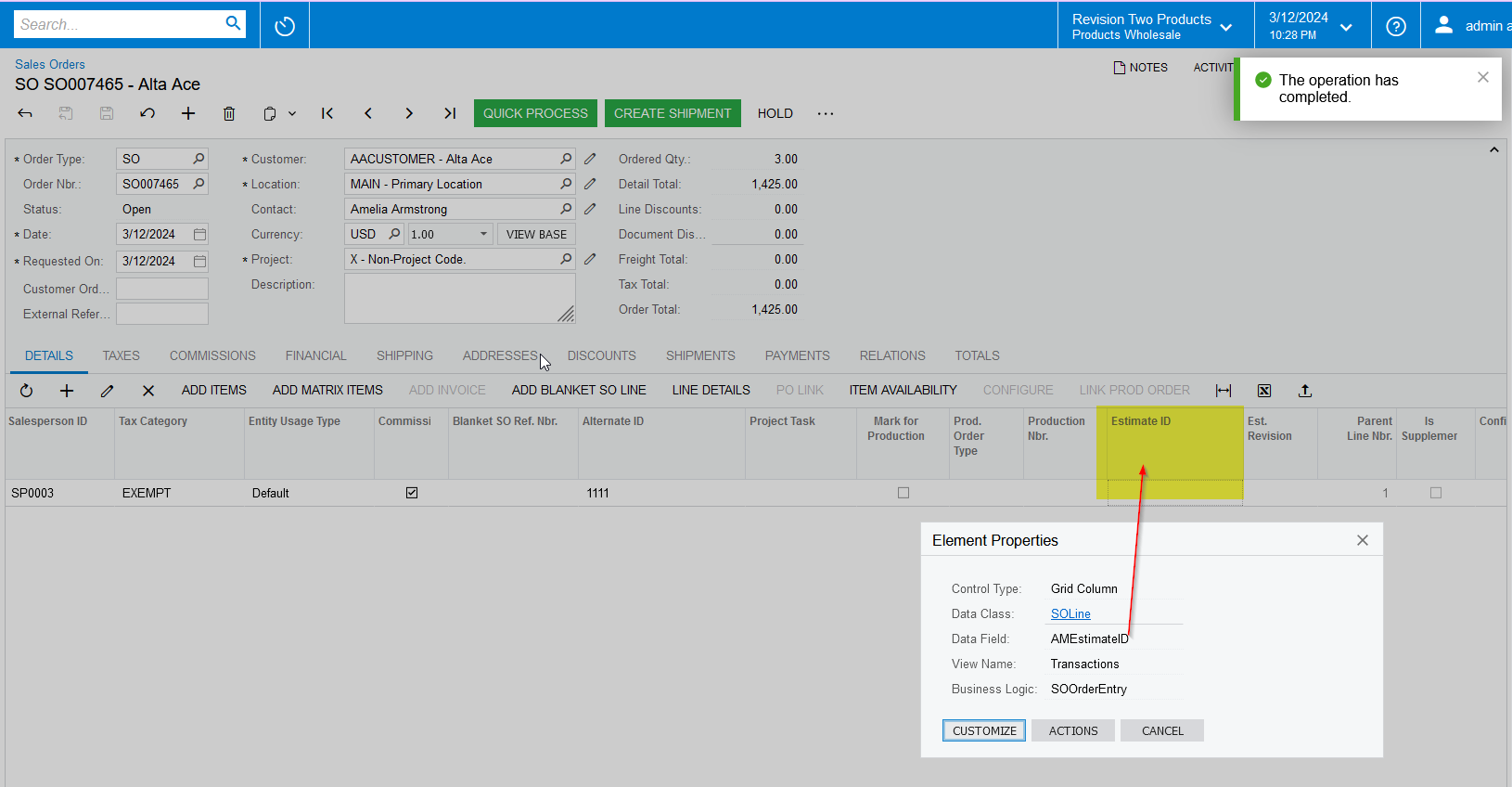
Enter your E-mail address. We'll send you an e-mail with instructions to reset your password.