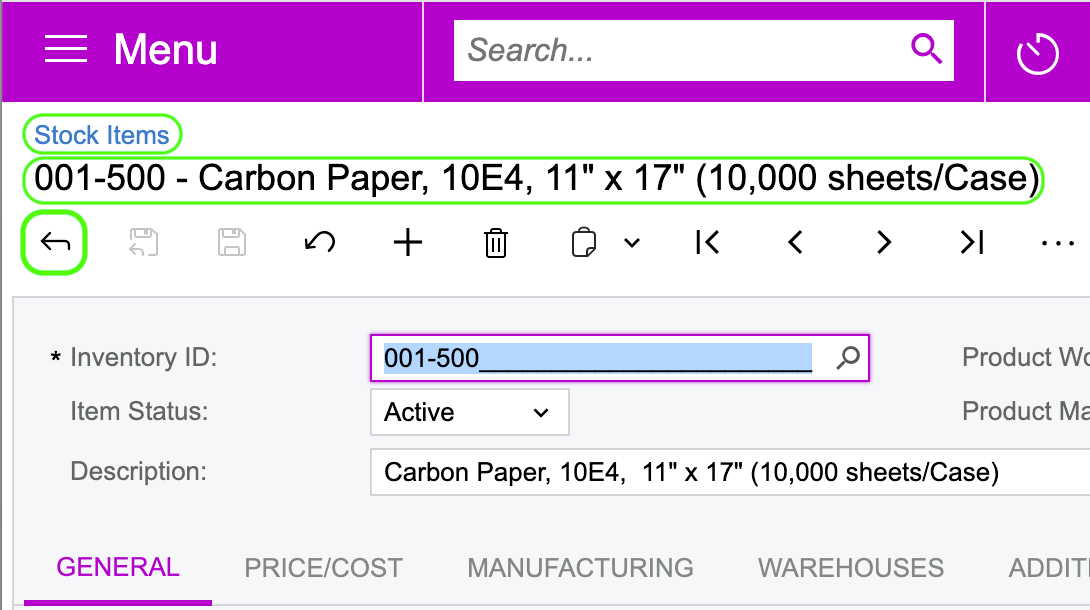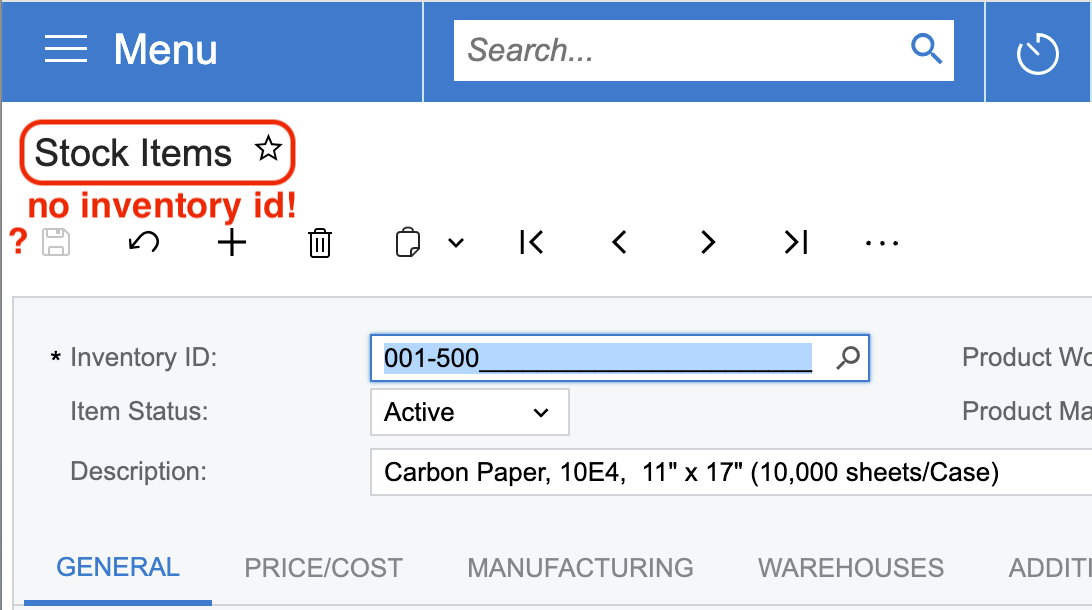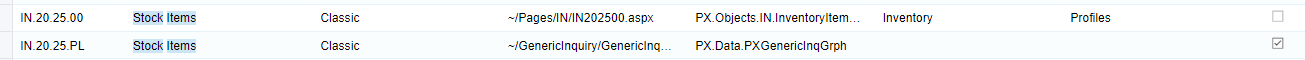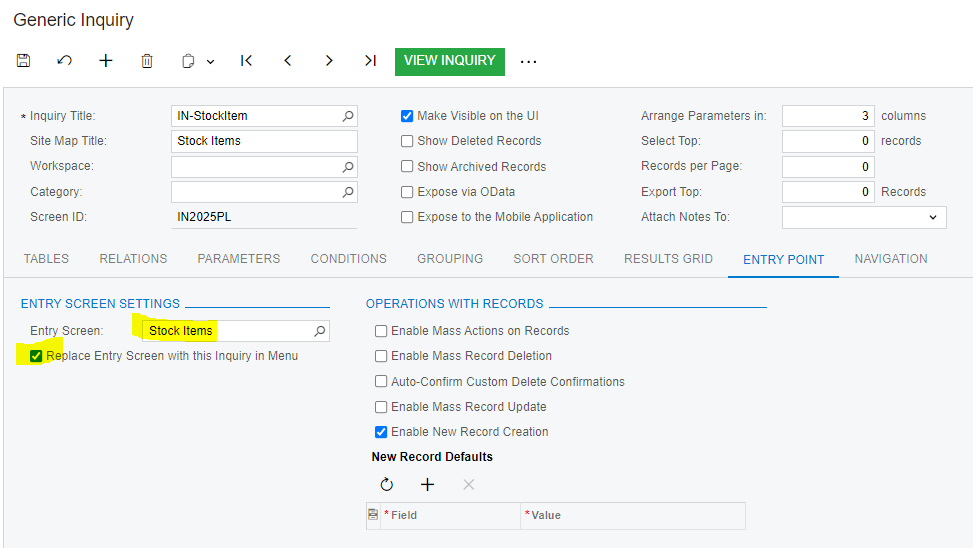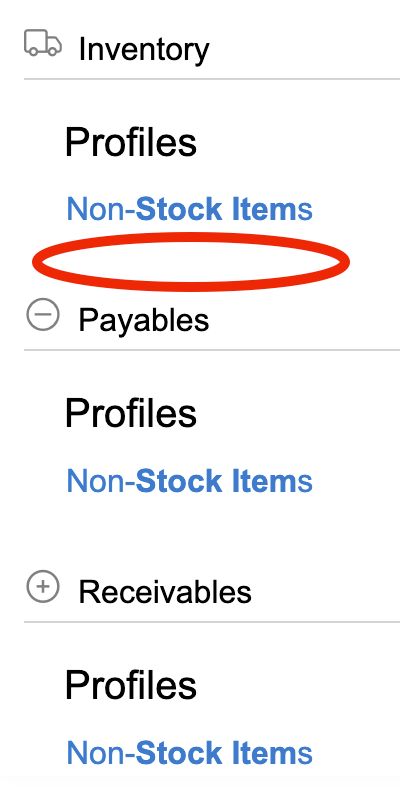All, my Test tenant is purple, my Live tenant is blue.
As you can see in the screenshots below, in the Test tenant, when a user clicks into a Stock Item, the detail screen shows the item description at the top. Also, the word ‘Stock Items’ is blue/hyperlinked so the user can click it to go back to the primary listing. Also, there is a black/left UI icon for the user to click as well.
My Live tenant Stock Items detail page is seriously messed up. There is no item description; the Stock Items link isn’t blue but it *IS* clickable, but all it does is refresh the item details page, it doesn’t go back to the PL; and there is no black/left UI to discard changes and cancel.
There’s something wrong with my Live Stock Items, and I think there are multiple things going on. Probably with the Entry Point/Entry Screen, Navigation and maybe the site map too.
Help! :D