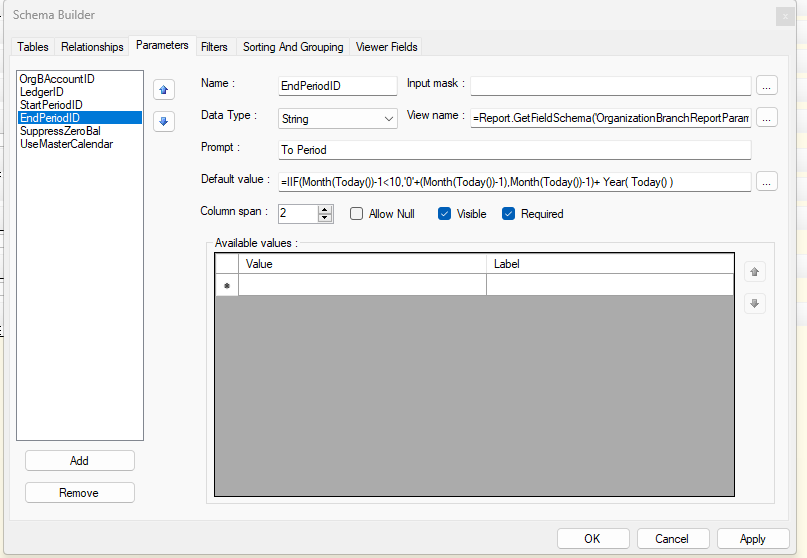Good day team,
I am trying to set the last period as default on a report designer report (in this case 07-2024) instead of current Period (08-2024), but i am having issues finding how to do it.
The report designer has the From Period Value in the Parameters Tab of the Schema Builder the following formula: =Report.GetDefExt('OrganizationBranchReportParameters.FinPeriodID')
I tried several things, but still no luck. Has somebody find a solution for this?
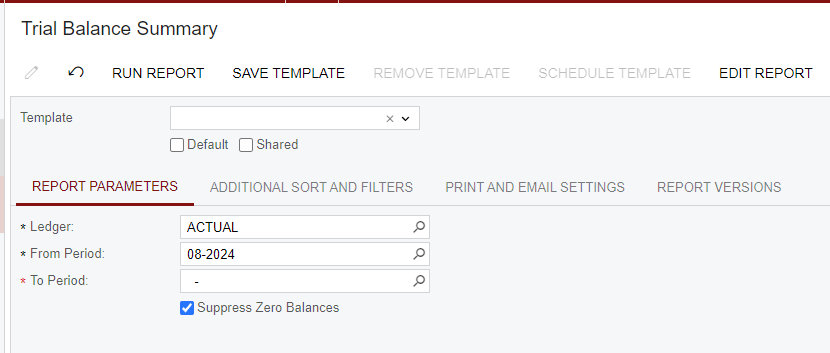
I appreciate any help in this.