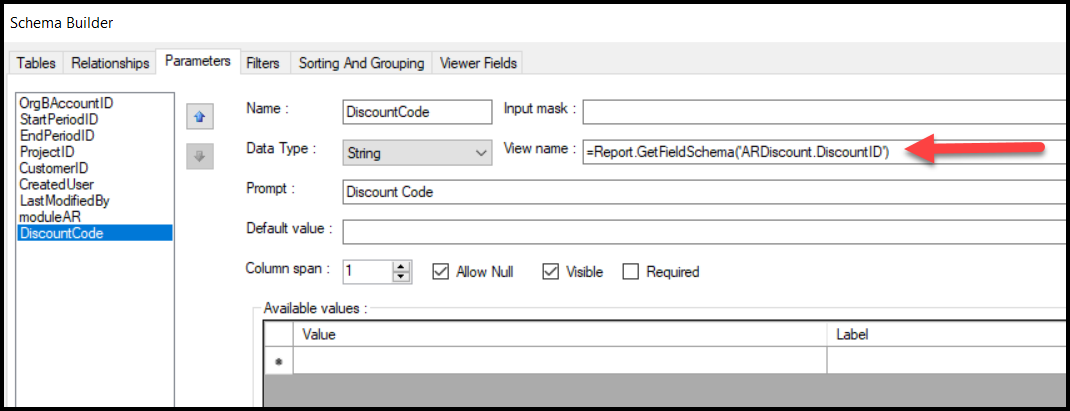Hello,
I have modified an AR report to give details on ar discounts. One of the parameters is the discount code. It works, but I want the user to be able to select the discount code rather than type it in.
The little magnifying glass doesn’t appear next to the box where you enter the value.
When I add this into the View Name, the parameter disappears when I run the report.
ARDiscount is not used on the report, but I thought I could use it to select the code the user wants.