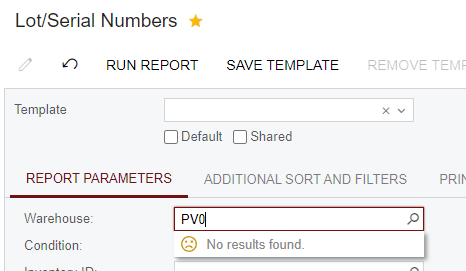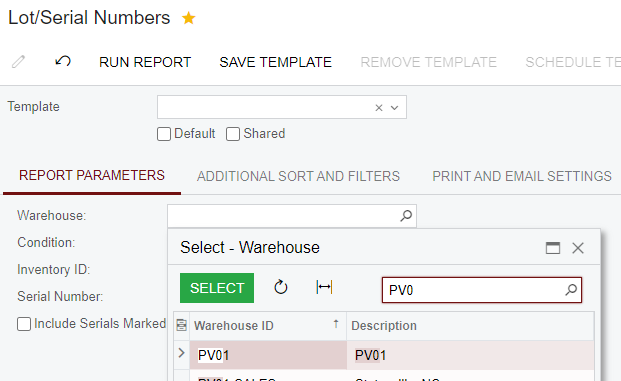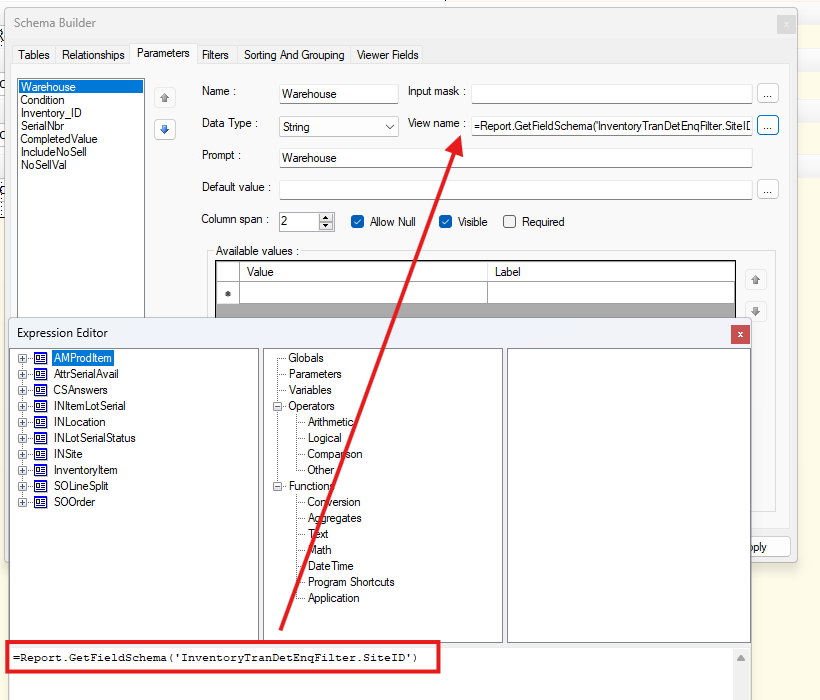We recently upgraded from 23R2 to 24R2.
It has been a very smooth process with almost zero issues.
However, users have mentioned that on the Lot/Serial Numbers report, when they start typing the warehouse name (SiteCD) in the report parameter, the value no longer auto-completes.
To select a value, you have to click an extra time to open the selector, which functions as usual.
I’ve tried changing the schema field for the parameter in report designer, but it doesn’t make a difference.
Does anyone have any ideas?