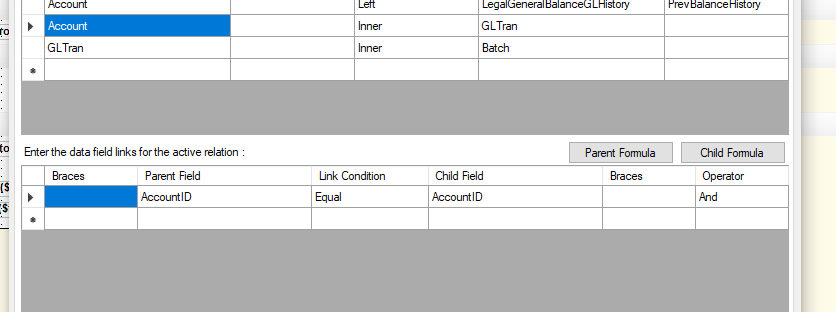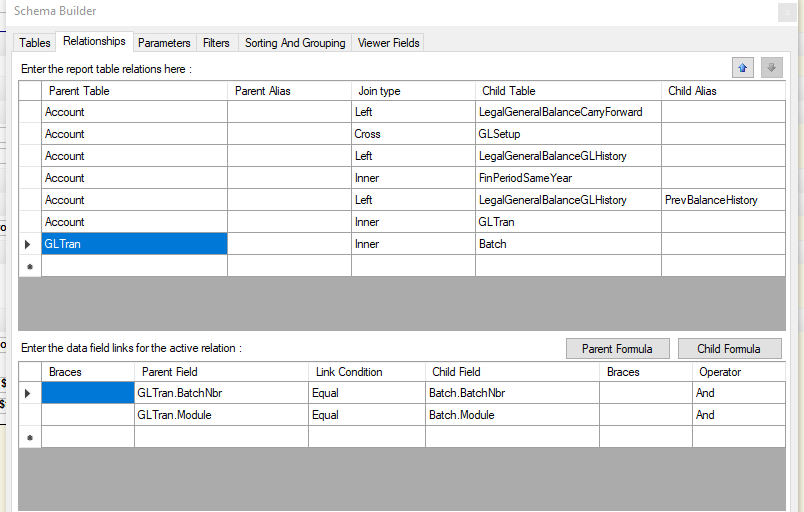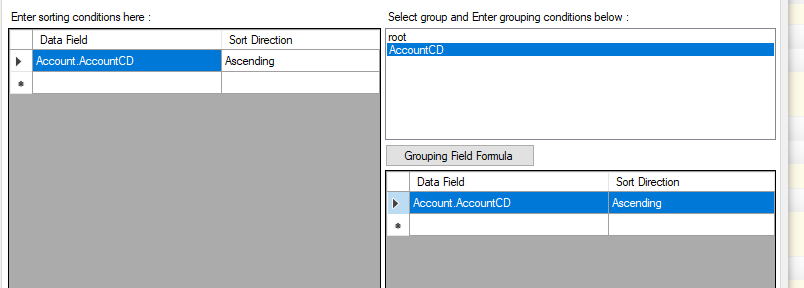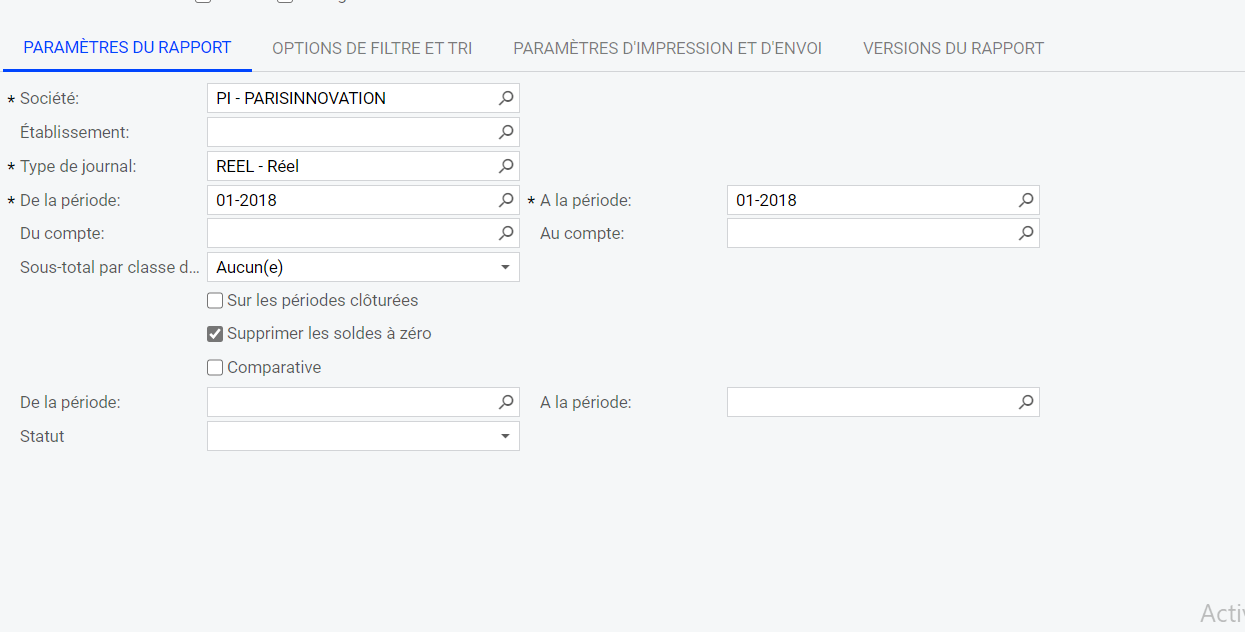hello
i tried to join batch and account which is not possible so i have to pass by gltran to get one field to filter with it branch.status
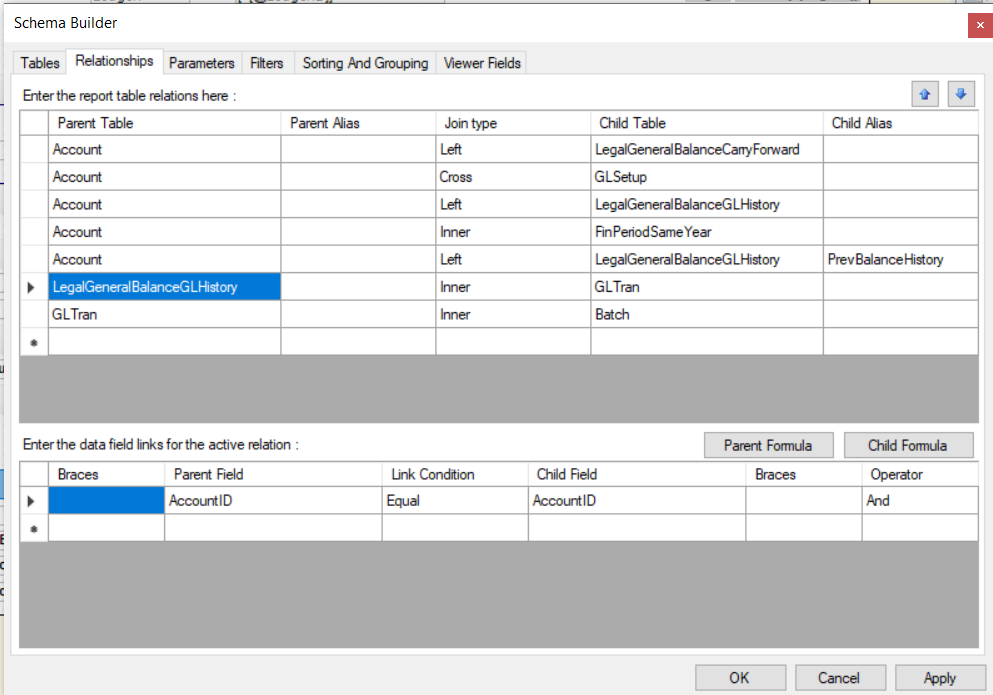
my problem now is that each line is duplicated many times
i know the problem is with the join between LegalGneralBalance and GlTran
I tried to join with Account and i tried to group the result with AccountID Or AccountCD but i got the same results