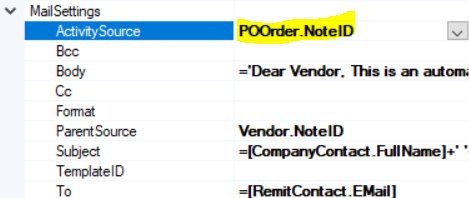Hello team,
We have a customer that requires us use the report: AP622500.rpx[AP Payment Register] to print payment remittance emails, so we have used the email settings to adjust the subject and the body.
Previously they were using an email template which copied files from the email to the Checks and Payments form.
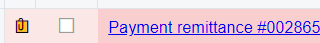
We can see that the payment remittance went out with the attached report. But the actual record does not have the file.
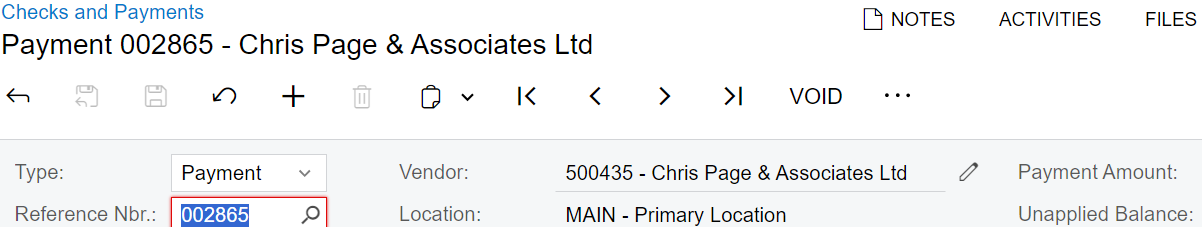
Is there a way to add the file, when processing records from batch payment .