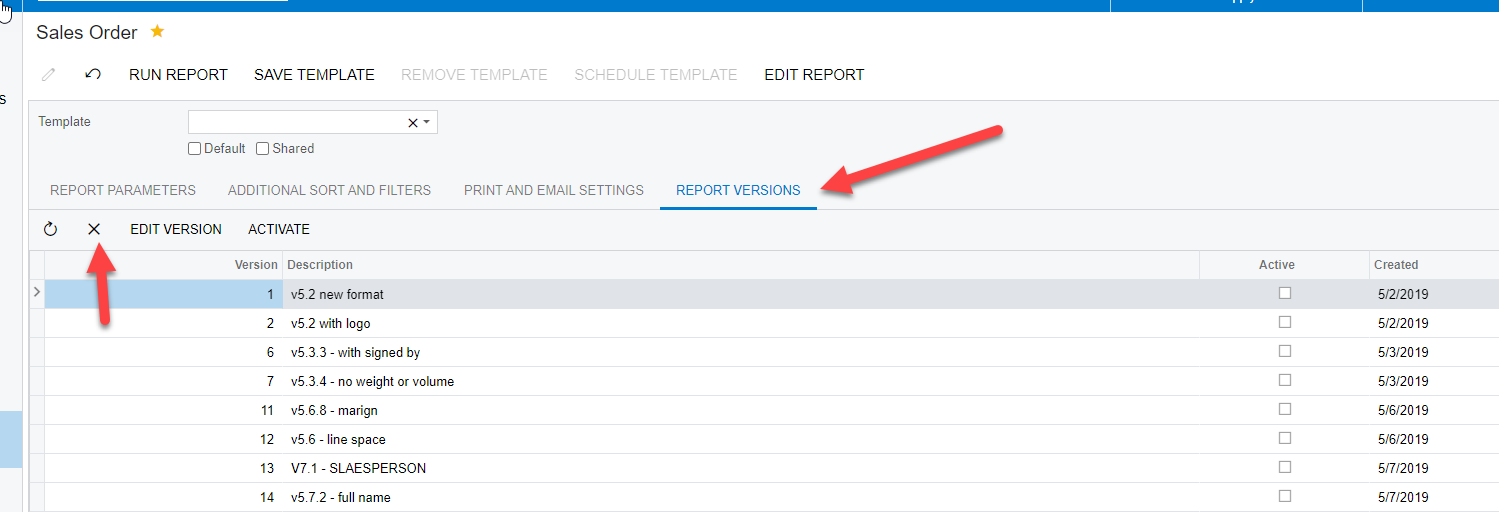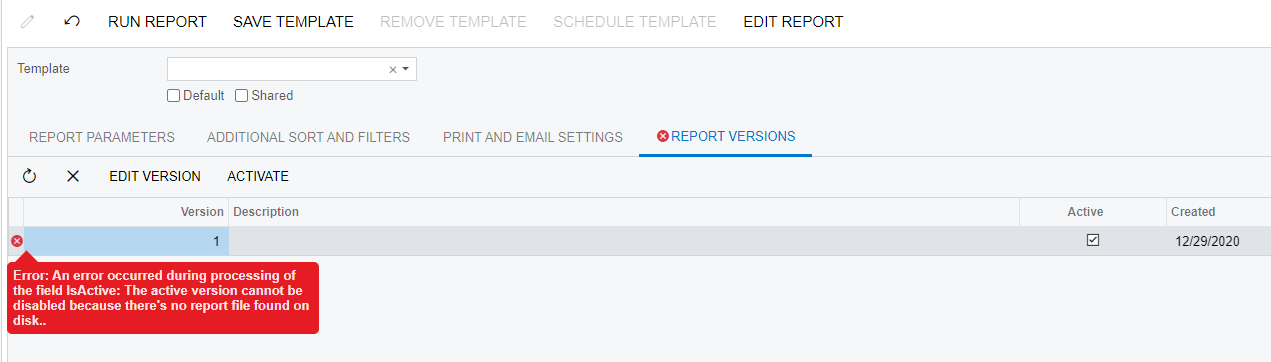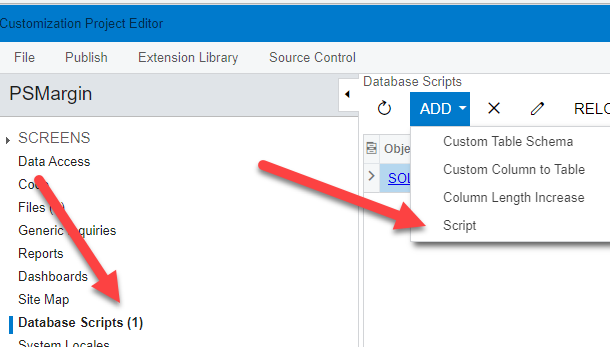Is it possible to remove a report completely from Acumatica if it was saved to the server by using the command “Save to Server” in Report Designer.
I tried searching for the reports in the Acumatica folders including ReportsDefault but coming up empty.
I assume it is located somewhere in the database.
Much thanks