We have a GI with a calculated date field that returns no results when we apply a quick date filter to it.
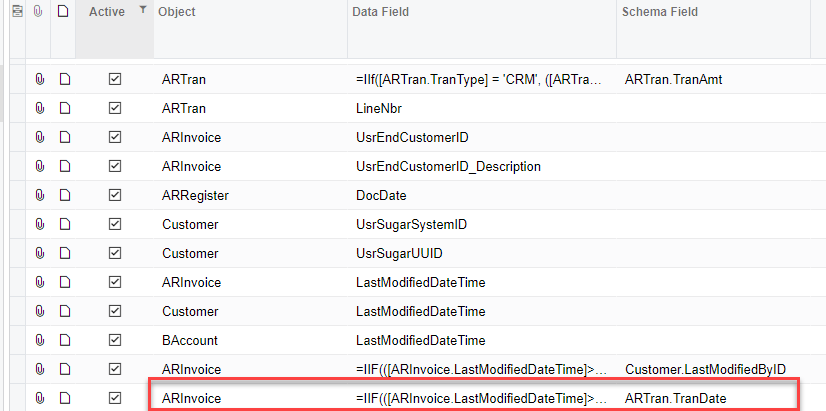
Any suggestions on how to get the filter to work? Thank you!
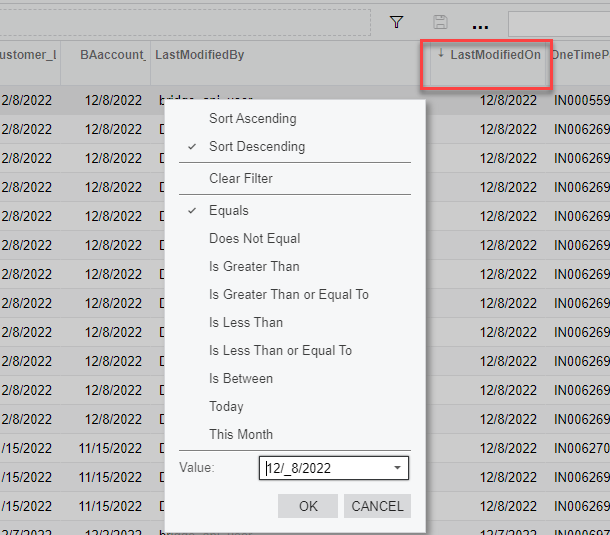
We have a GI with a calculated date field that returns no results when we apply a quick date filter to it.
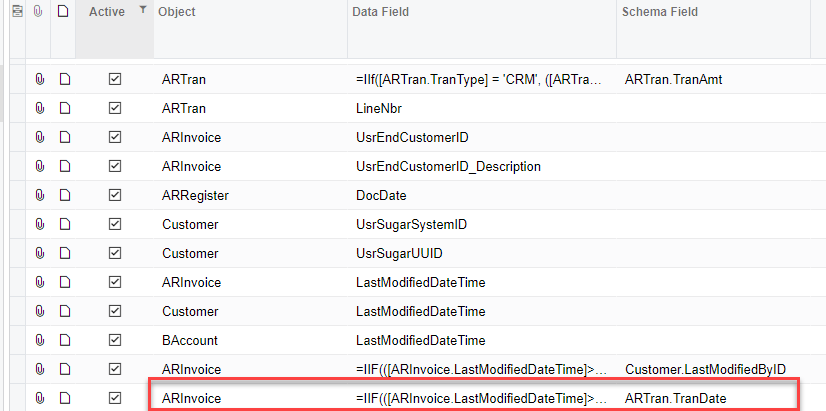
Any suggestions on how to get the filter to work? Thank you!
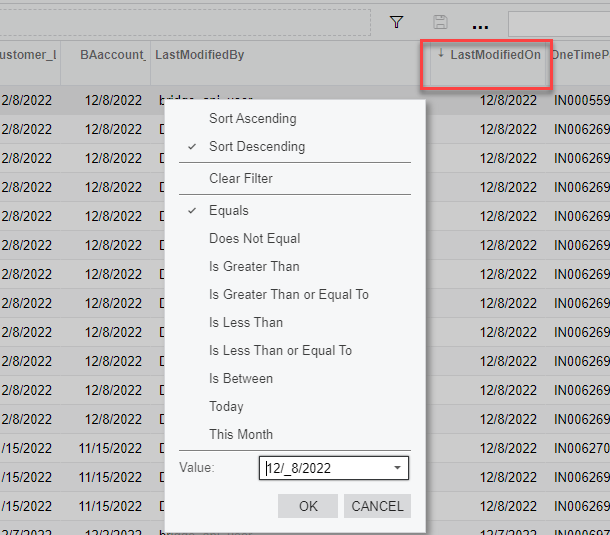
Best answer by Gabriel Michaud
Issue found -- LastModifiedDateTime is a date-time field, but ARTran.TranDate used as schema field which is a date-only field. Behind the scenes, Acumatica generates a SQL query that tries to compare 12/08/2022 00:00:00 with a record that might have 12/08/2022 11:59:30. The values are NOT equal and the record doesn’t show up.
The solution is to either strip the time portion from LastModifiedDateTime in the formula, or use “Is Between” as comparison operator.
Enter your E-mail address. We'll send you an e-mail with instructions to reset your password.