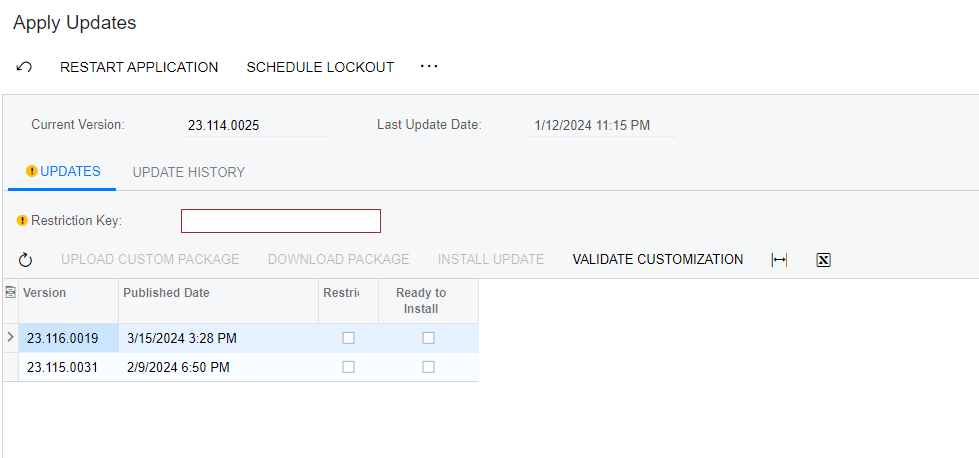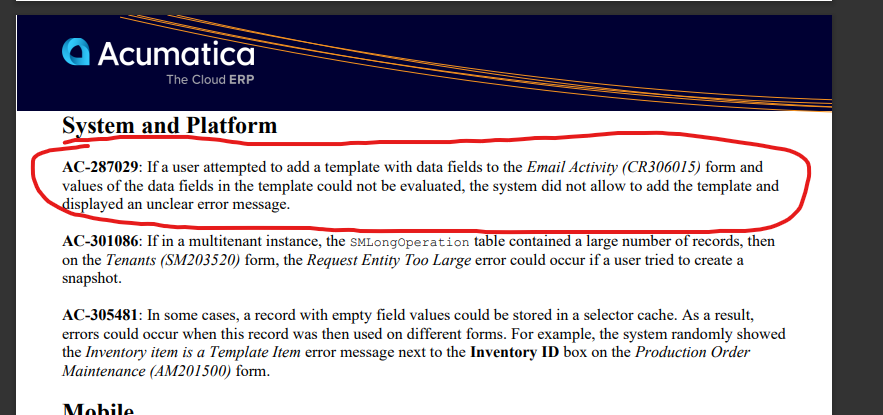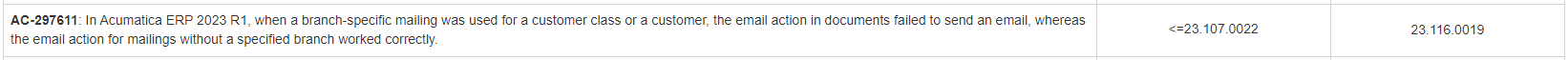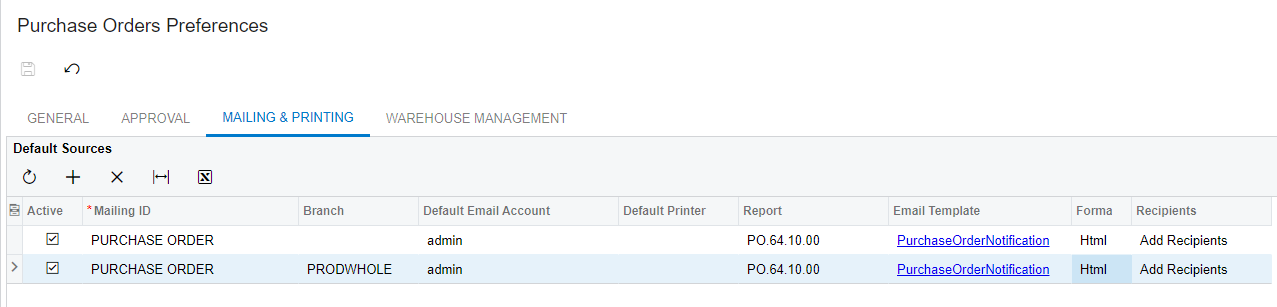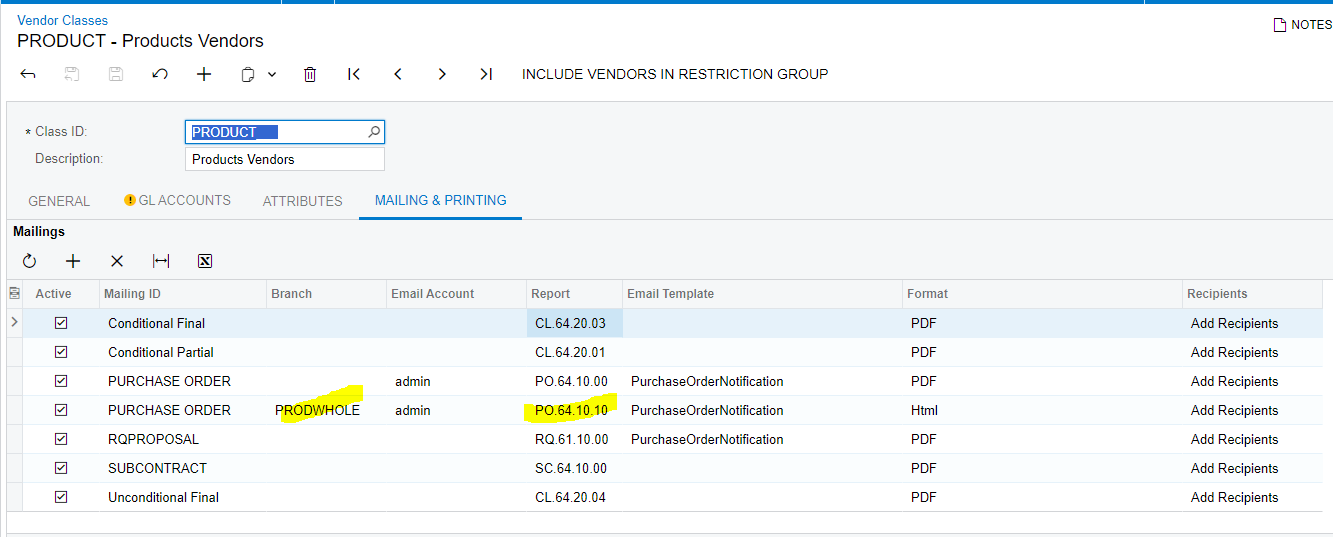Hi all,
We’re a global company with 4 different buyer teams. While we have tried to standardize our forms, we’re still finding that some Branches need different information on their forms. For example, the last page of our forms have Ts & Cs need to be different per Branch.
What is the best method to identify and use a form per Branch?