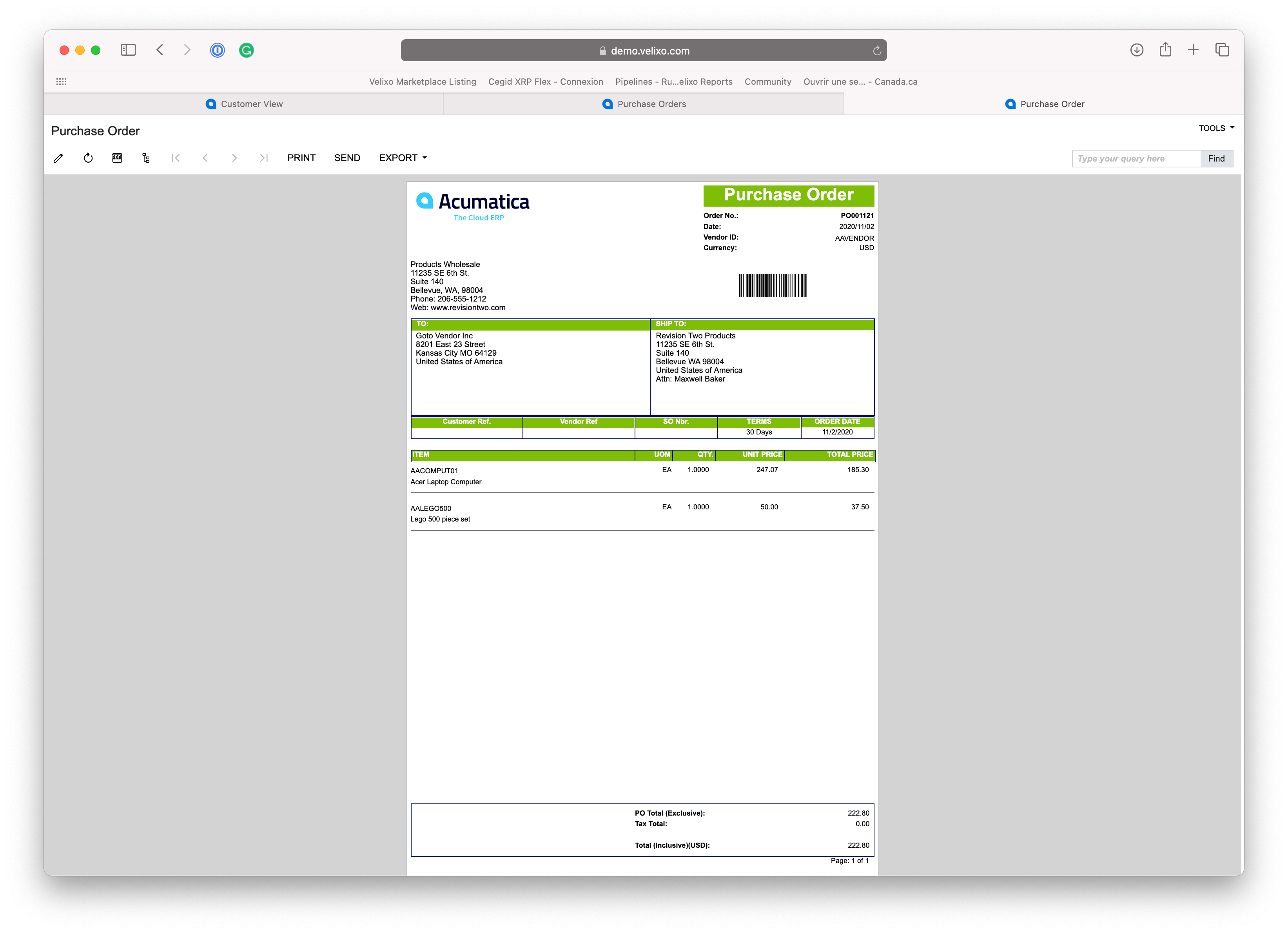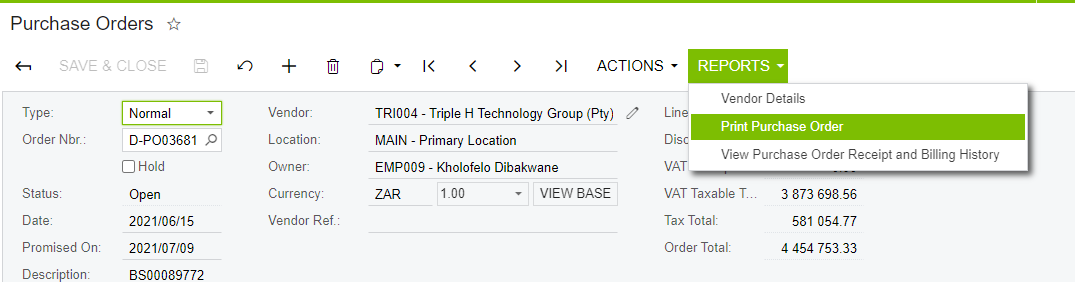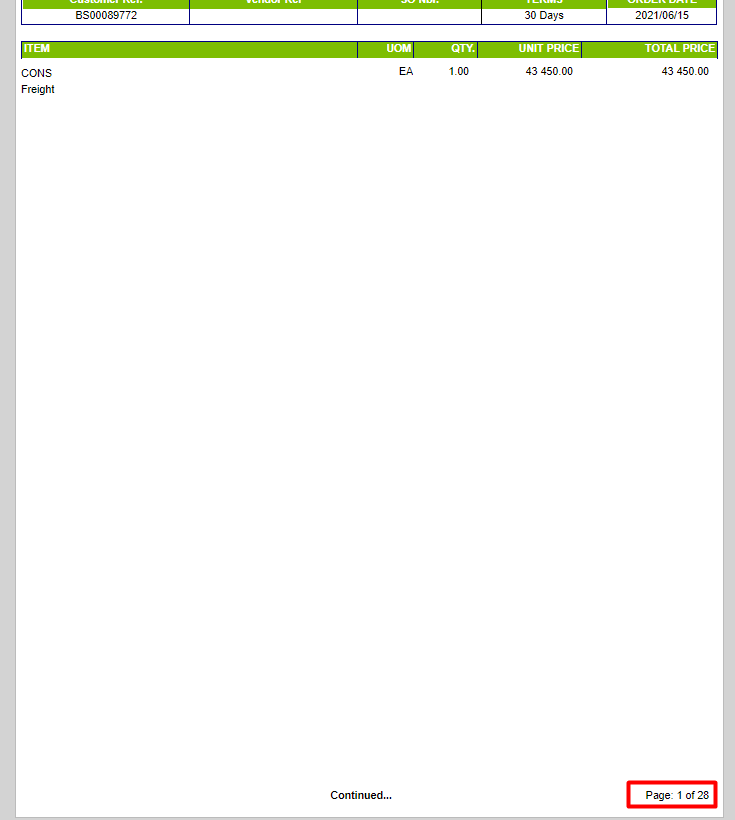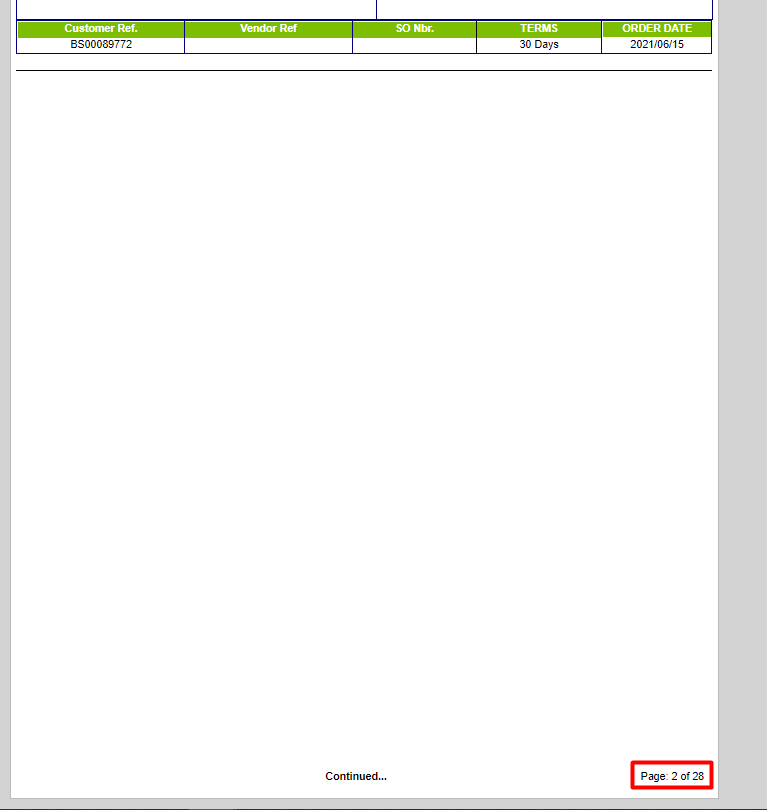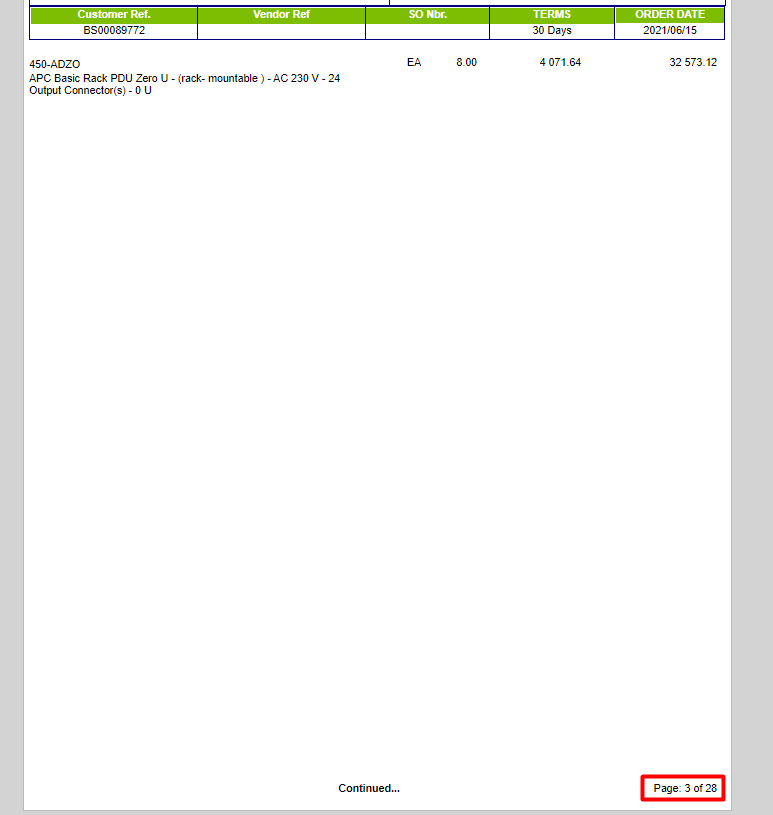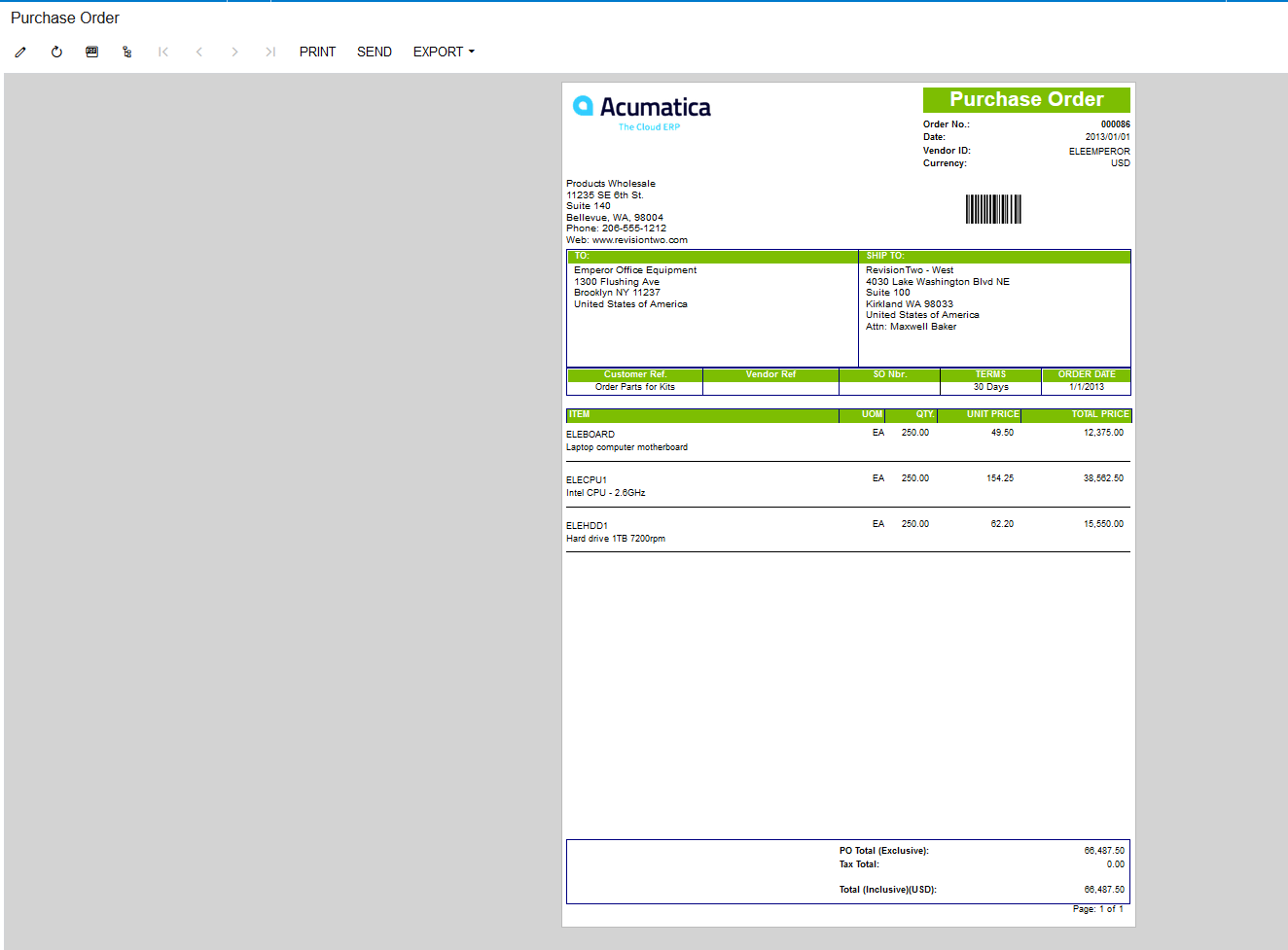Hi,
When i run the report for purchase orders in the printed form, only one inventory item lists per page and then in between each inventory item is a blank page. So a 2 page report turns into a 28 page report.
I am not sure what to look for on the report designer.
Thanks