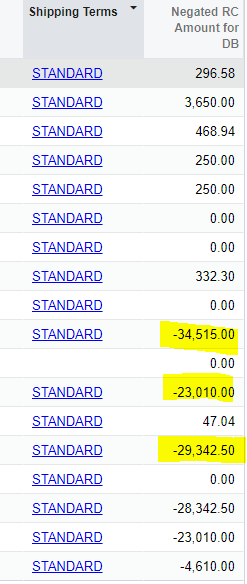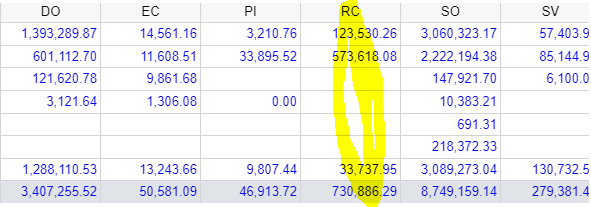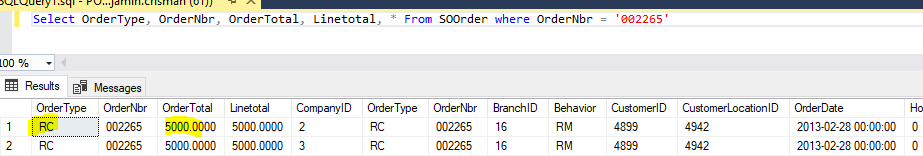Hi All,
We recently fixed a data issue for one of our clients and we need to adjust some reporting on the Dashboards.
Basically, every other widget on a Dashboard recognizes negative values that are calculated as negative based on below Formula:
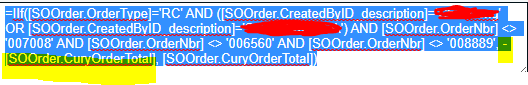
Yet when using this Data column from the Inquiry in the Pivot Table, it treats it as positive and adds to the total rather to substract from it.
What do I need to do that these values are recognized as negative by the Pivot Table?
It’s a very basic Table:
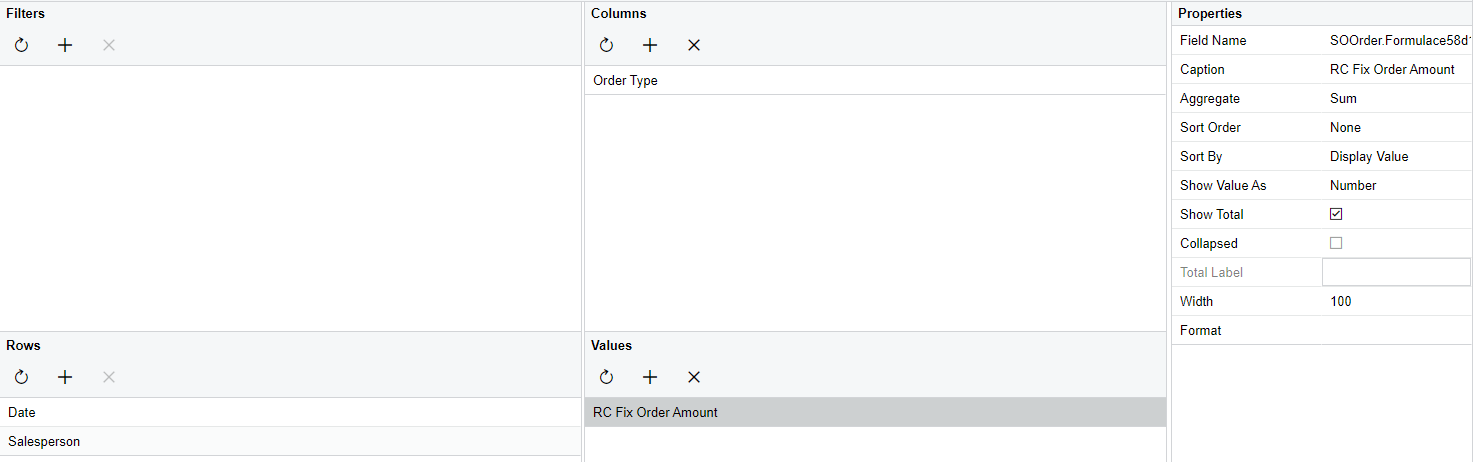
Thank you!