We are not using the Acumatica branch logo functionality, because we have a header logo that needs to span across a page.
We have added this as a picture on our reports, and it renders clearly in PDF as long as the PDF is viewed in an internet browser. However, as soon as the rendered PDF is downloaded and viewed in Adobe, the logo becomes grainy. Here is a small portion of the text in the header logo on Adobe vs Chrome (both viewed at 100%):
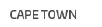

You can’t really see the problem clearly here, but it creates a significant difference in quality when you look at the whole logo. I’ve tried different sizing options (normal, scale, fit) and none of them make a difference.
Does anyone have an idea on how to fix this?


