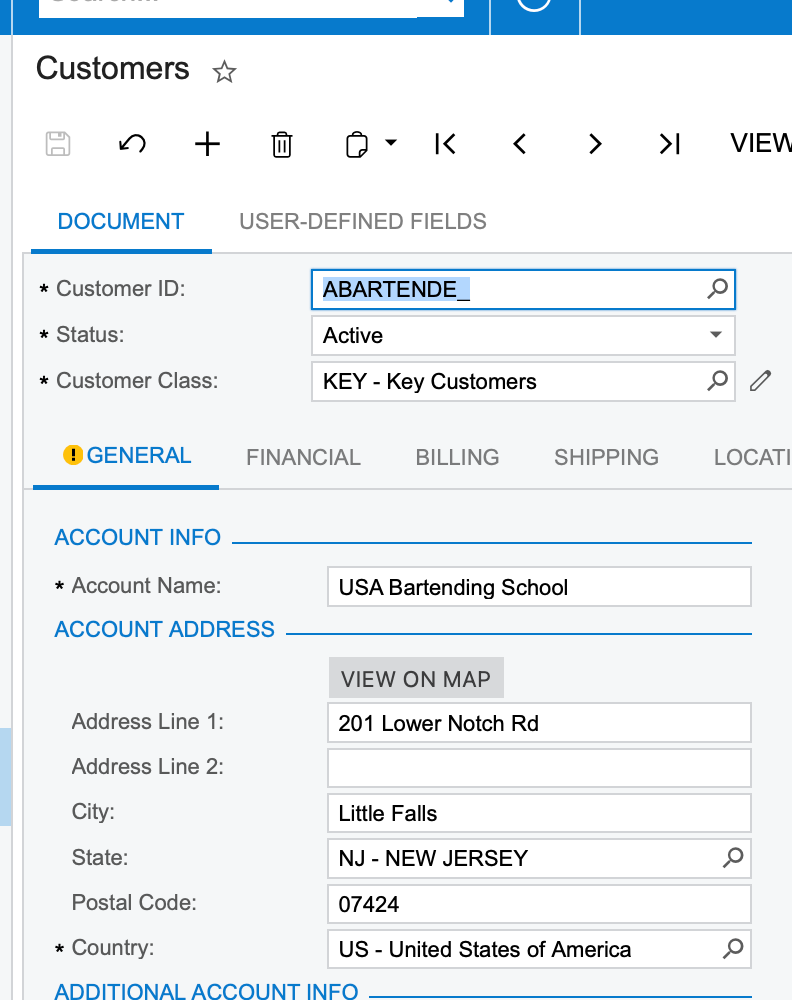I’m setting up some Generic Inquiries that are exposed via OData for ingestion into a data warehouse.
Some of the GIs are comprised of data from multiple tables (Customer + Address, for instance).
In order to implement an incremental load strategy, I include a computed data field for Last Modified DateTime that looks like this:
=Max([Table1.LastModifiedDateTime],[Table2.LastModifiedDateTime],etc,etc)But when I try to filter on that via an OData query such as this (where the actual date/time is filled in based on a previously captured value)
$filter=ModifiedOn gt datetime'yyyy-mm-dd hh:mm:ss'
I get an error message
Error while copying content to a stream. Unable to read data from the transport connection: An existing connection was forcibly closed by the remote host.
However, if I include all of the LastModifiedDateTime values in the GI, I can successfully query data with a filter such as
$filter=LastMod1 gt datetime'yyyy-mm-dd hh:mm:ss' or LastMod2 gt datetime'yyyy-mm-dd hh:mm:ss' or ... or LastModN gt datetime'yyyy-mm-dd hh:mm:ss'But that makes for both ugly GI presentations and ugly code that consumes the OData feed.
Is this is a bug in the Acumatica API?
Does anyone know of a workaround?