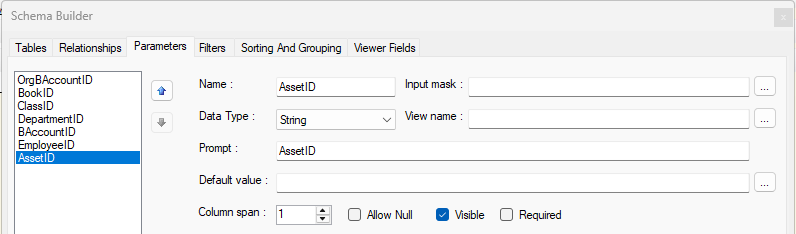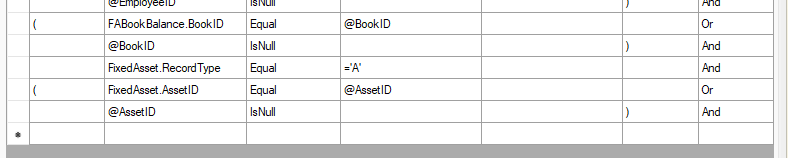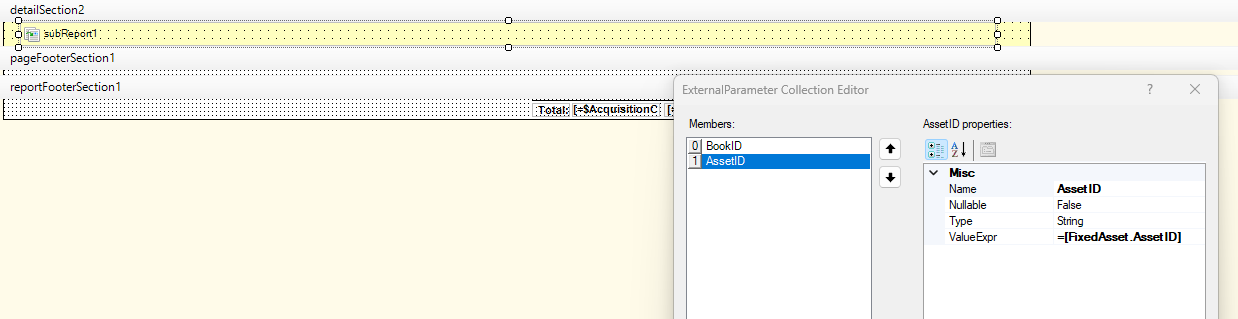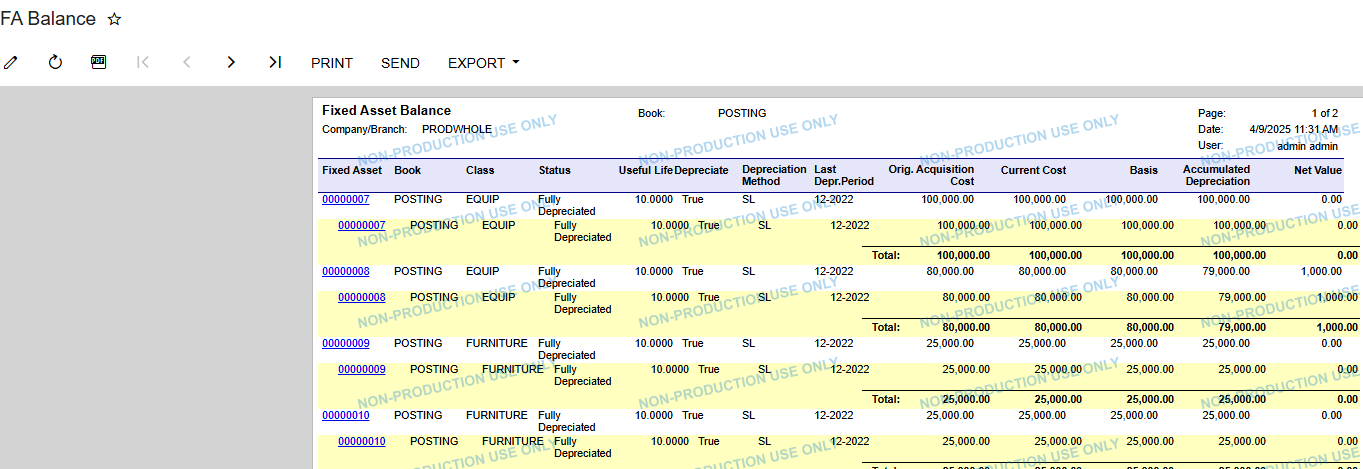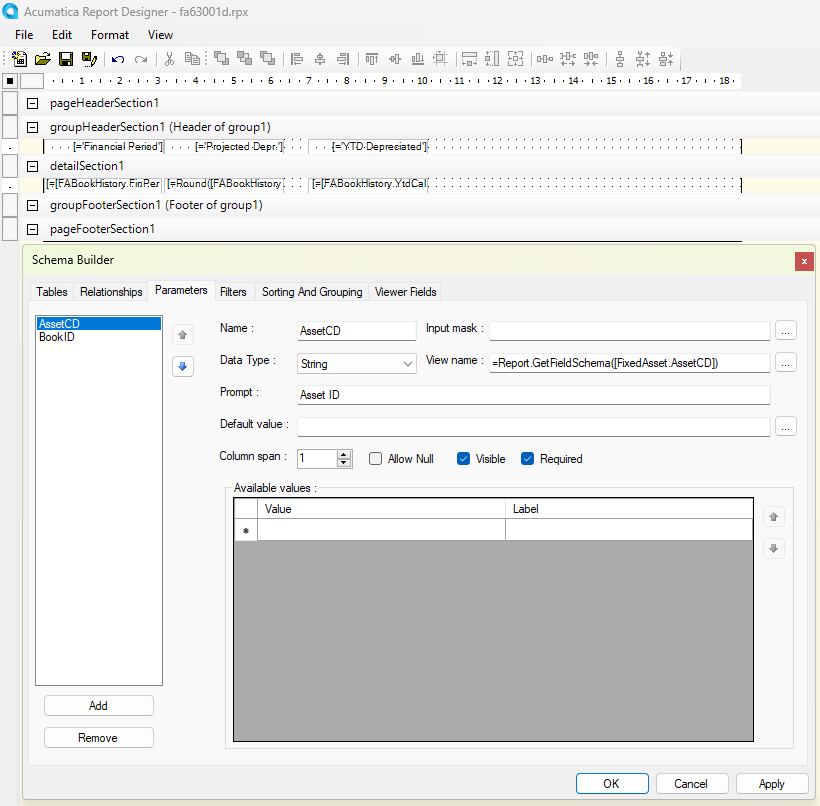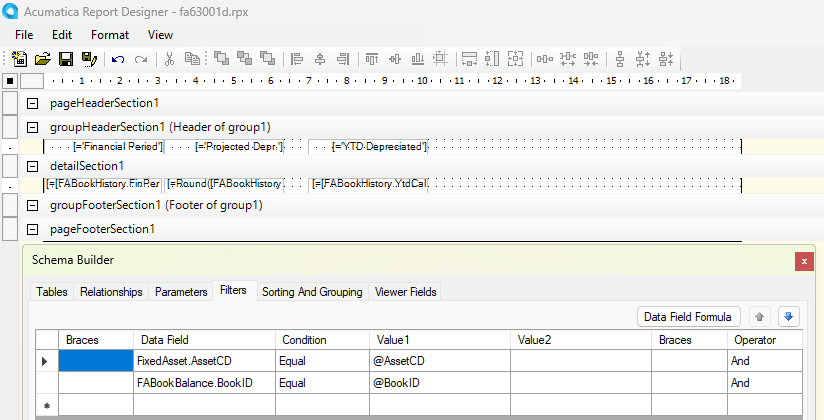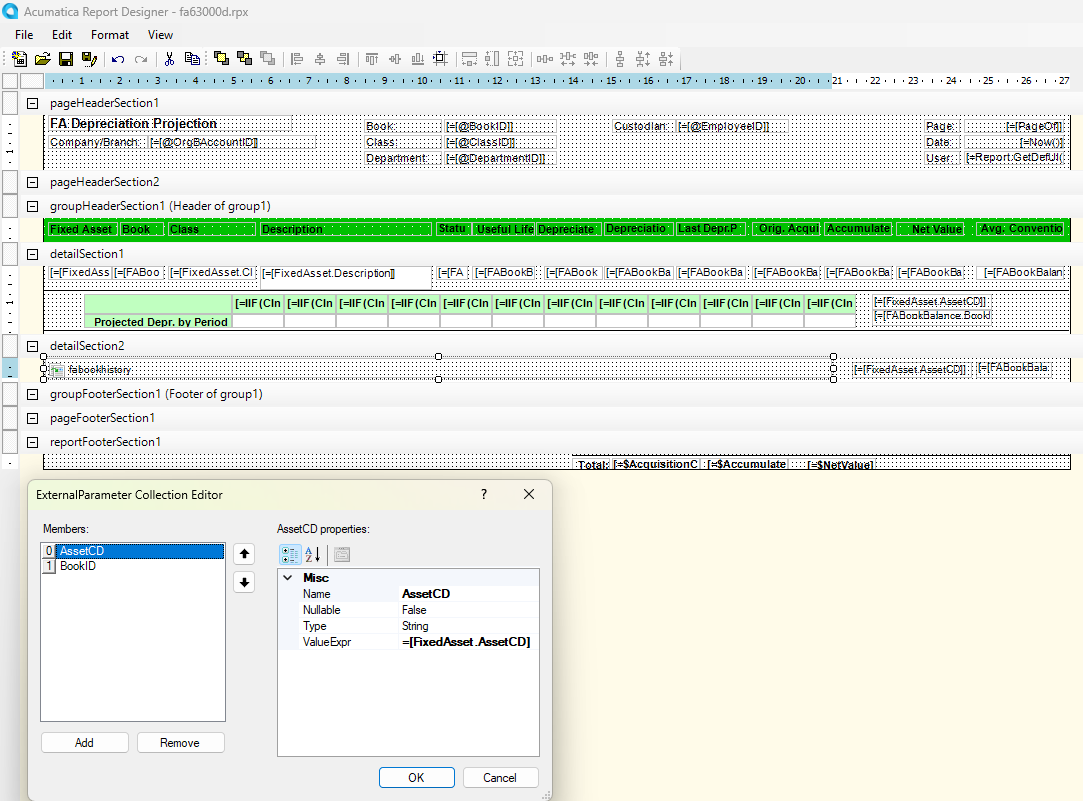I have a client that would like to view all of their fixed assets and their calculated depreciation for the next 12 months in a single report. I have edited a copy of the Fixed Asset Balance report (FA630000) and I made a custom report (FA63001D) to use as a subreport that will list the financial period, calculated depreciation, and YTD calculated deprecation.
The subreport takes 2 parameters: [FixedAsset.AssetCD] and [FABookBalance.BookID]. Passing the BookID works fine but for some reason it doesn’t like how the AssetCD is passed to the subreport. If I hardcode a value for it like 1000-001, it works but I want it to run the subreport for each asset in the main report. I’ve also tried basing the subreport on [FixedAsset.AssetID] but this gives the same result. The stack trace only gives this for a SQL message:
@@DBTS, IDENT_CURRENT('WatchDog') OPTION (OPTIMIZE FOR UNKNOWN)/* */