Hello,
I am having trouble with one of my reports that compares balance sheet accounts for the current financial period vs. prior financial period. The issue I’m running into is the the prior current period formula isn’t calculating to the last day of the prior month. It only seems like it happens when the current month has 30 days and the previous month had 31 days. Any help would be sincerely appreciated!!
This is the formula that we are using:
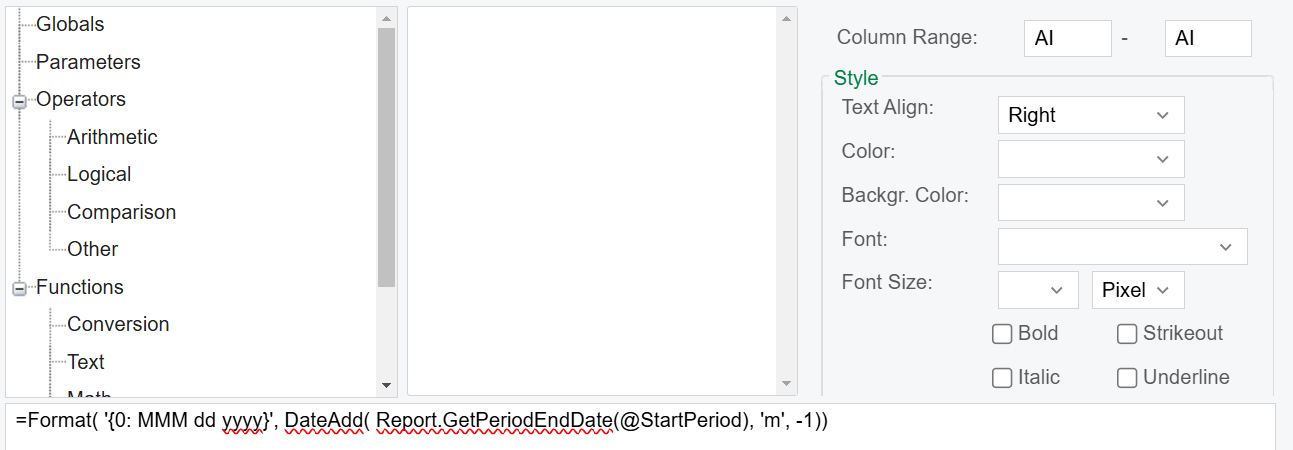
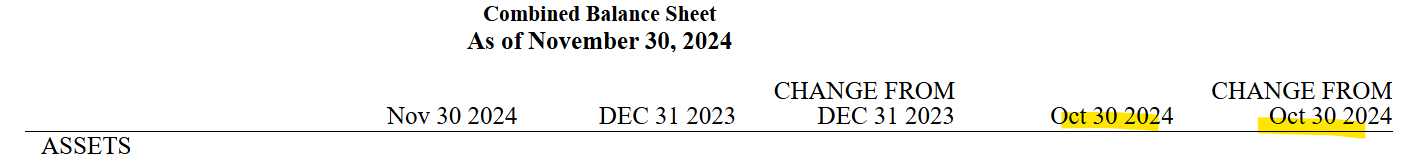
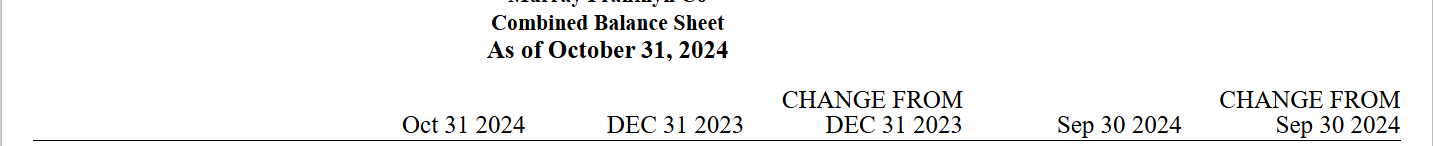
Regards,
Brandon McIlhargey



