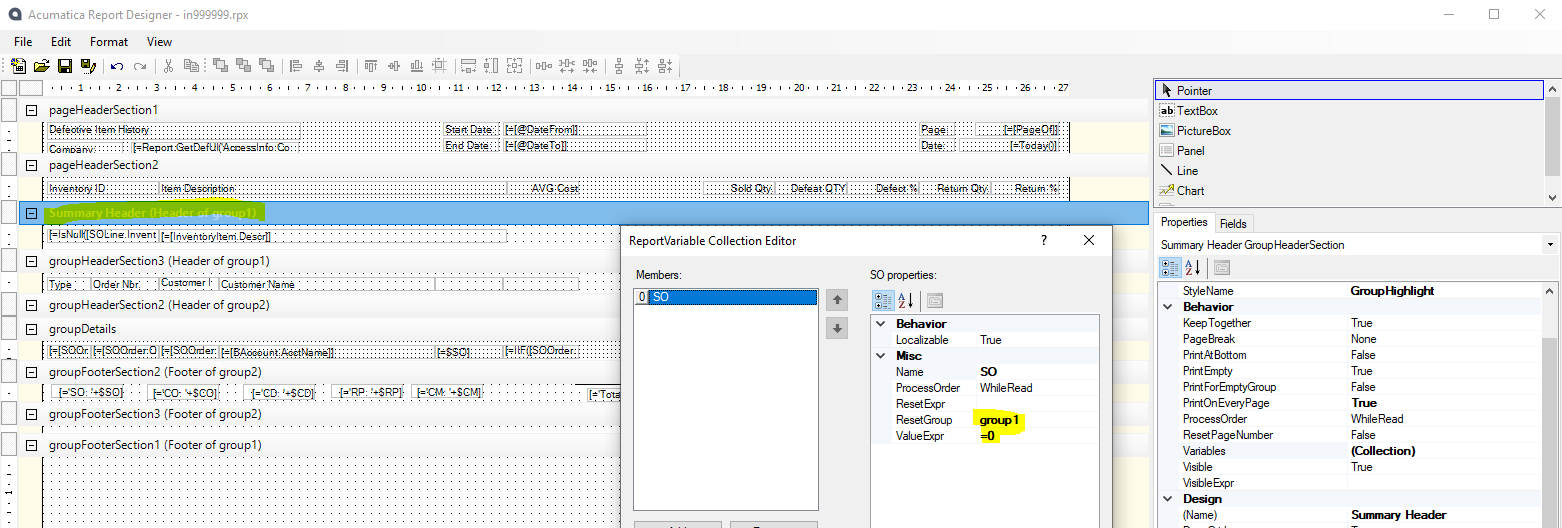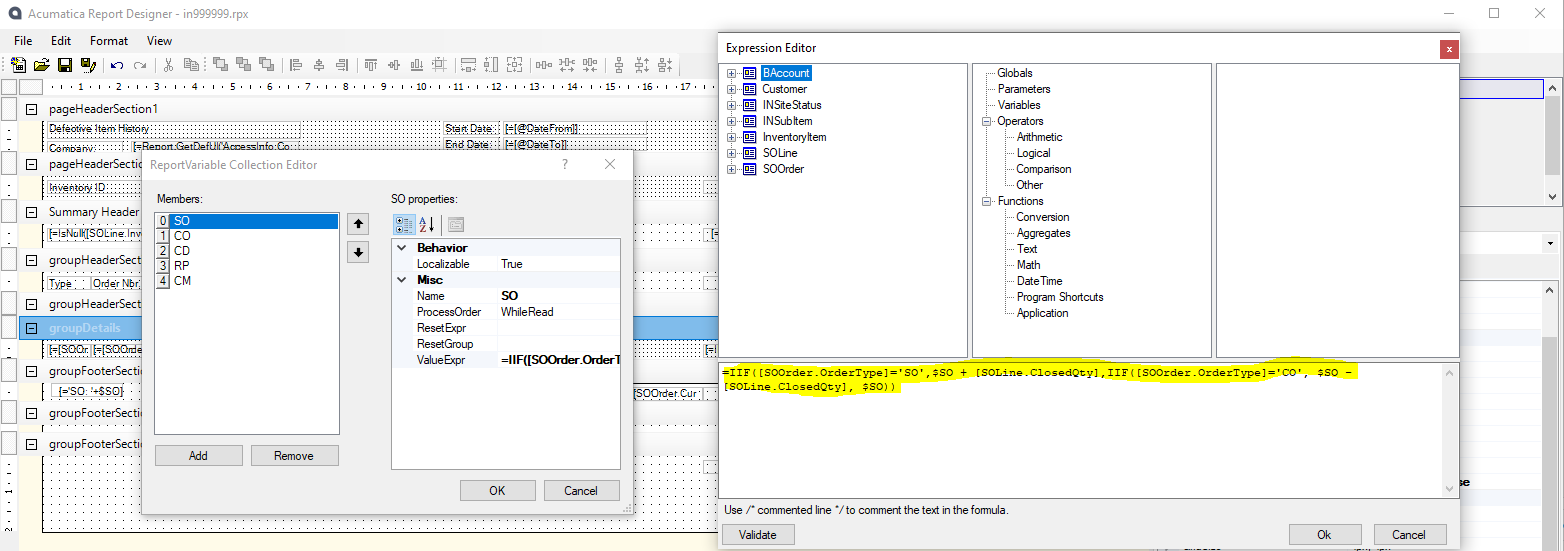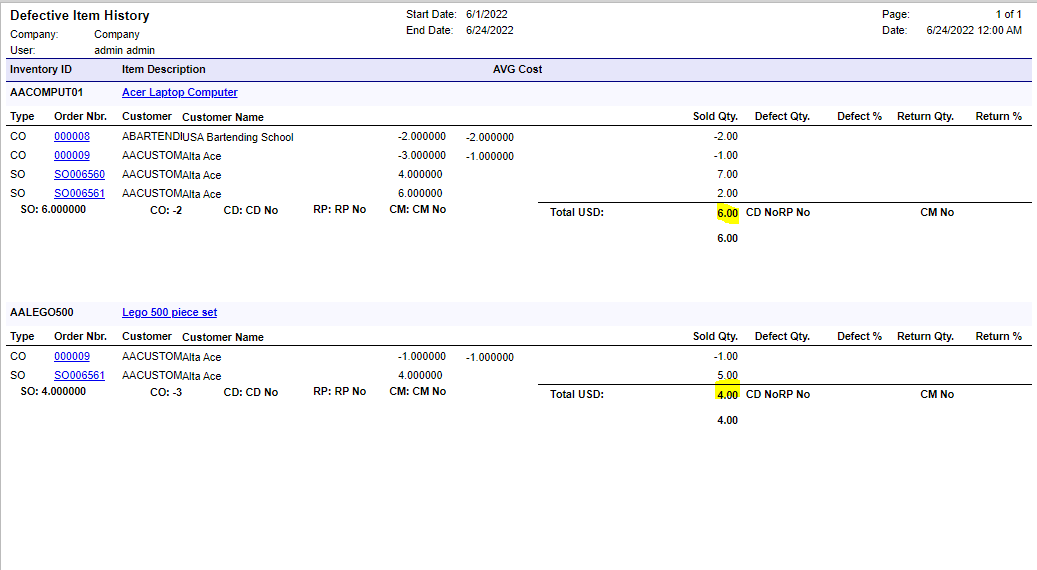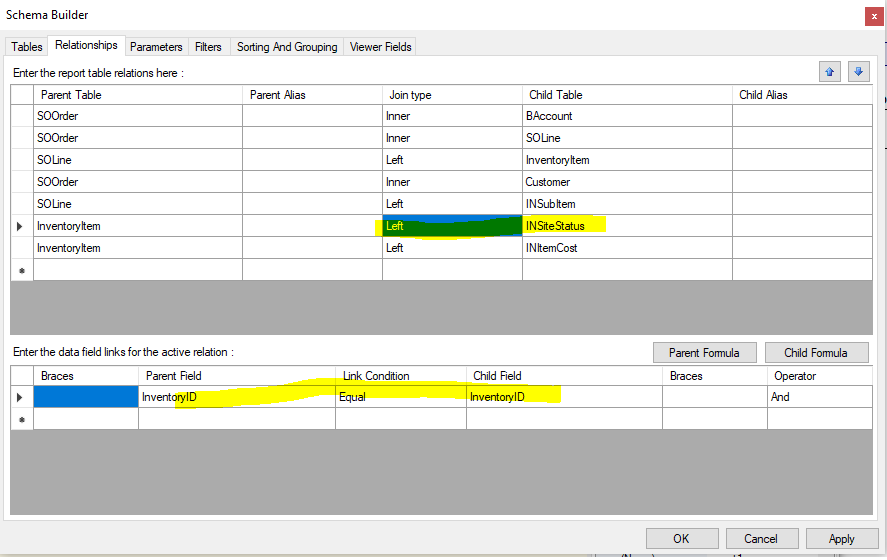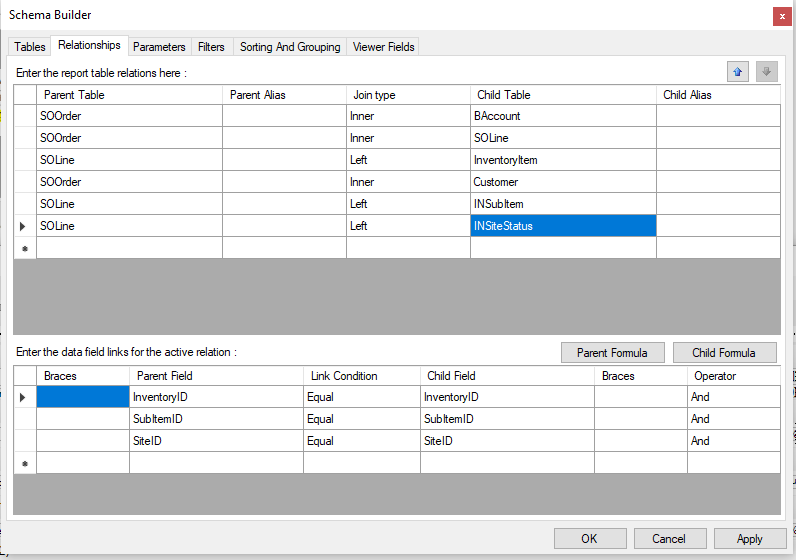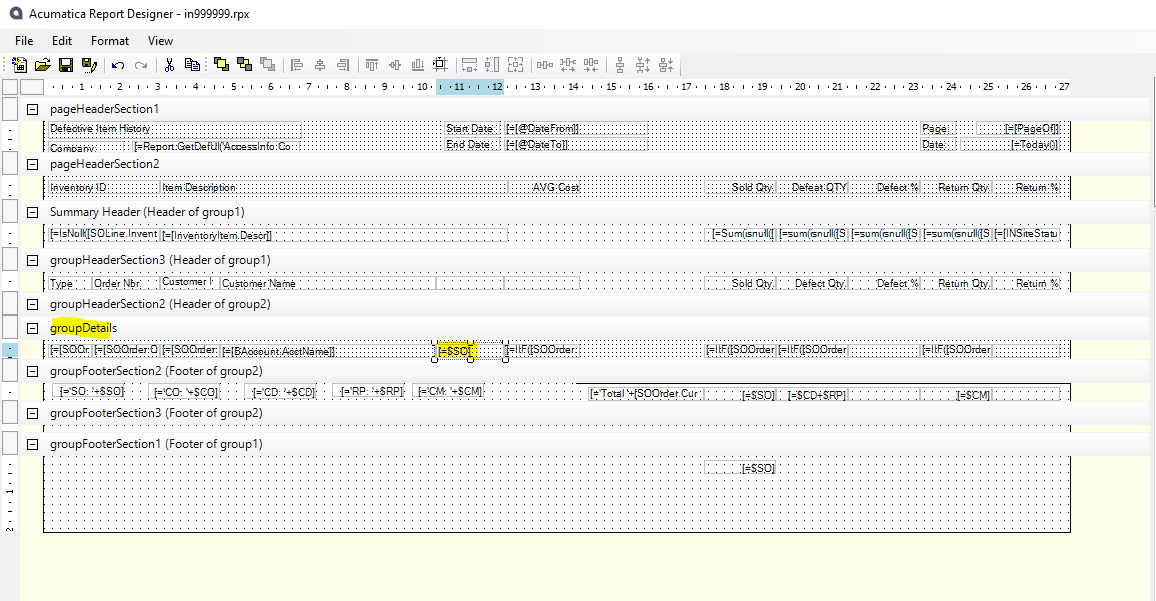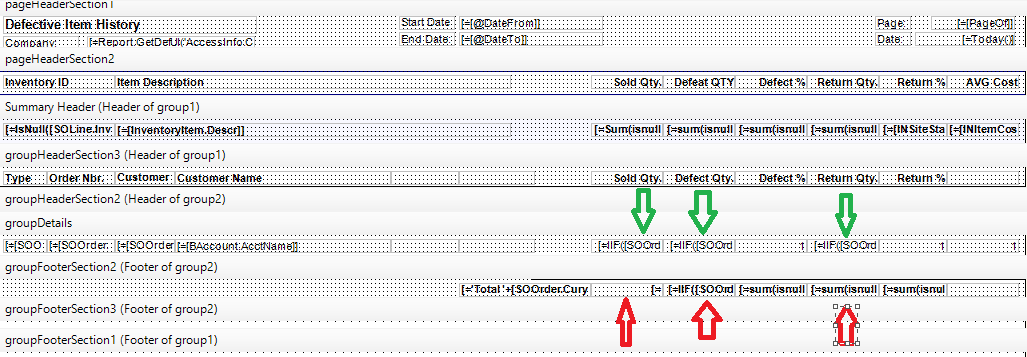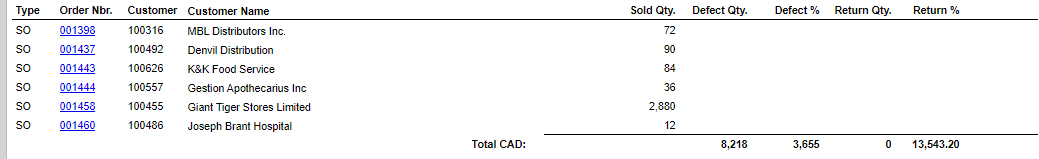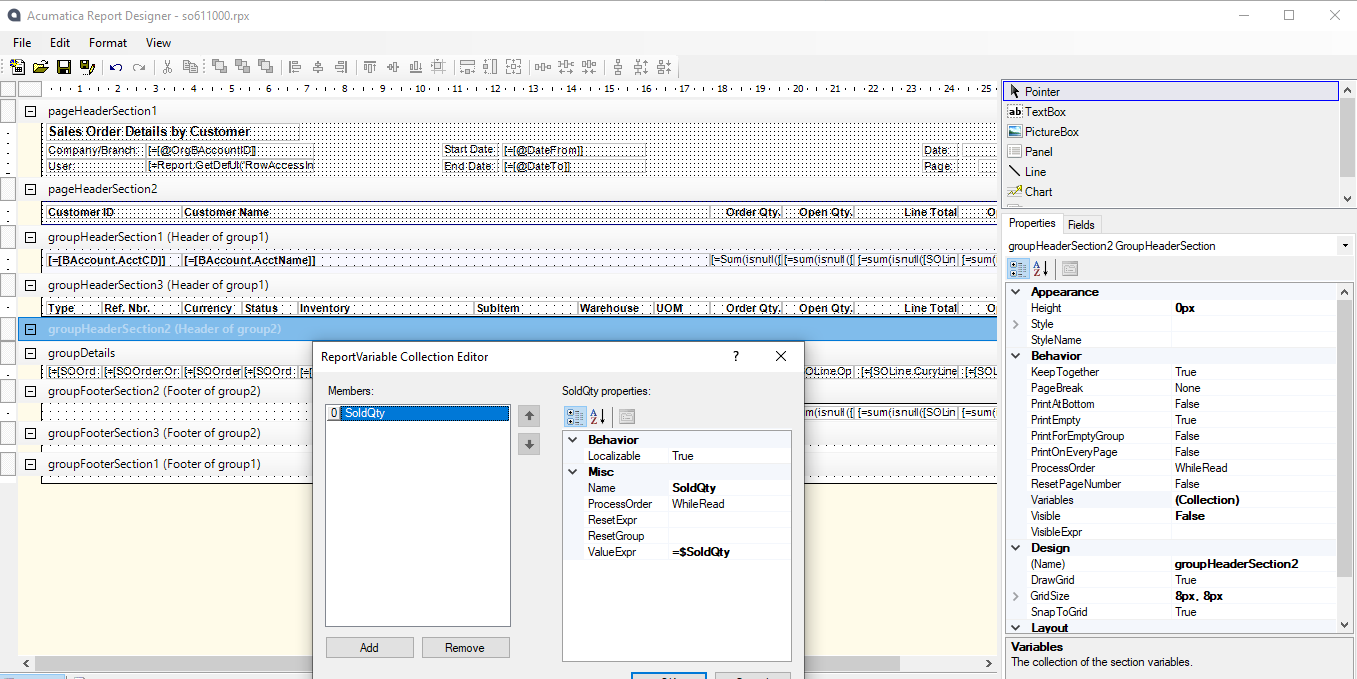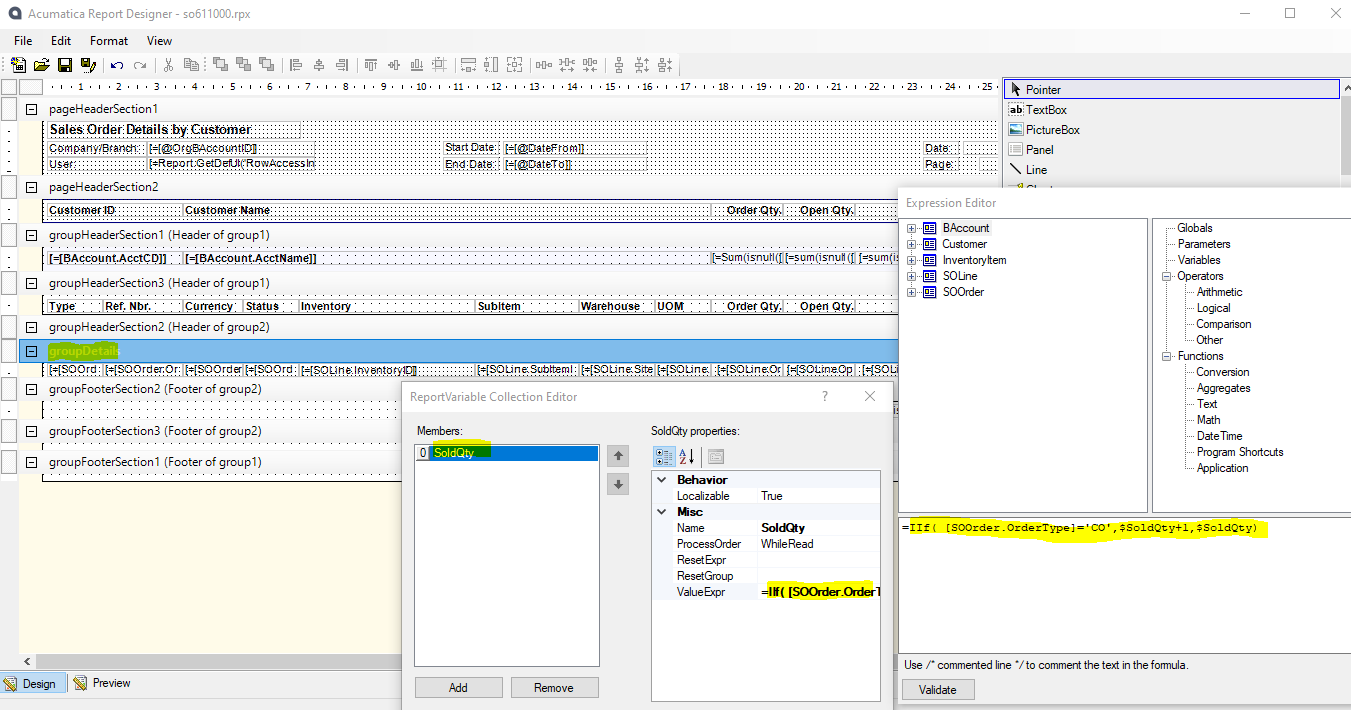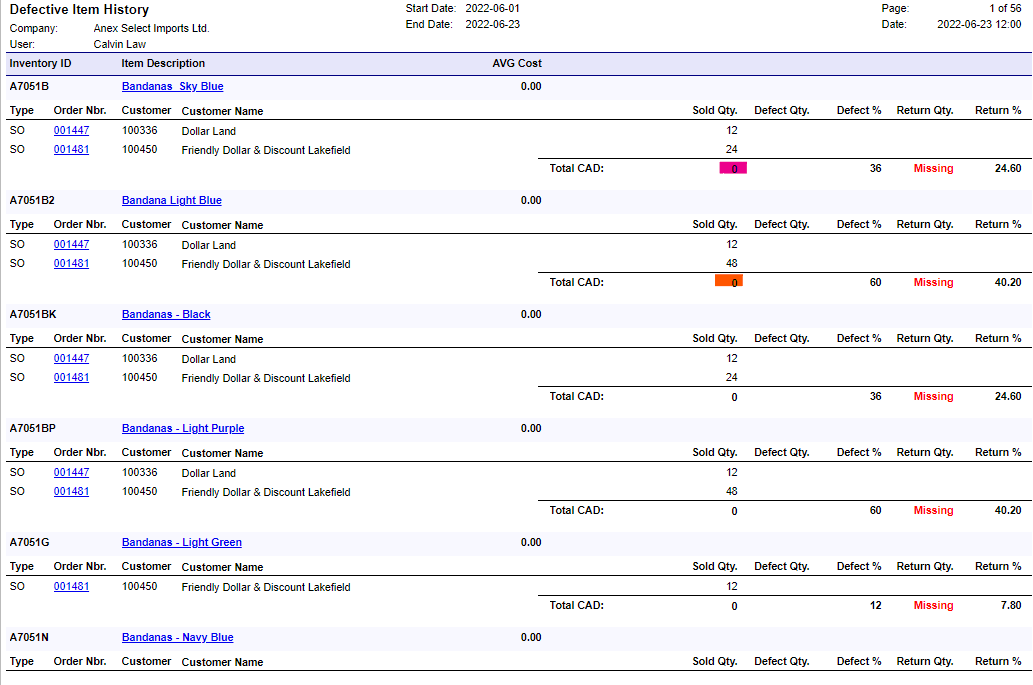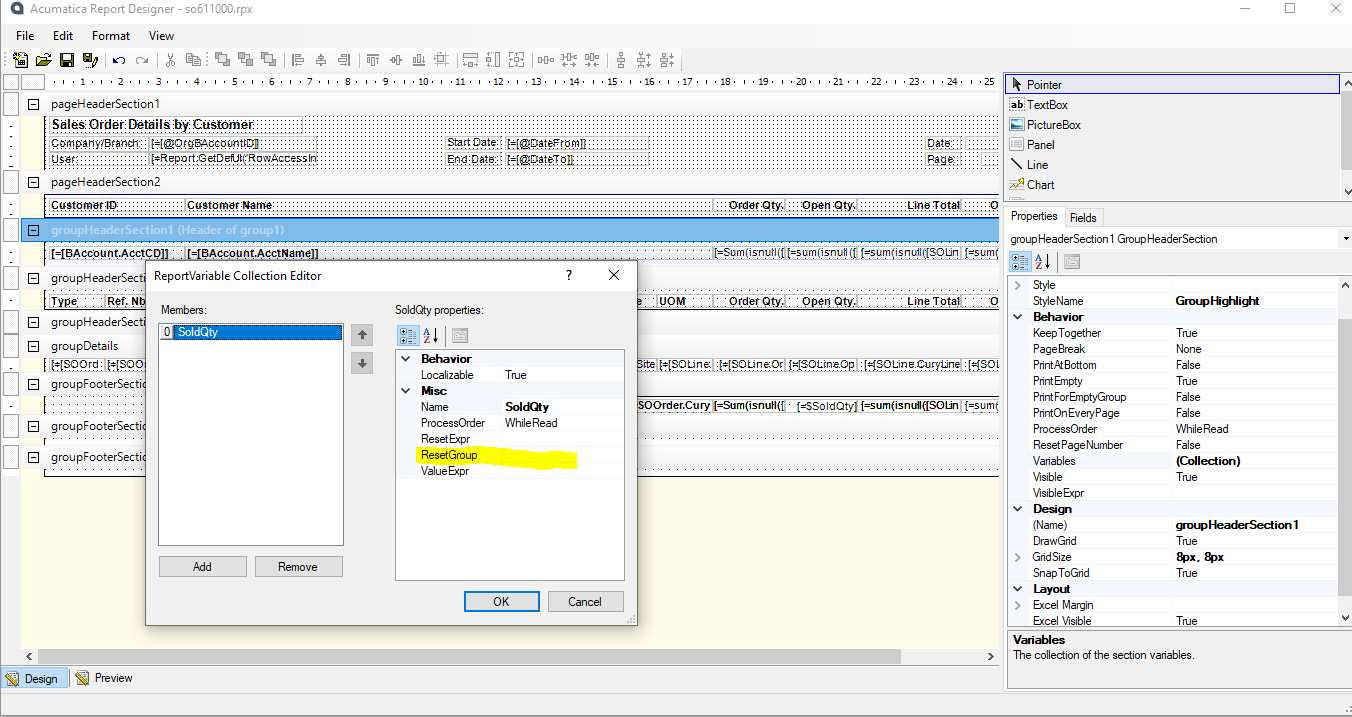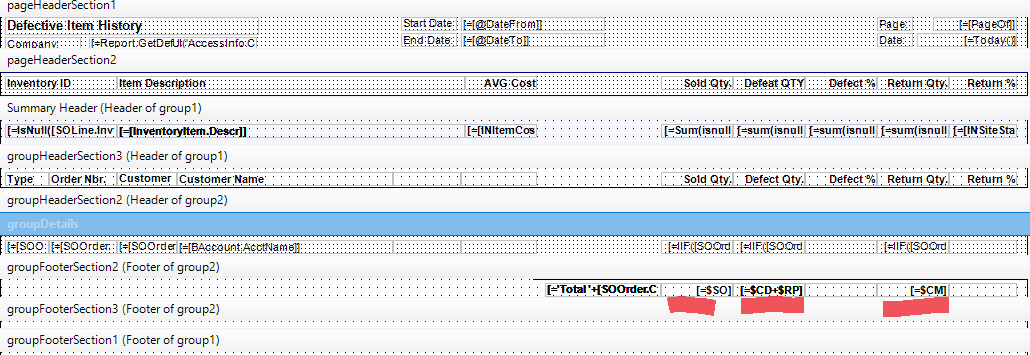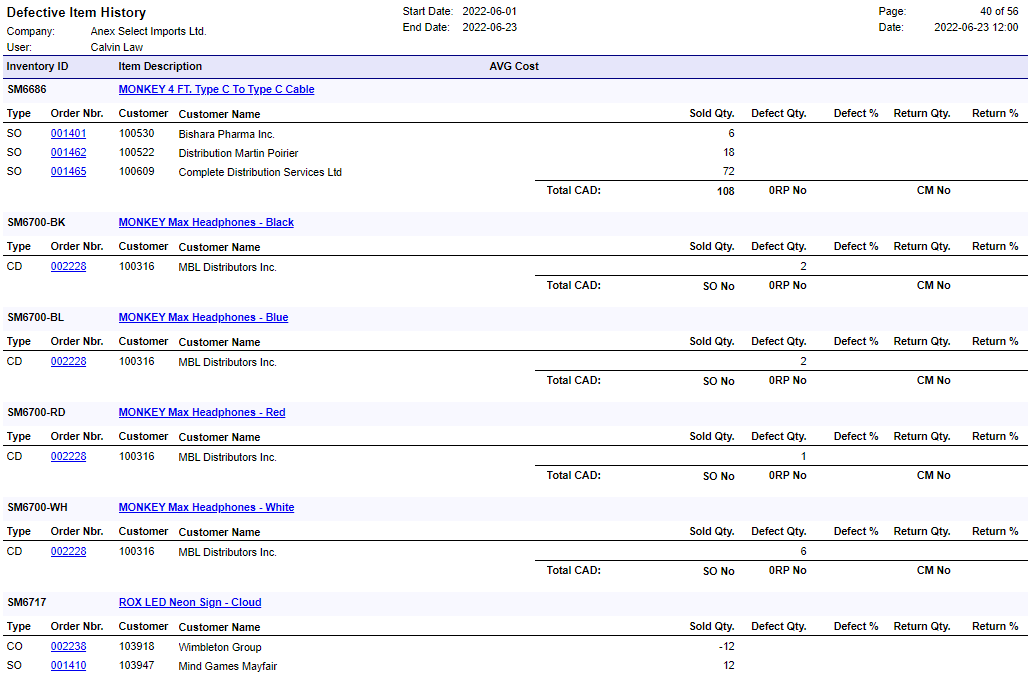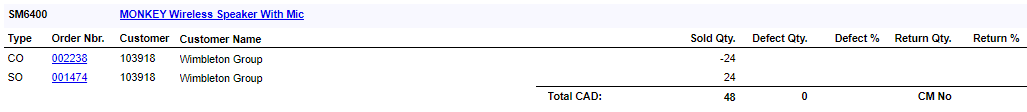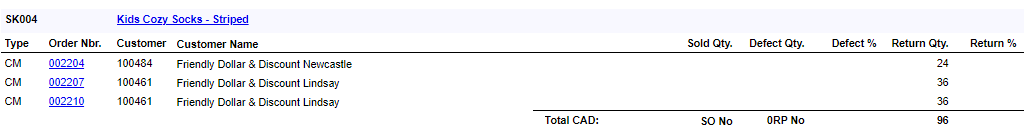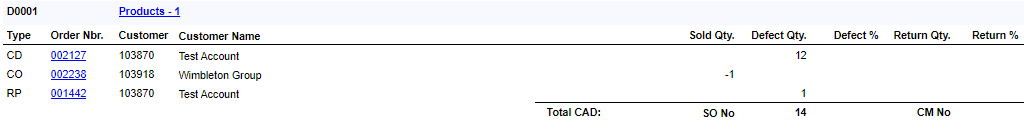Hi All,
I am creating a report that will help me identify amount of defect / return over a period of time. I used SO.61.10.00 Sales Order Detail By Customer as base report.
The issue I am having is that the SOLine.ClosedQty is not able to sum based on the different order types. I have multiple order types that I need to subtract each other in order to produce the result I am looking for. Below are what I am trying to do:
Sum of Sales Order - Sum of Correction (Custom Order Type)
Sum of Credit (Custom Order Type) + Sum of Replacement (Custom Order Type)
I used IIF function in on the detail and it work fine, only when it comes to SUM where the number is off.
‘
=IIF([SOOrder.OrderType]='SO',
[SOLine.ClosedQty],
IIF(
[SOOrder.OrderType]='CO',
sum([SOLine.ClosedQty]),
'0')
‘
Are there any suggestion on what I can do in order to achieve what I want?
Kind regards,
Calvin Law