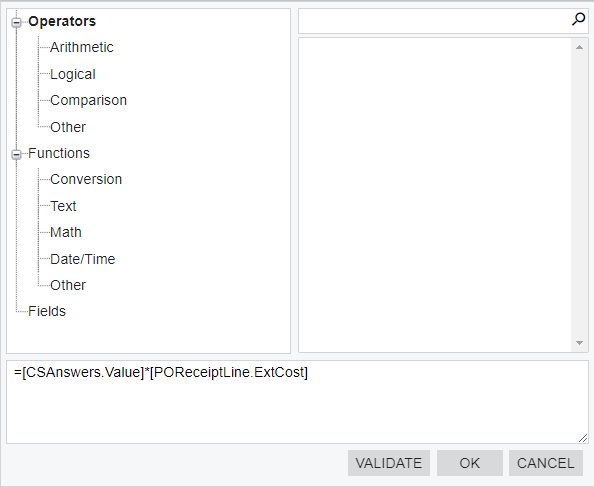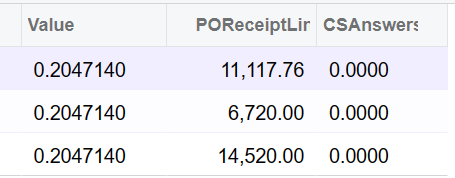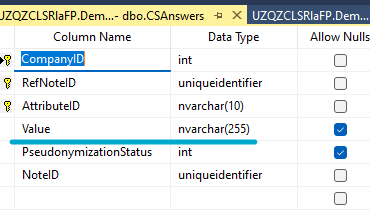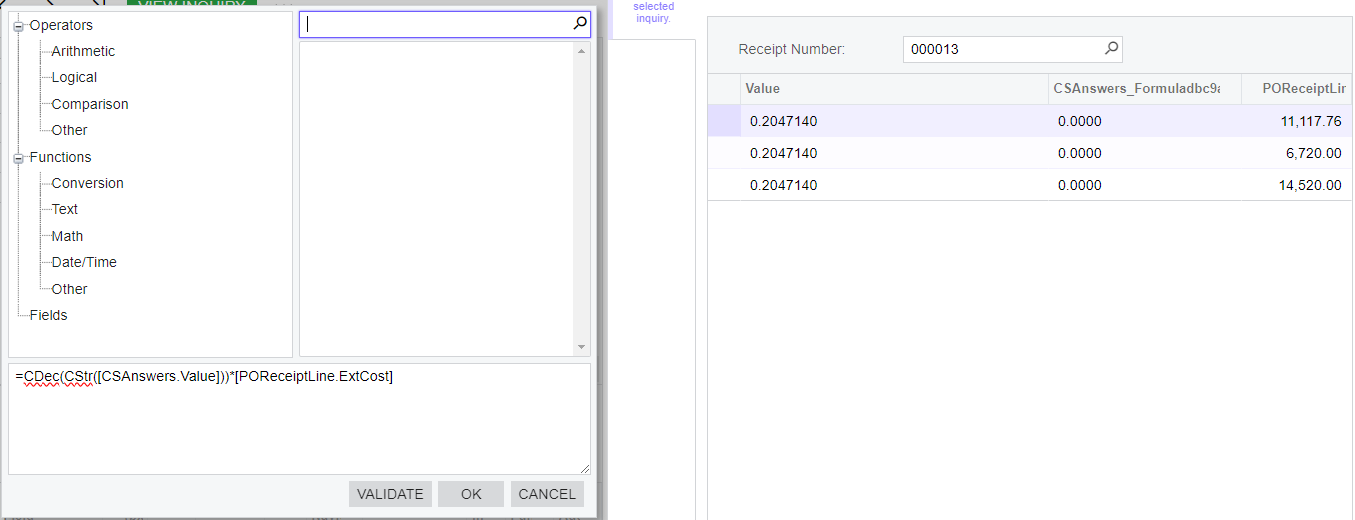I added the following formula to a GI: =[CSAnswers.Value]*[POReceiptLine.ExtCost]
The value of CSAnswers.Value for one of the records is 0.204714, and the POReceiptLine.ExtCost for that record is 11,117.76. The value I get in the cell with the formula is 2,275.805472.
The product of 0.204714*11,117.76 is 2275.96112064.
After closer examination I realized that the formula is only using the first four decimals of CSAnswers.Value. So the value in the cell with the formula is the product of 0.2047*11,117.76 which is indeed 2275.805472.
How do I get the formula to calculate the value using the additional decimals?