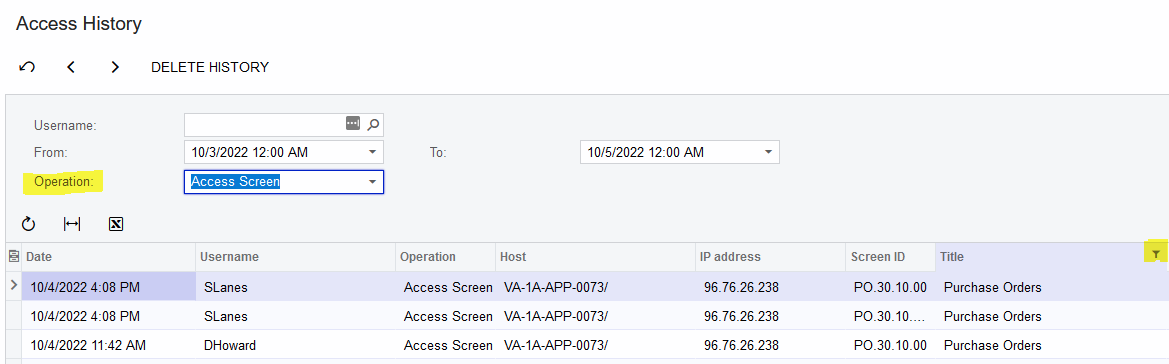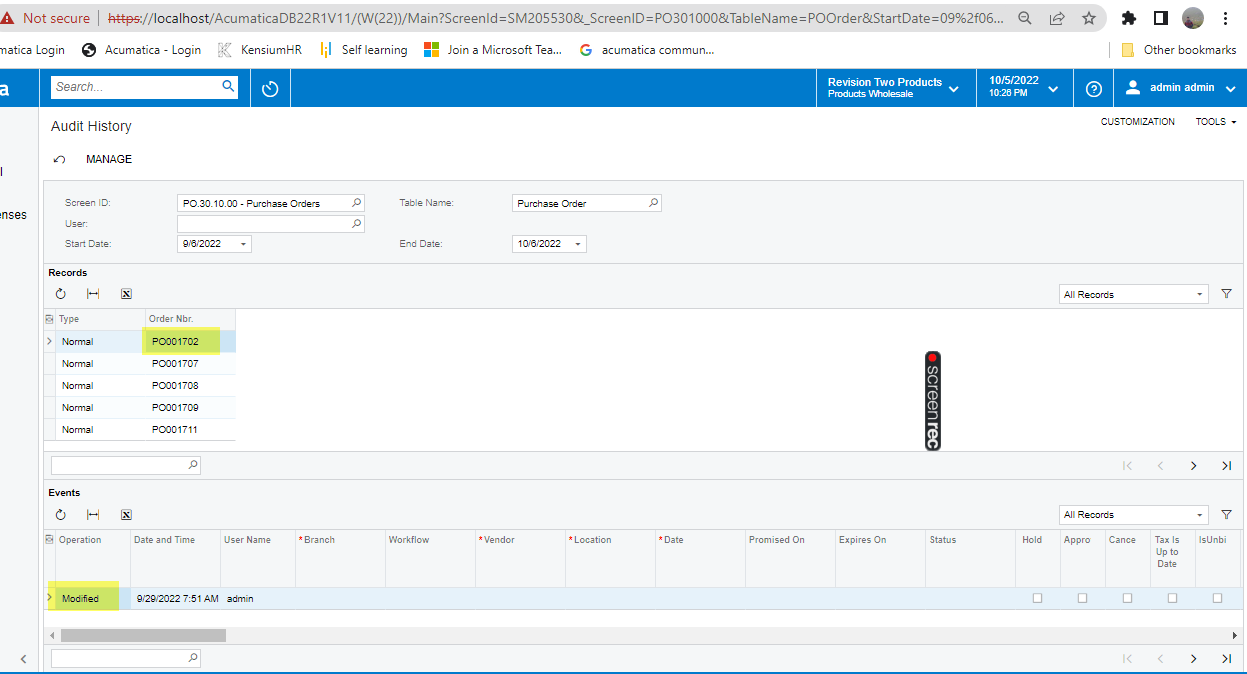Hey all,
I looked through the search but I could find a definitive answer. I would like to know if there is a stardard GI or report were I can find a PO that was deleted, more pointedly who deleted the PO. I have already enable the “show deleted records” in the Purchase Order GI but that does not produce any results. We have had this crop up a few times and I would like to find out why it is happening.
Let me know if there is a way to do this.
Thank you