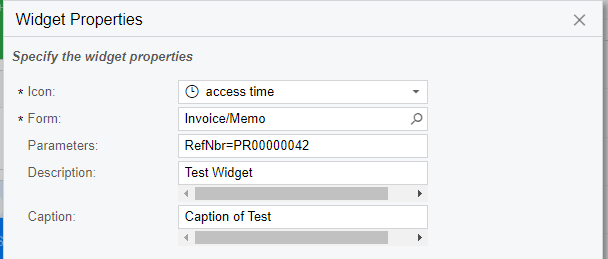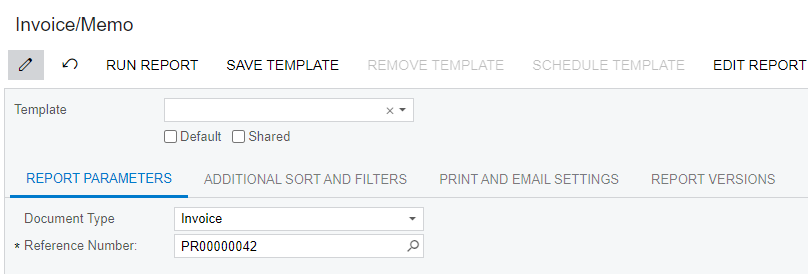I would like to pass the value in a dashboard parameter to a generic Inquiry parameter using the Link Widget.
Can this be done? If so, what is the proper syntax?
I have tried the following:
GIParameter = DashboardParameter results in the GI parameter populated with the string DashboardParameter not the value of the DashboardParameter.
GIParameter = [DashboardParameter] results in the GI parameter populated with the string [DashboardParameter] not the value of the DashboardParameter.
GIParameter = @DashboardParameter results in the GI parameter populated with the string @DashboardParameter not the value of the DashboardParameter.