Hi all,
I want my customer statement does not include transaction with prepayment type. I have created a parameter doctype and filter conditions type does not equal ‘PPM’ but it does not work.
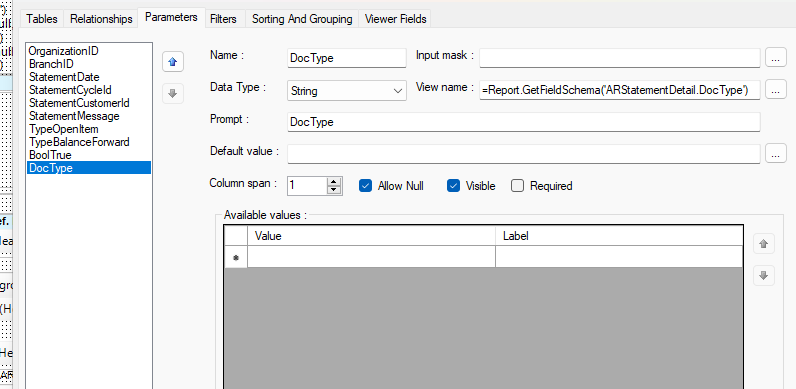
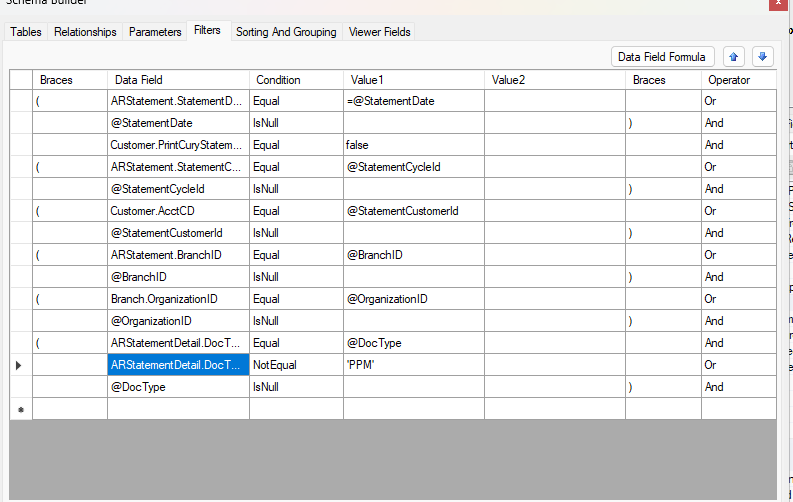
Thanks in advanced.
Hi all,
I want my customer statement does not include transaction with prepayment type. I have created a parameter doctype and filter conditions type does not equal ‘PPM’ but it does not work.
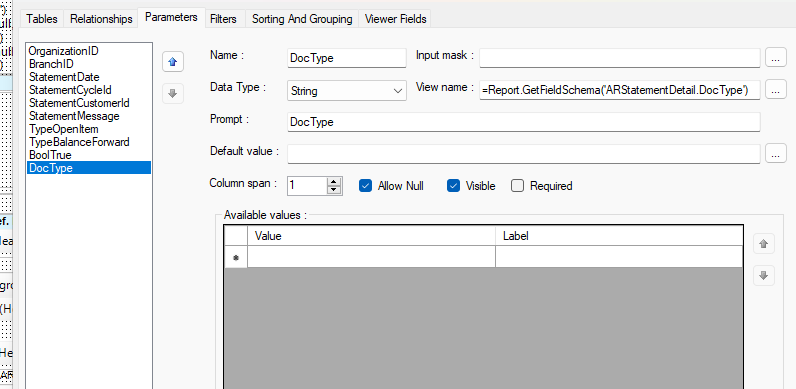
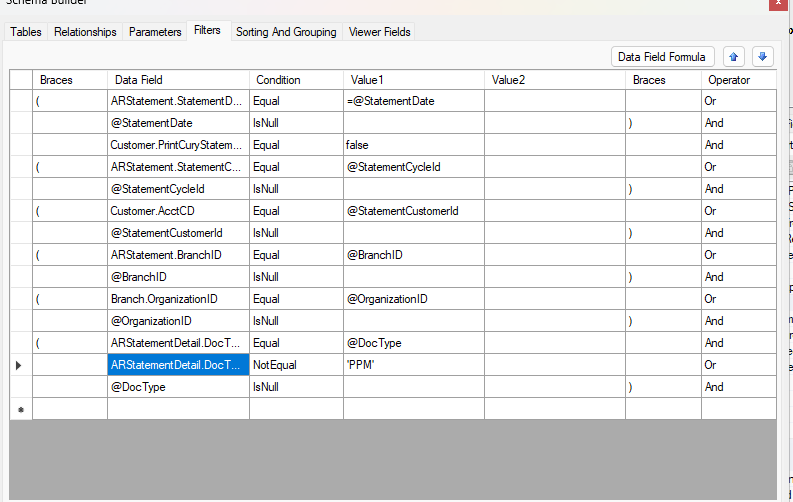
Thanks in advanced.
Best answer by Manikanta Dhulipudi
Hi
I have add one condition and able to exclude the prepayments.
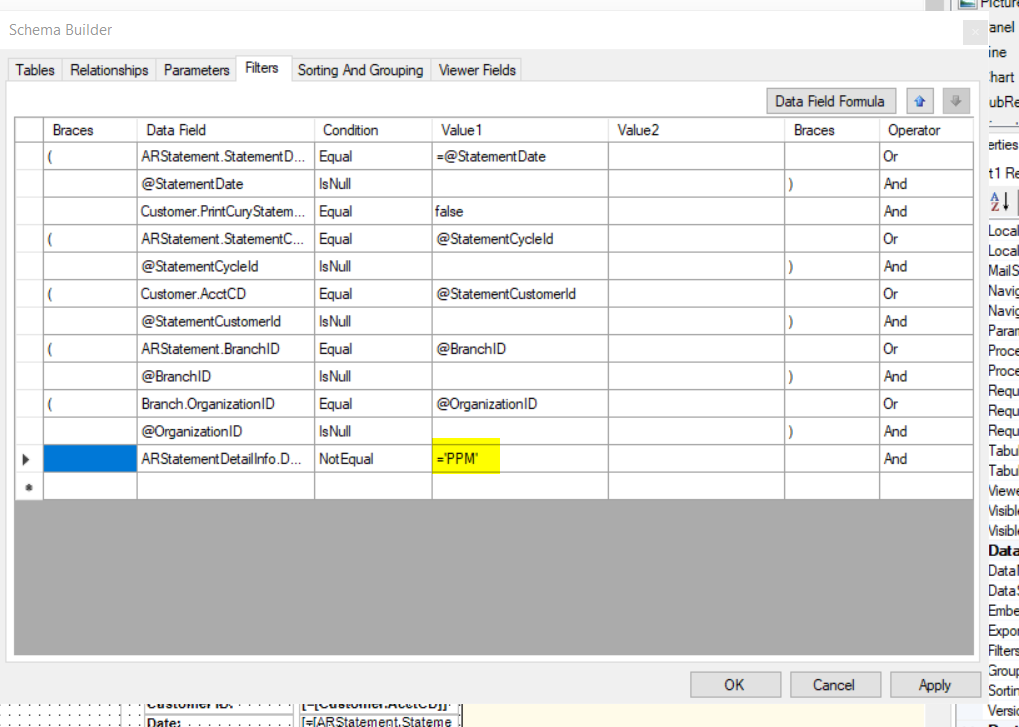
Before condition and after conditon
Seems to be parenthesis is missing in the last condition?
Enter your E-mail address. We'll send you an e-mail with instructions to reset your password.