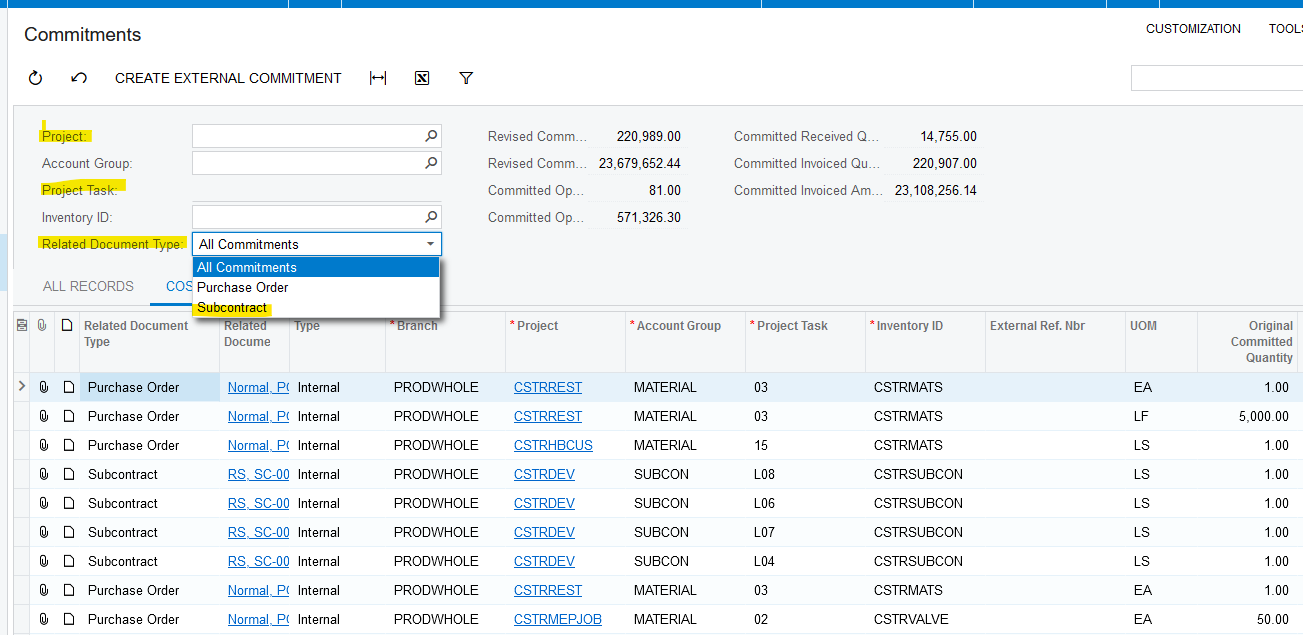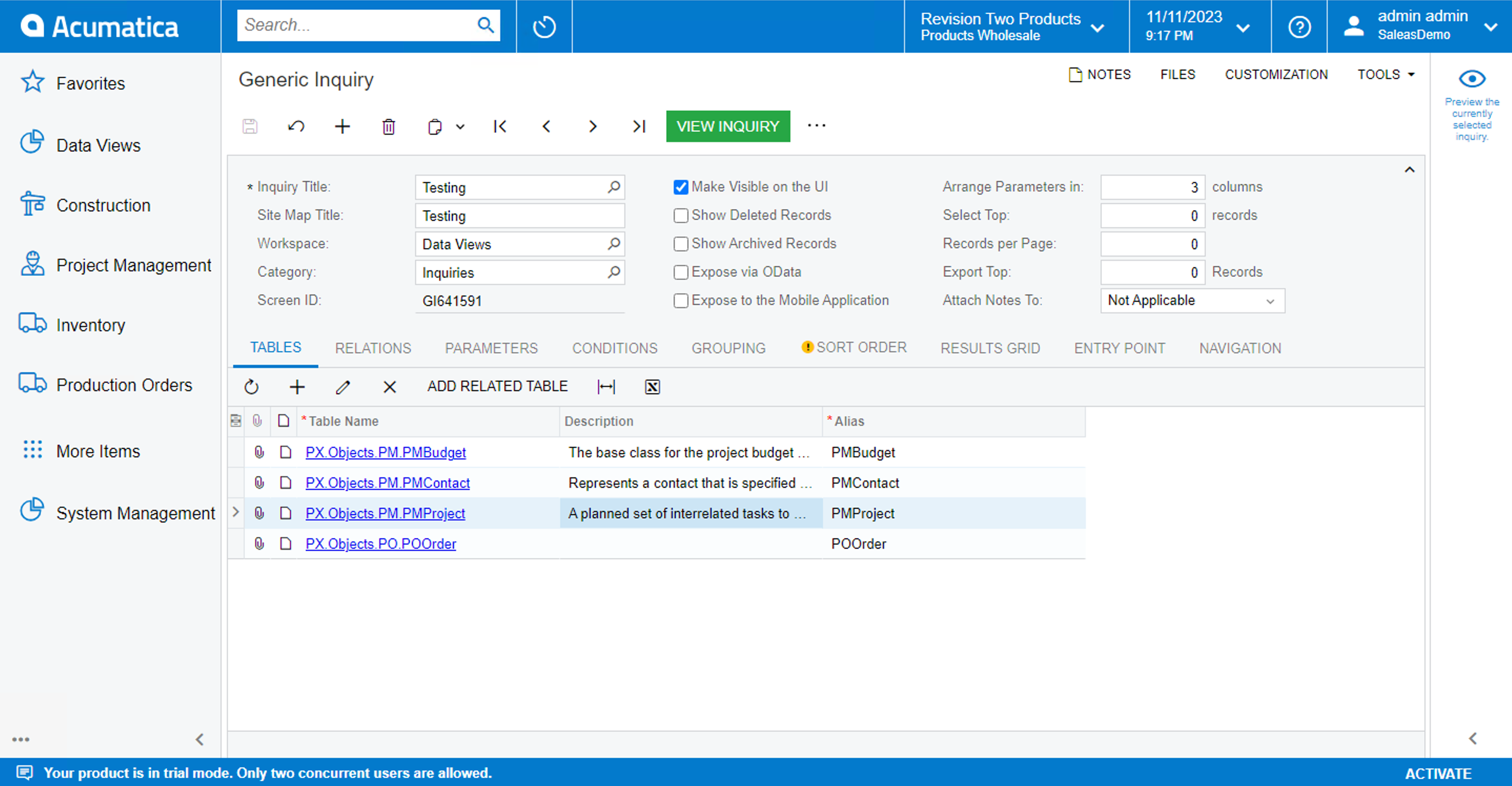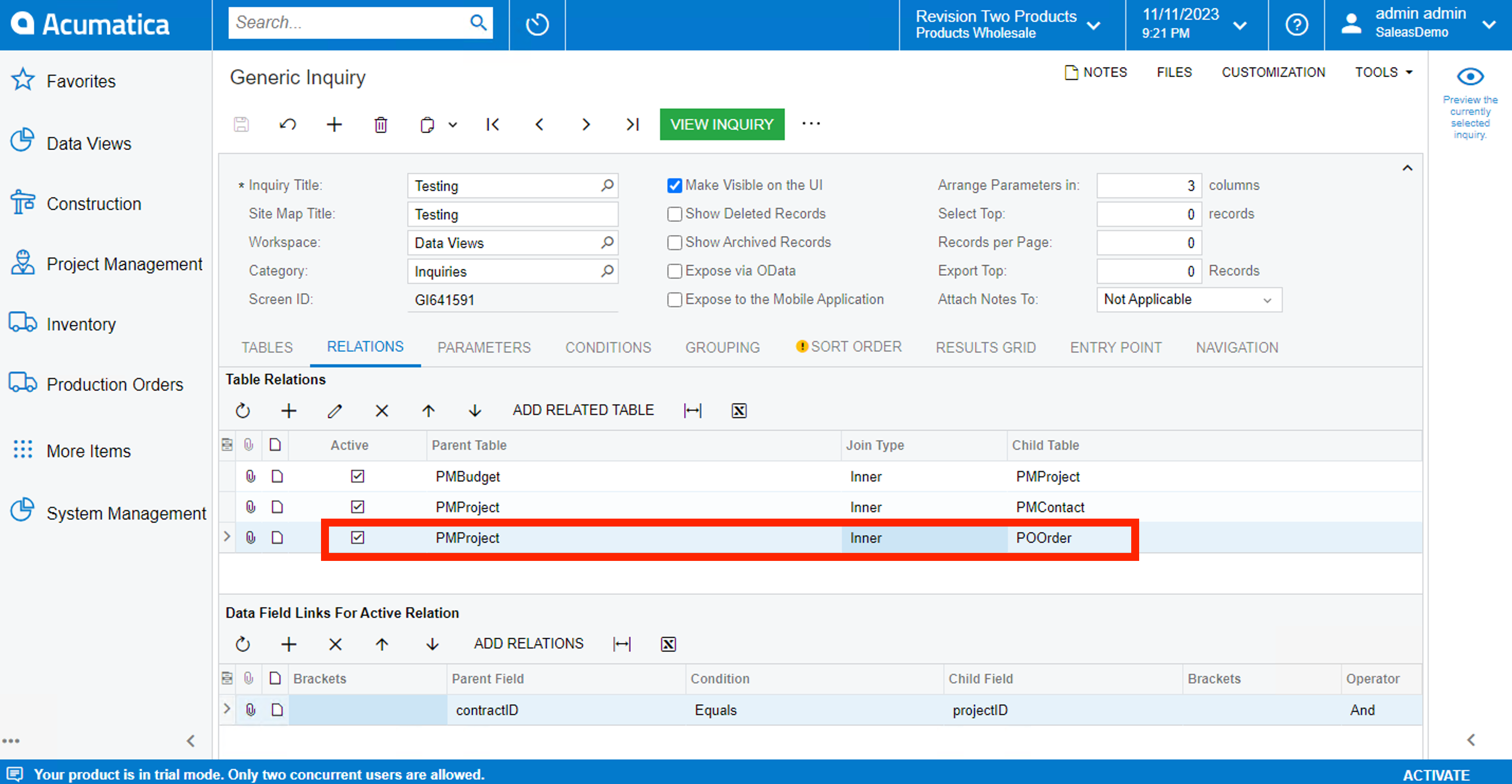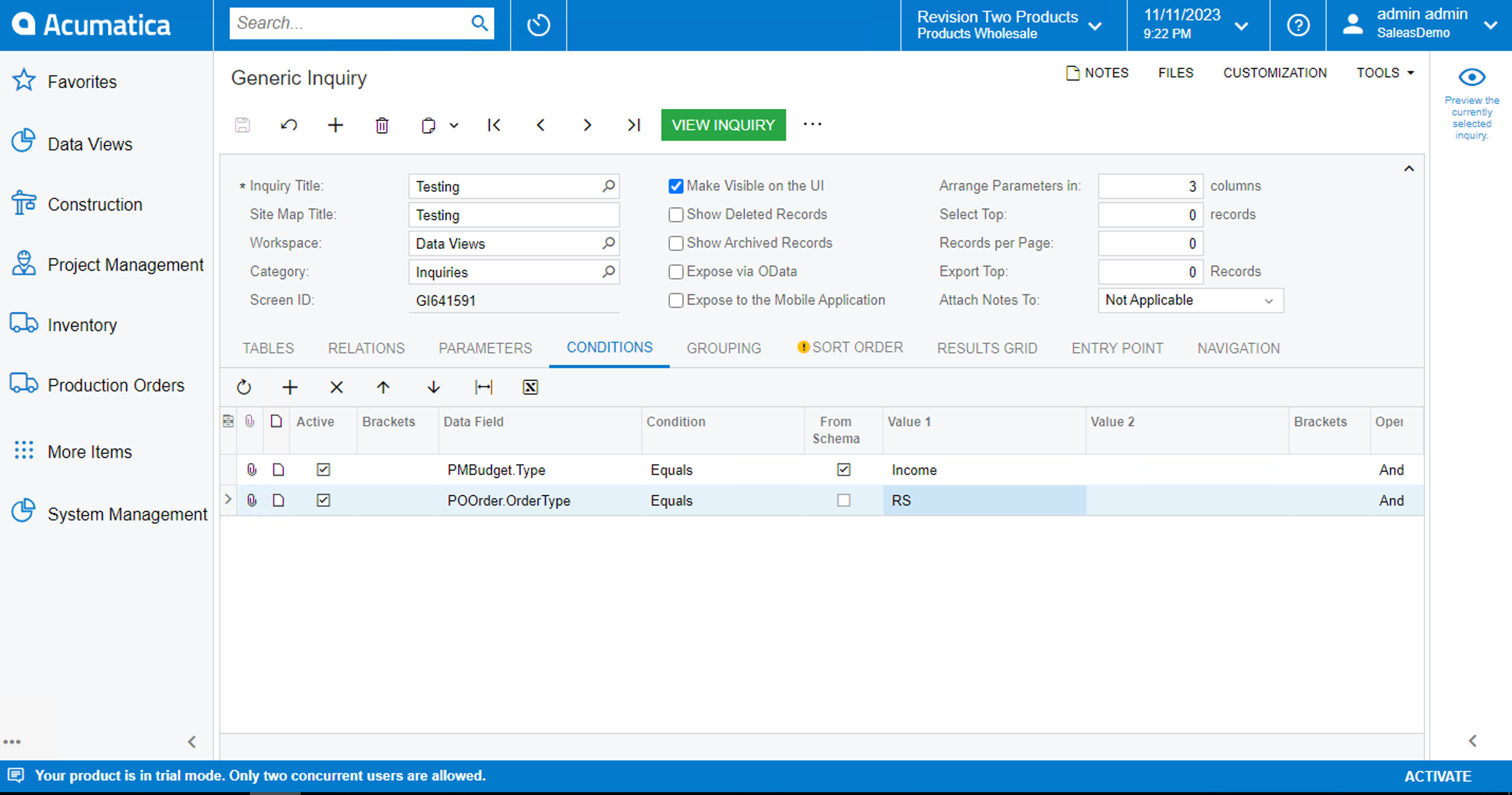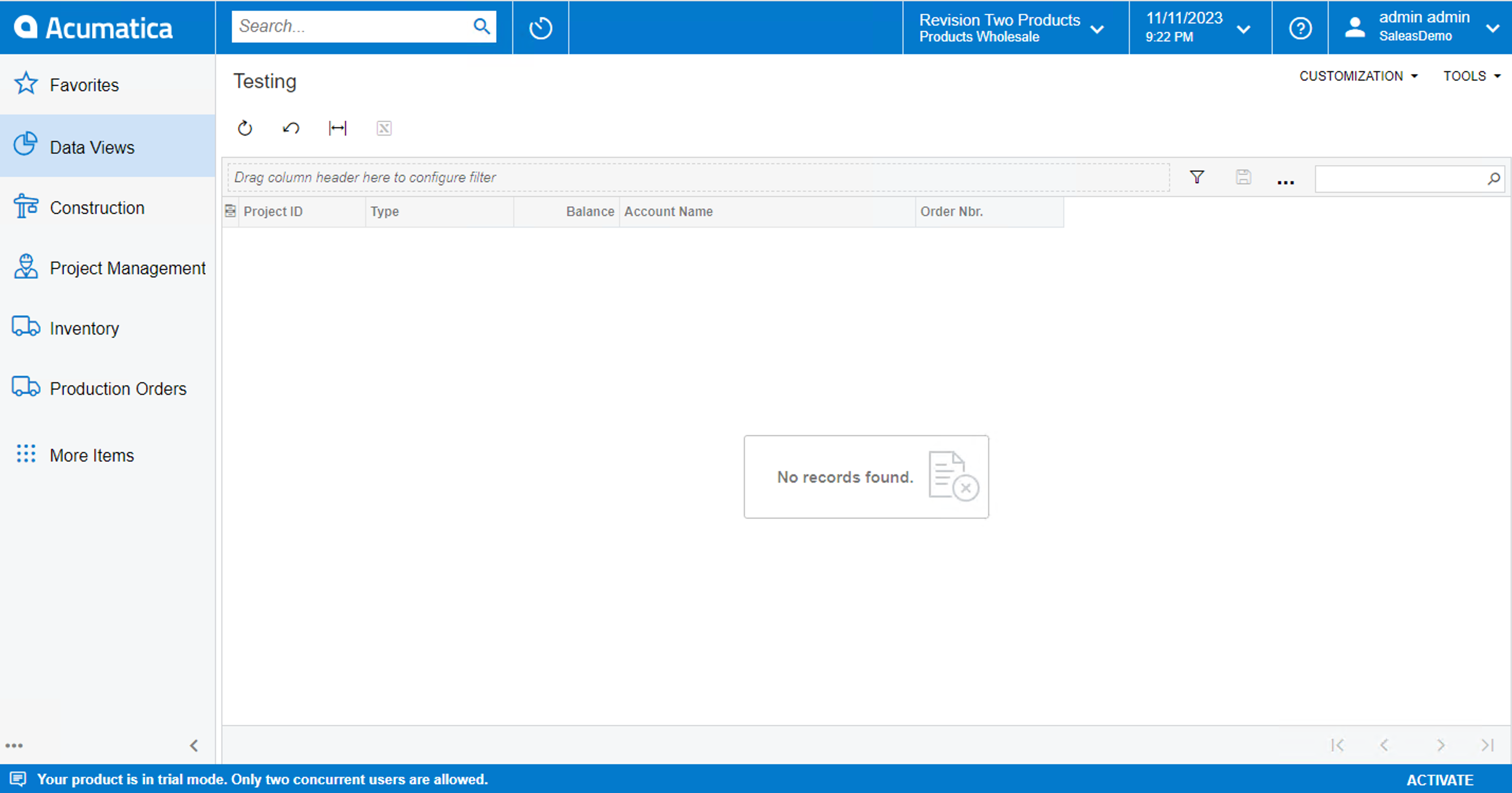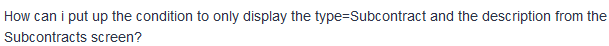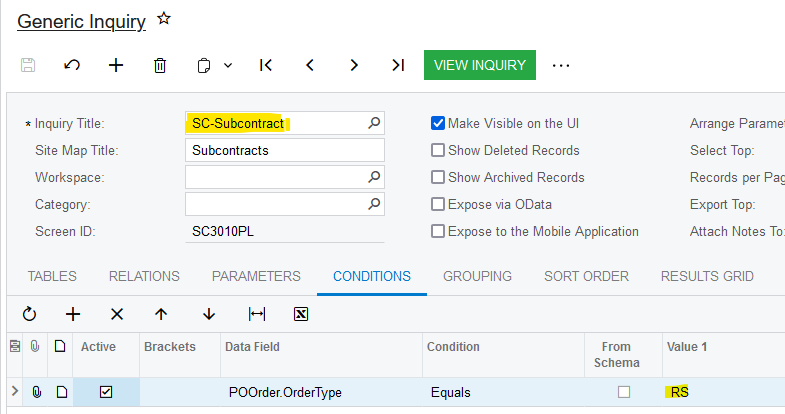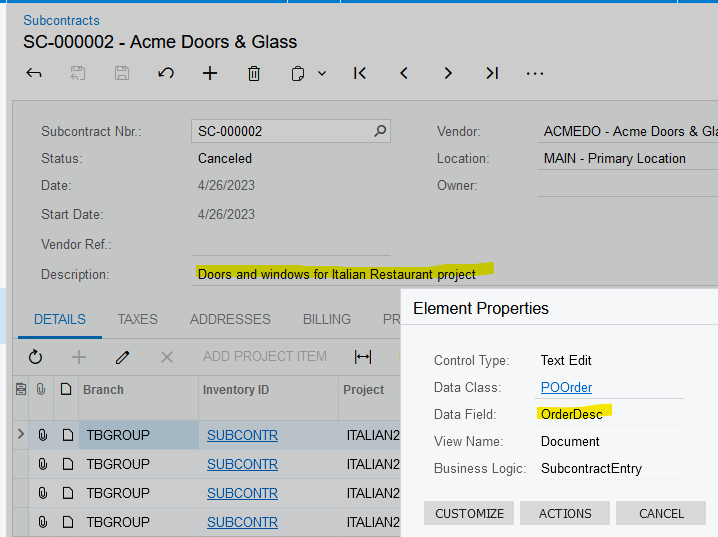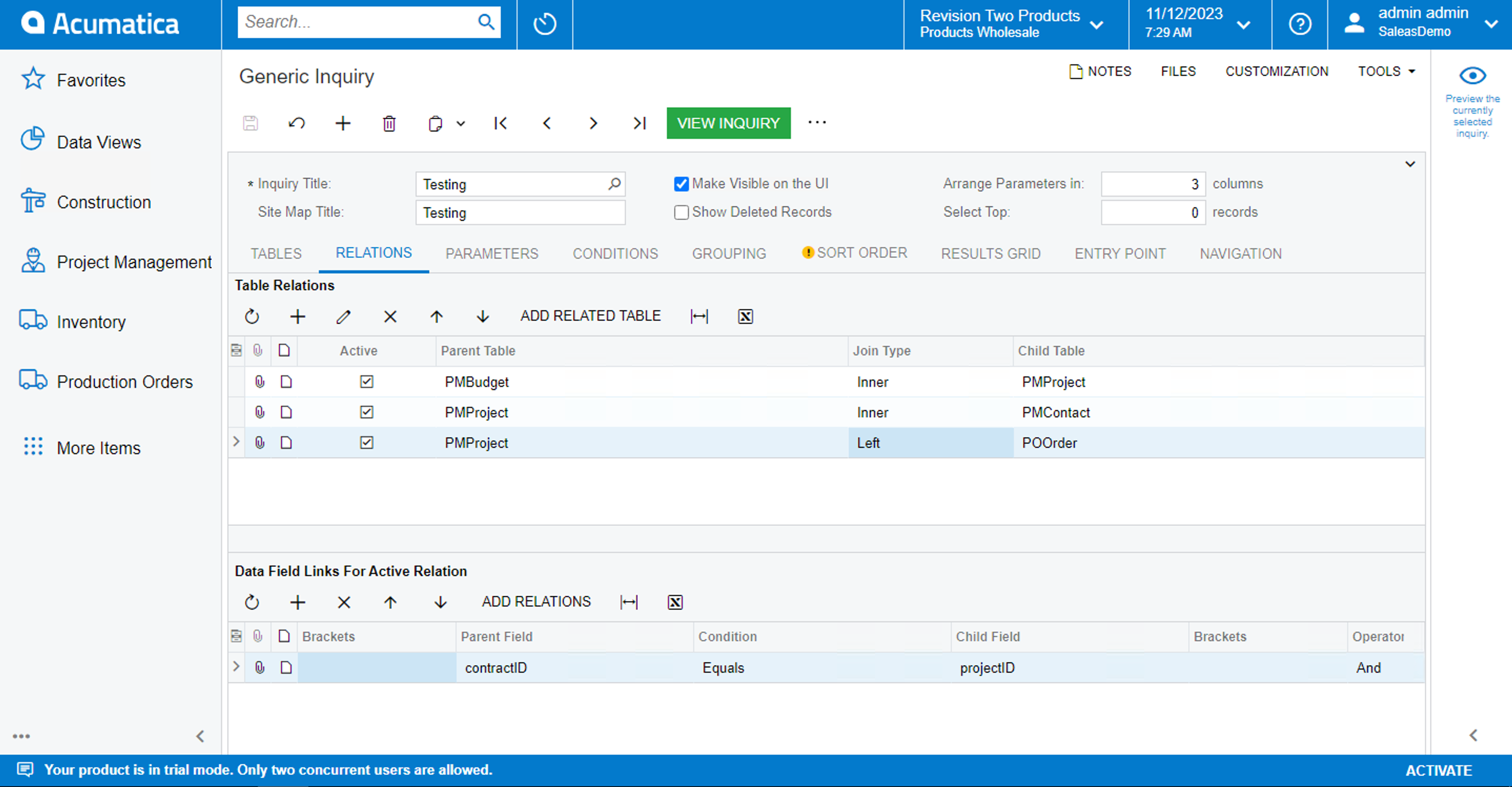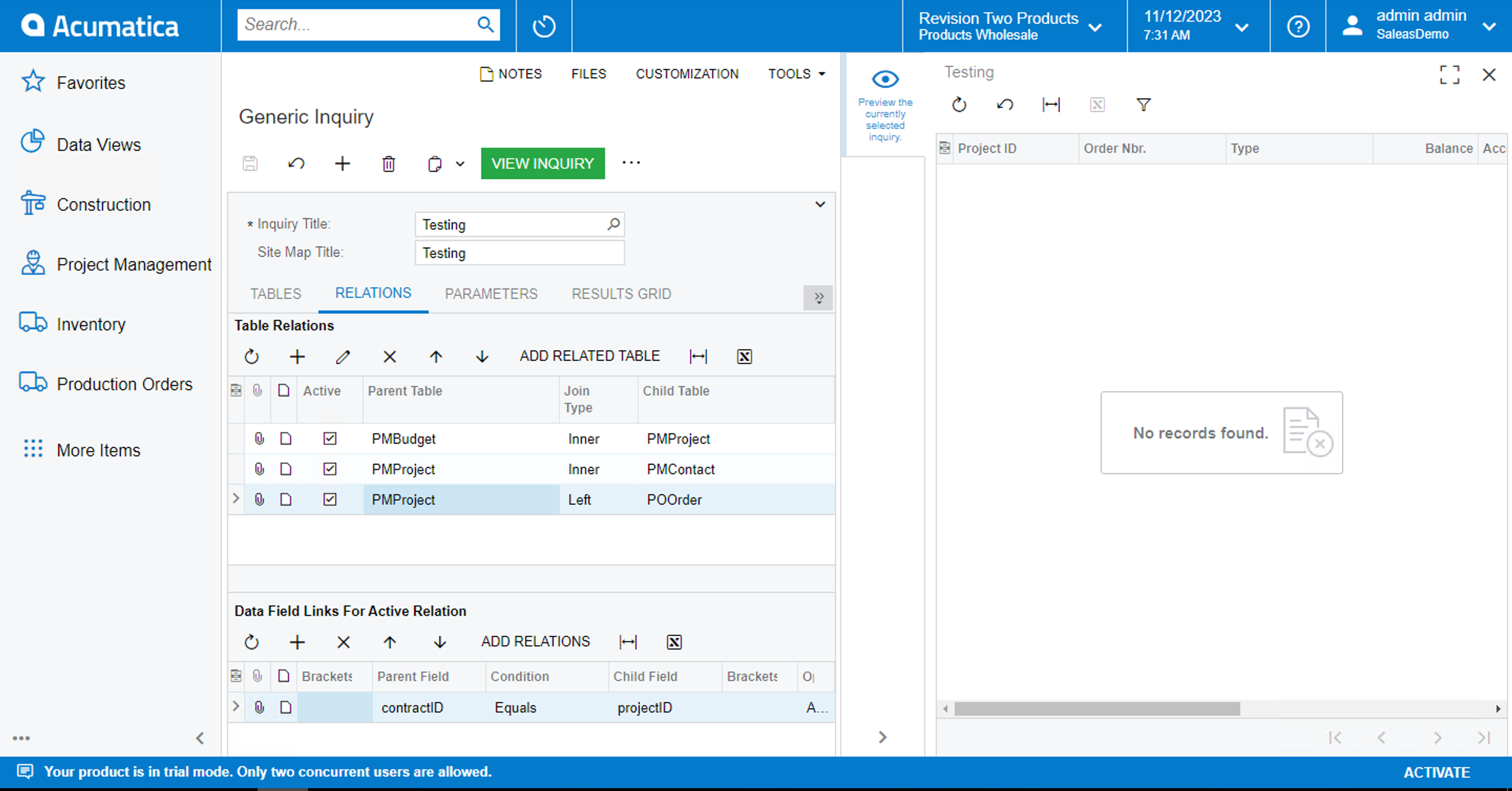Hello Community,
I have been trying to create a report where I would like to display the below highlighted fields in my report:
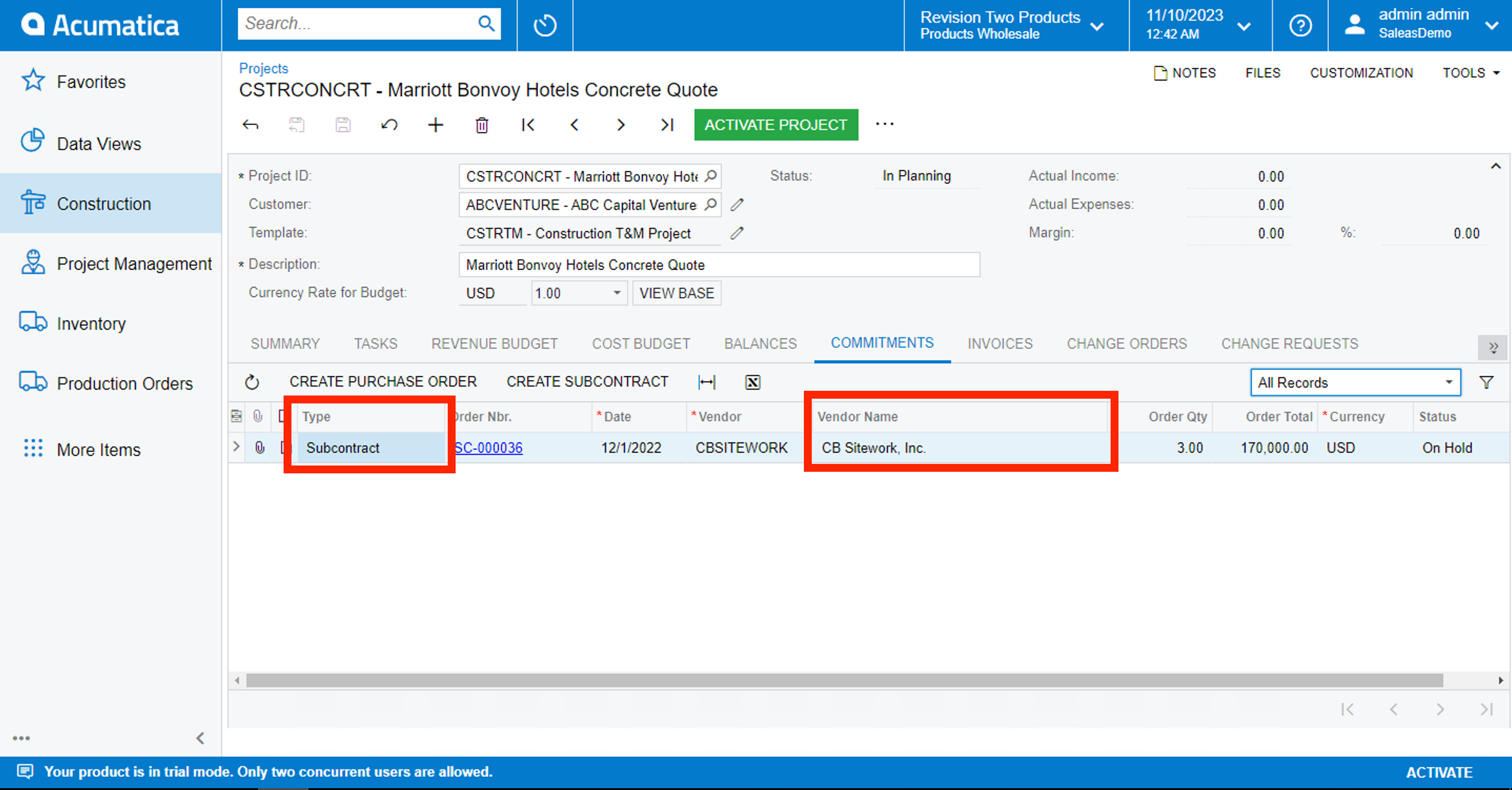
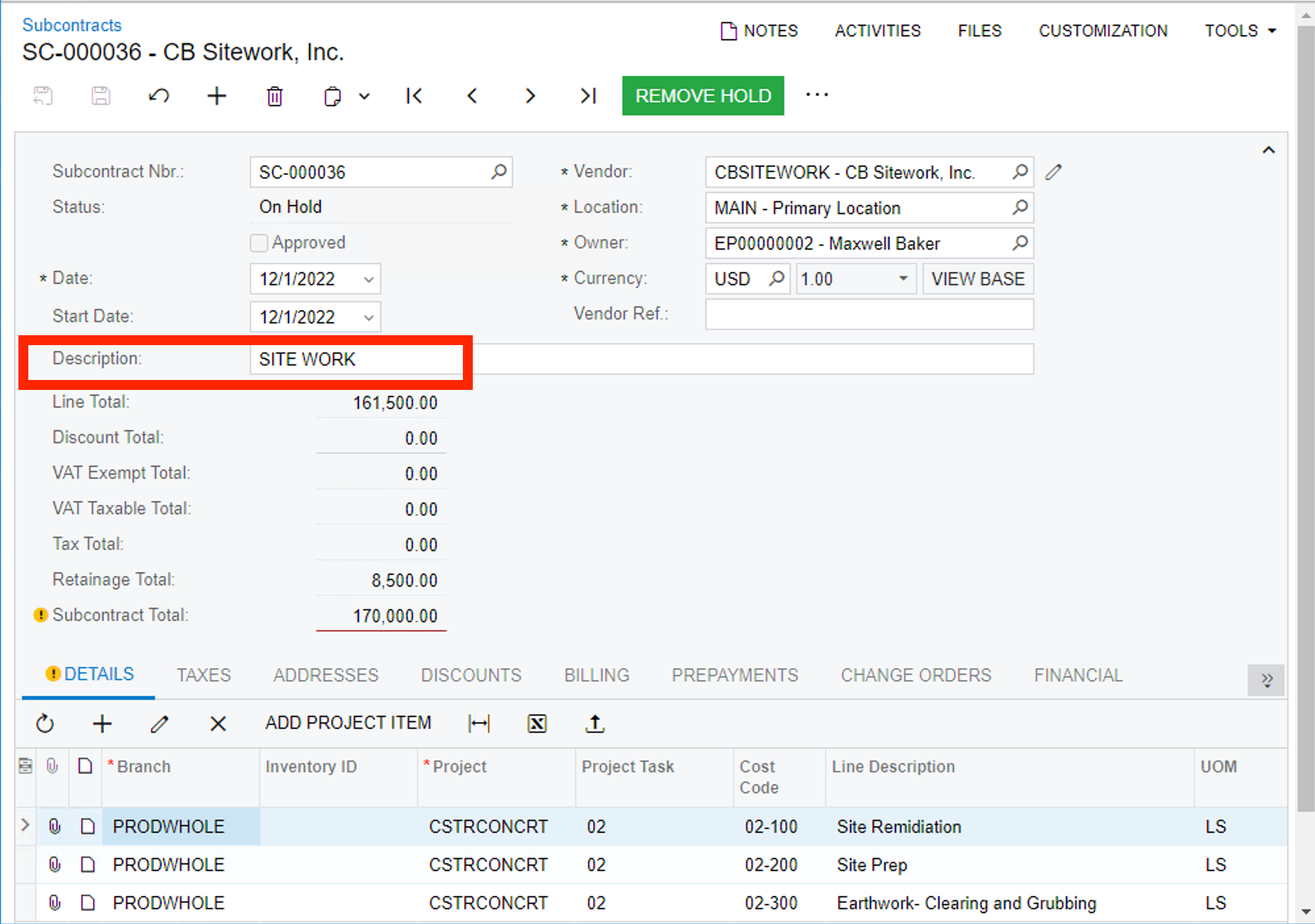
And have the following relations established:
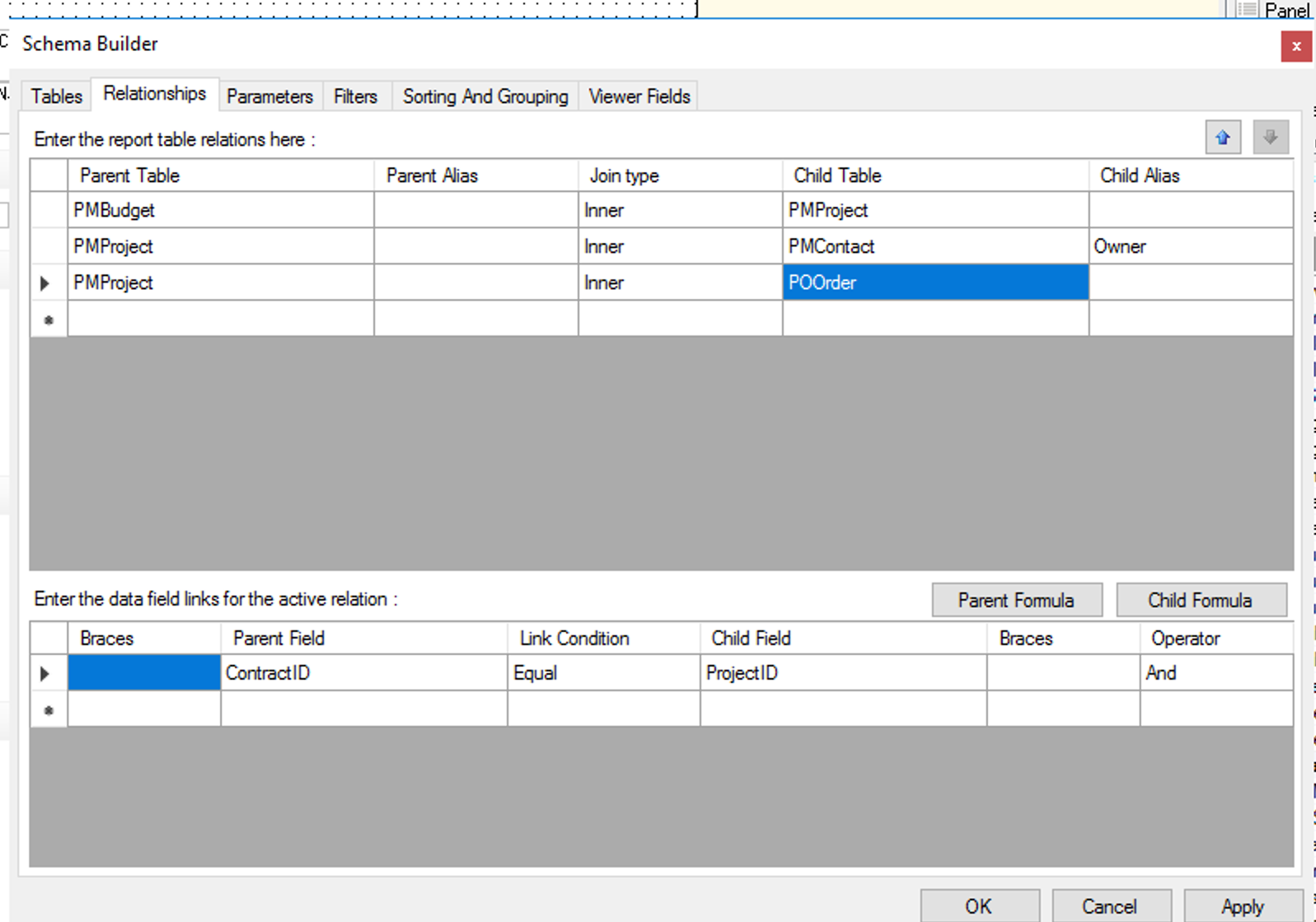
How can i put up the condition to only display the type=Subcontract and the description from the Subcontracts screen?
Thanks in advance.