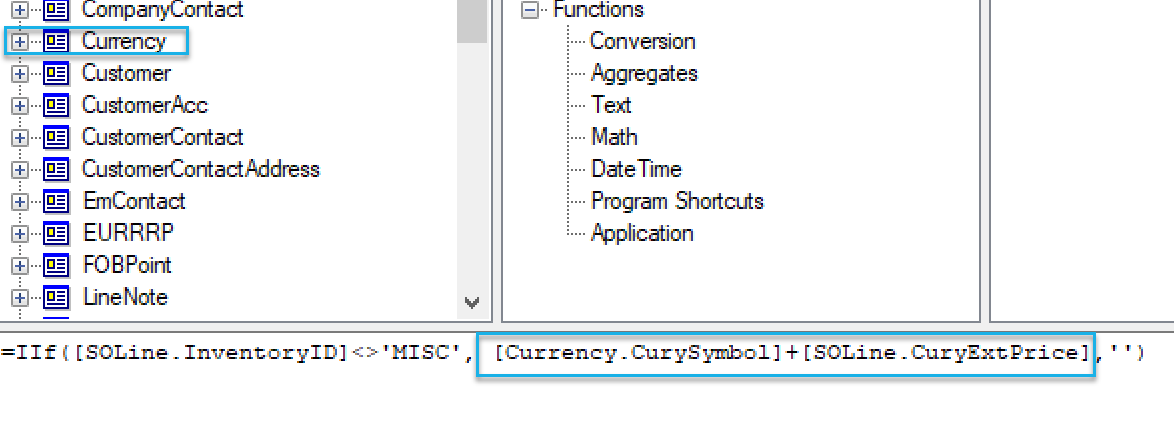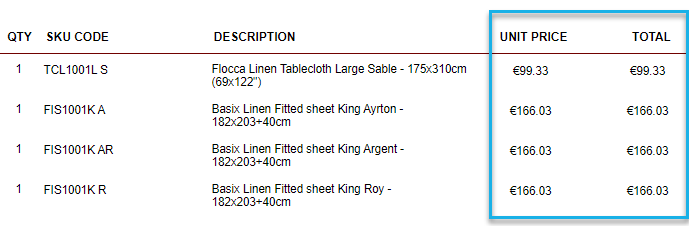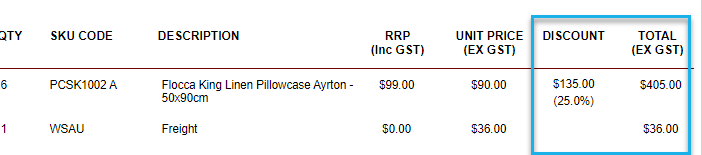Hi,
I am trying to add the currency symbol $ in front of the dollar numbers on forms.
Is there an easier way of doing this rather than going to every dollar field & adding the format of $###,###.00 ?
Solved
How to add the currency symbol to forms.
Best answer by Naveen Boga
Hi
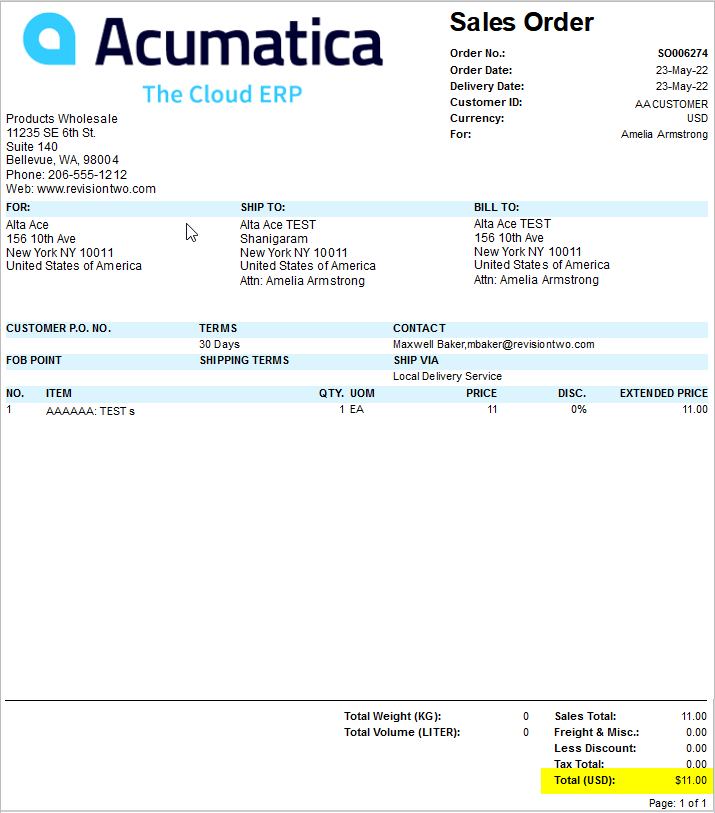
Enter your E-mail address. We'll send you an e-mail with instructions to reset your password.