Hi, I need to do some enhance in ARM report, previously we use the switch function to insert each value manually to display the branch name + Tax registration ID, is there any other ways we can auto retrieve the data from the fields?
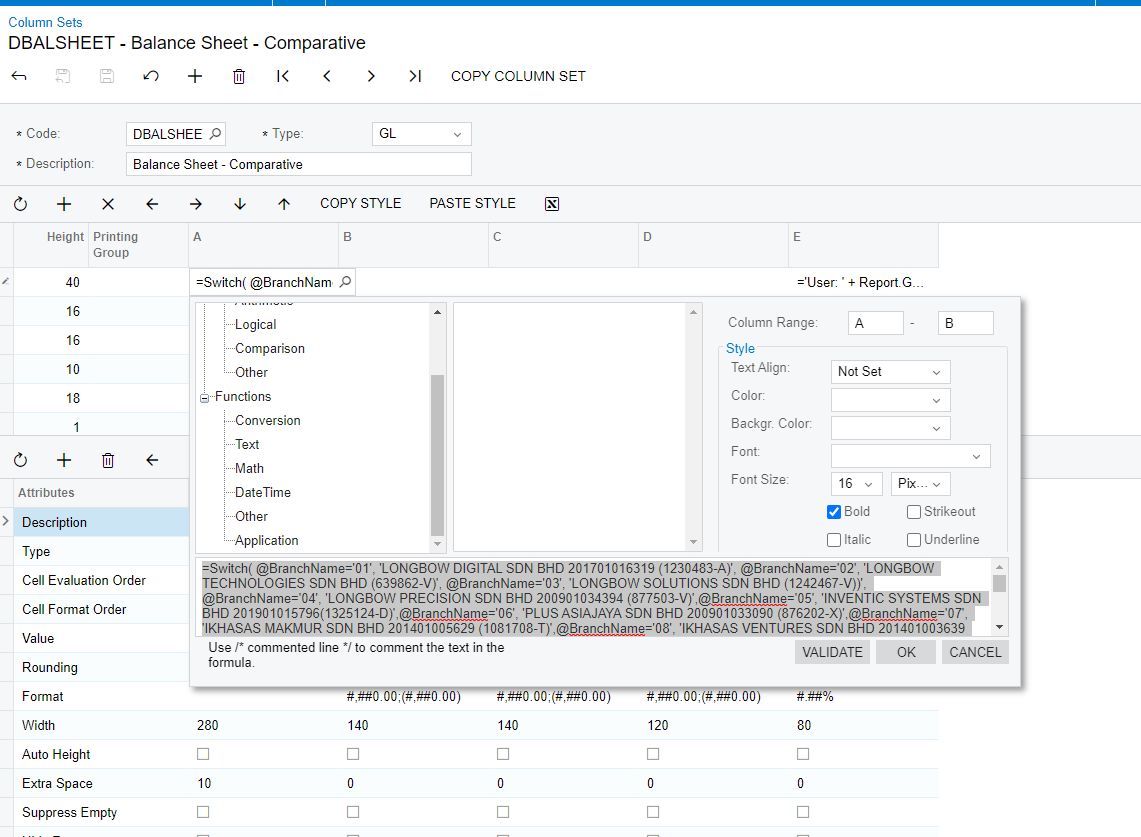


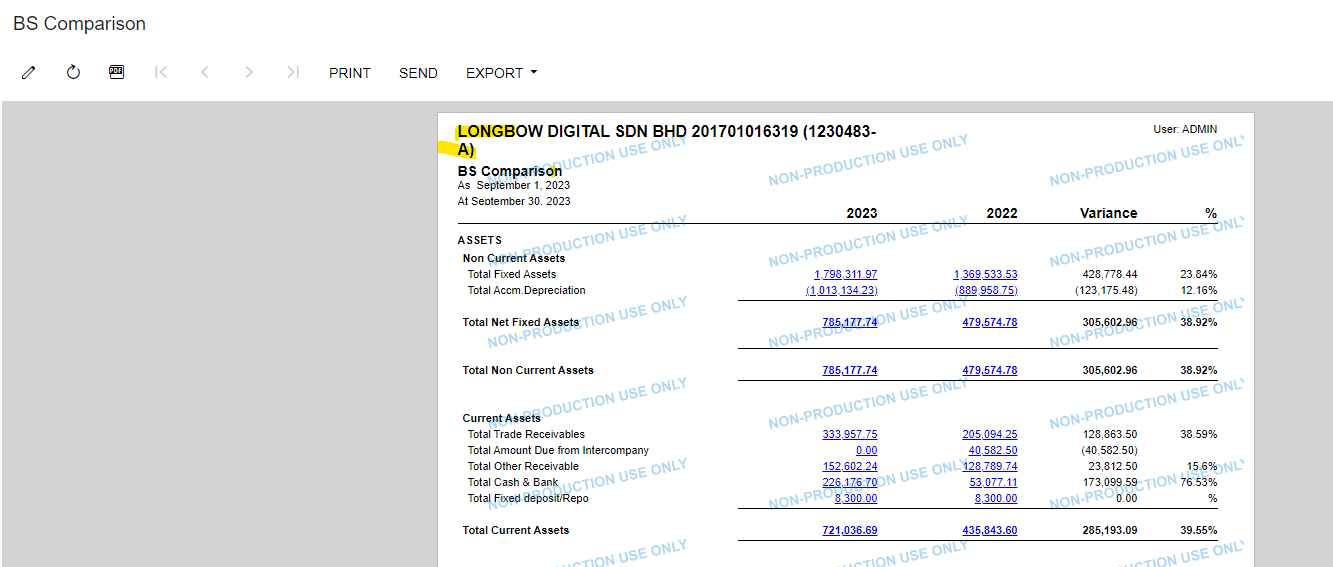
Hi, I need to do some enhance in ARM report, previously we use the switch function to insert each value manually to display the branch name + Tax registration ID, is there any other ways we can auto retrieve the data from the fields?
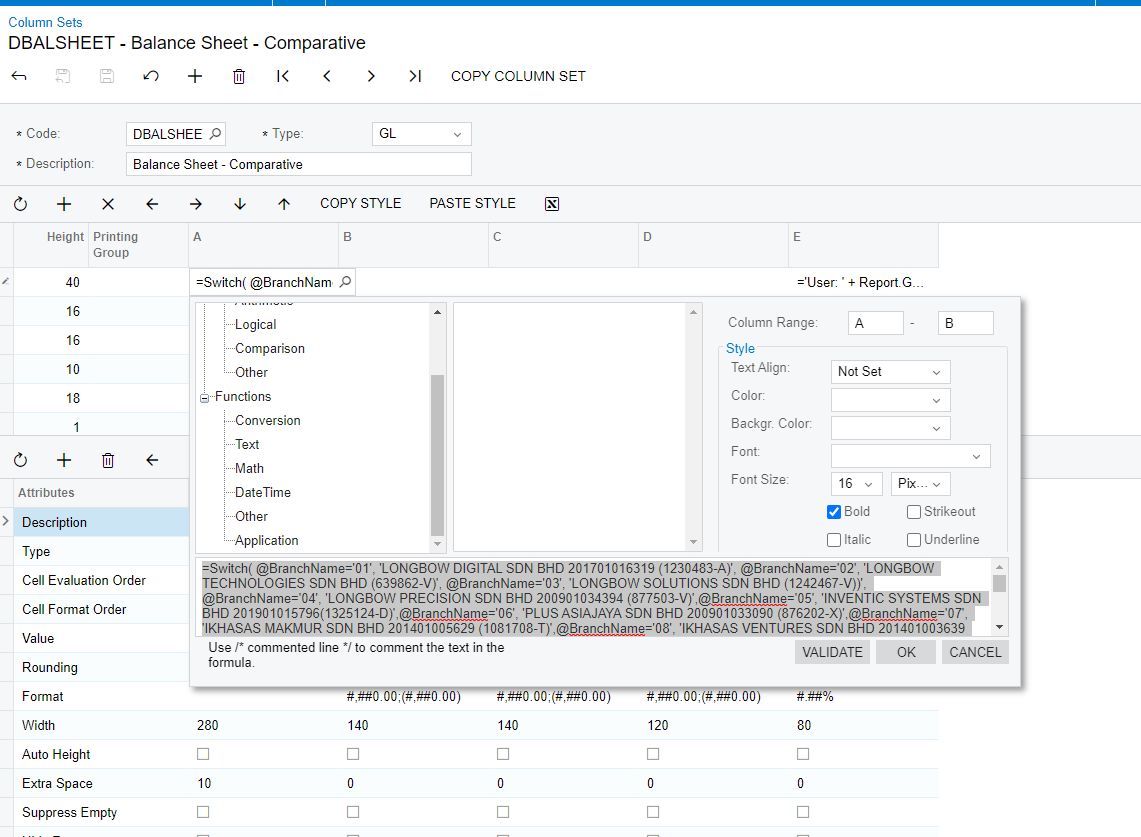


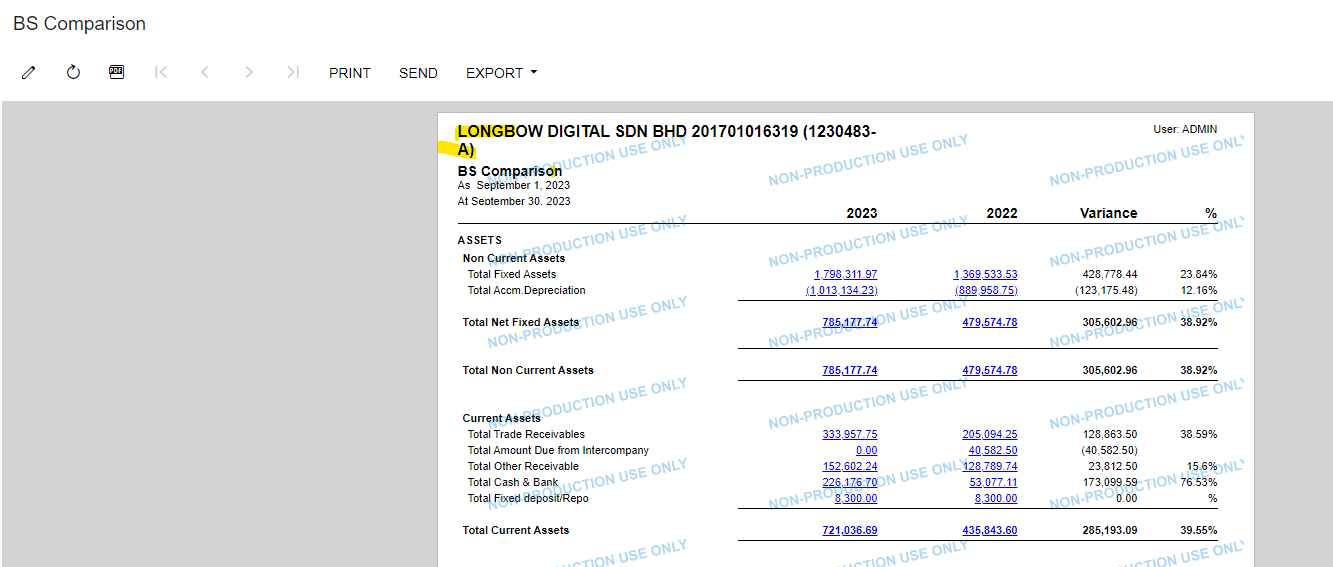
Best answer by Laura02
Hello,
Without customization there is no feature or function of ARM reports in Finance module that will display your companies’ tax ids on financial reports.
Please consider using the Unit Set with your reports. You can enter Company Name with Tax ID on the nodes of the Unit Sets. I demonstrated use of Unit Sets in this post yesterday:
After the Tax id Is added to all company nodes of the Unit Set, add @UnitText to the Headings in your Report Columns, to show Company Name with Tax ID automatically.

Laura
Enter your E-mail address. We'll send you an e-mail with instructions to reset your password.