This is my first time using the report designer tool and I want to know how to set up my pick ticket.
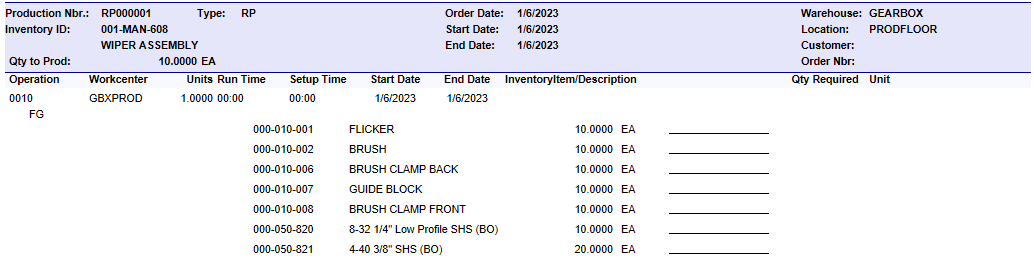
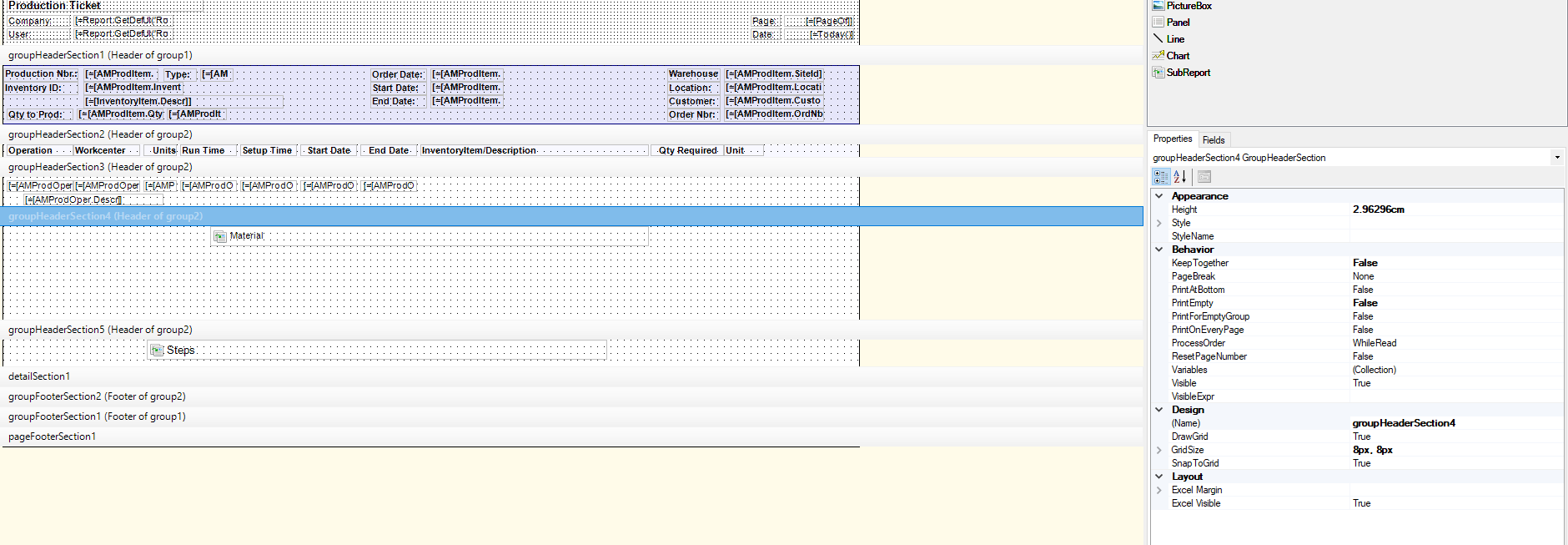
This is my first time using the report designer tool and I want to know how to set up my pick ticket.
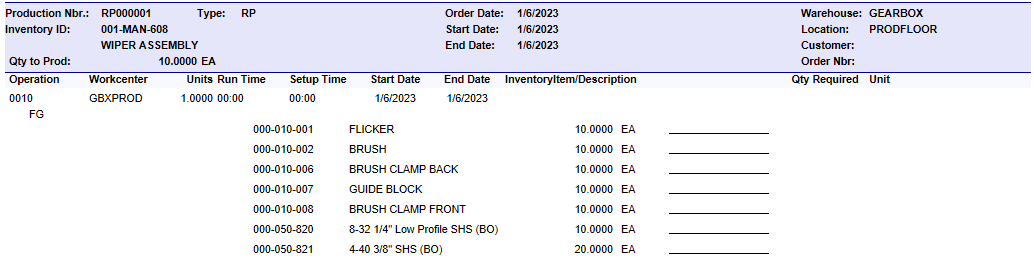
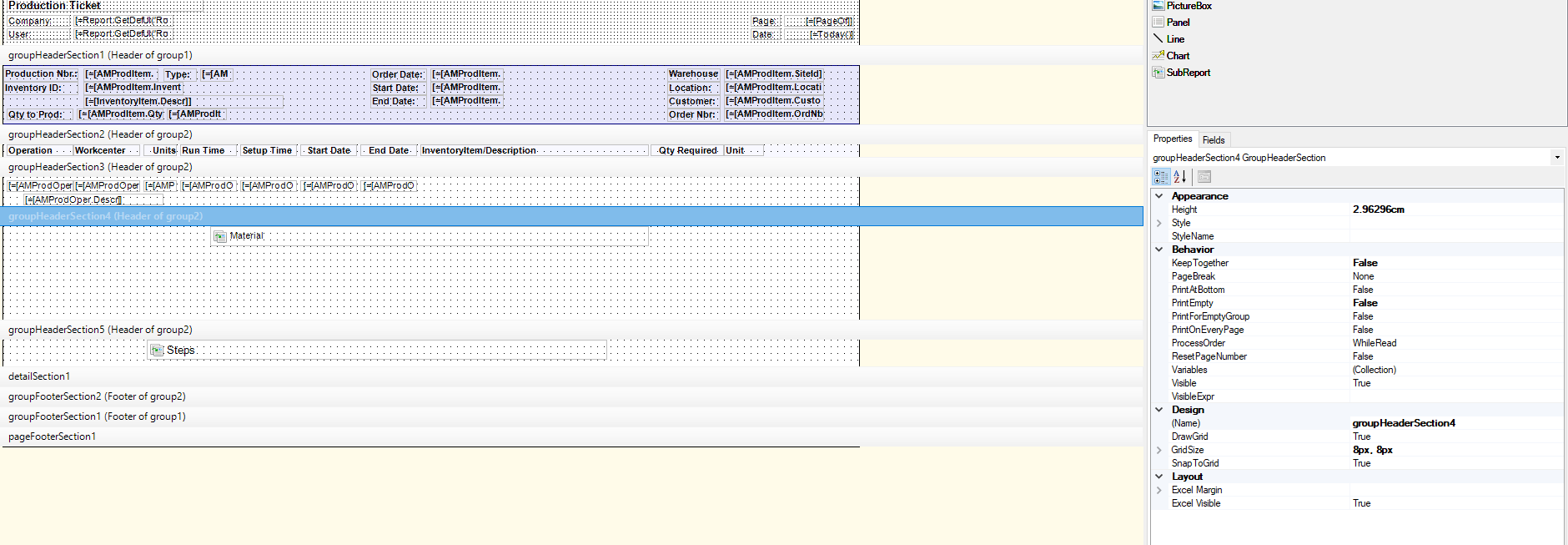
Best answer by donnadeskins55
Hi
The Subreport called “Material” is where the list of the inventory items is located for the Production Ticket:
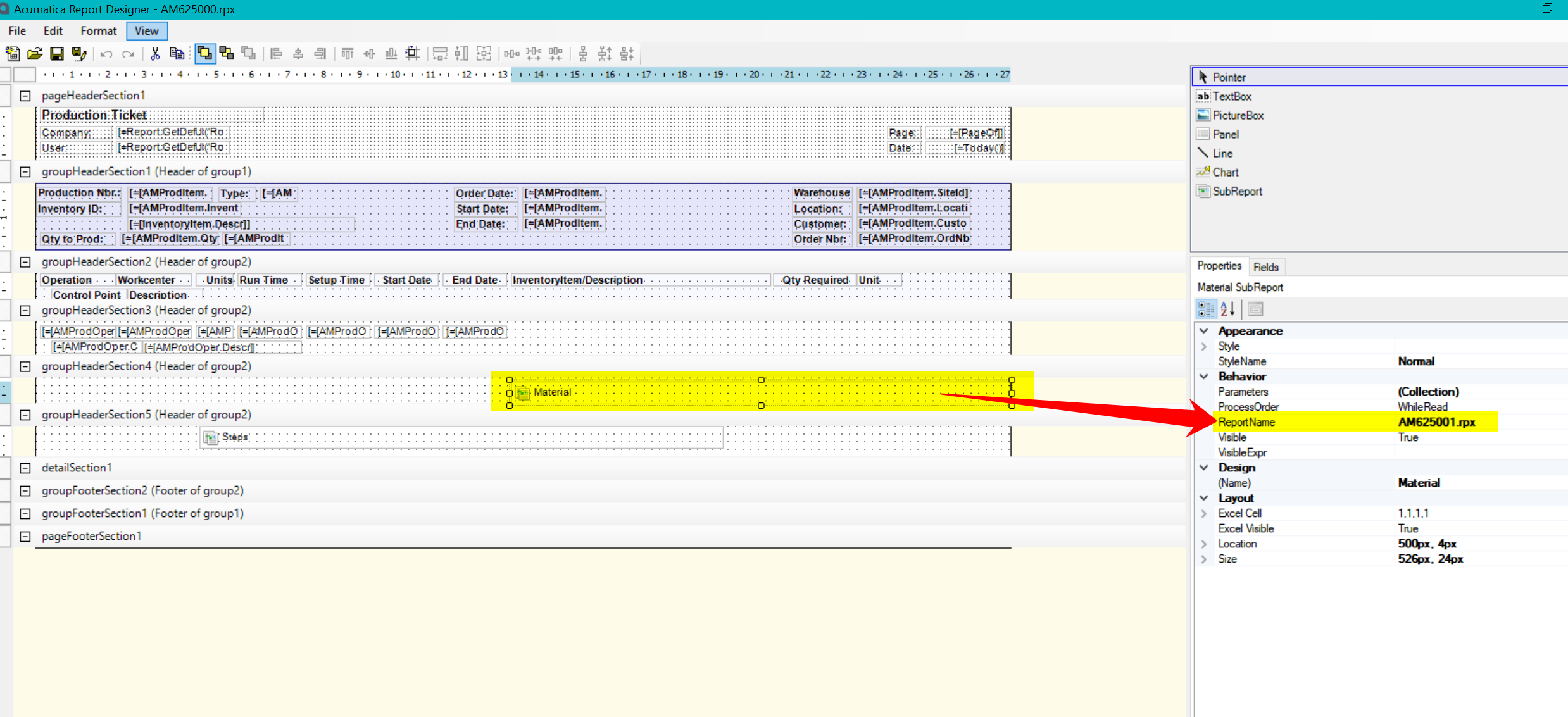
To get to that subreport, you need to use the “Open from Server” option under the File menu:
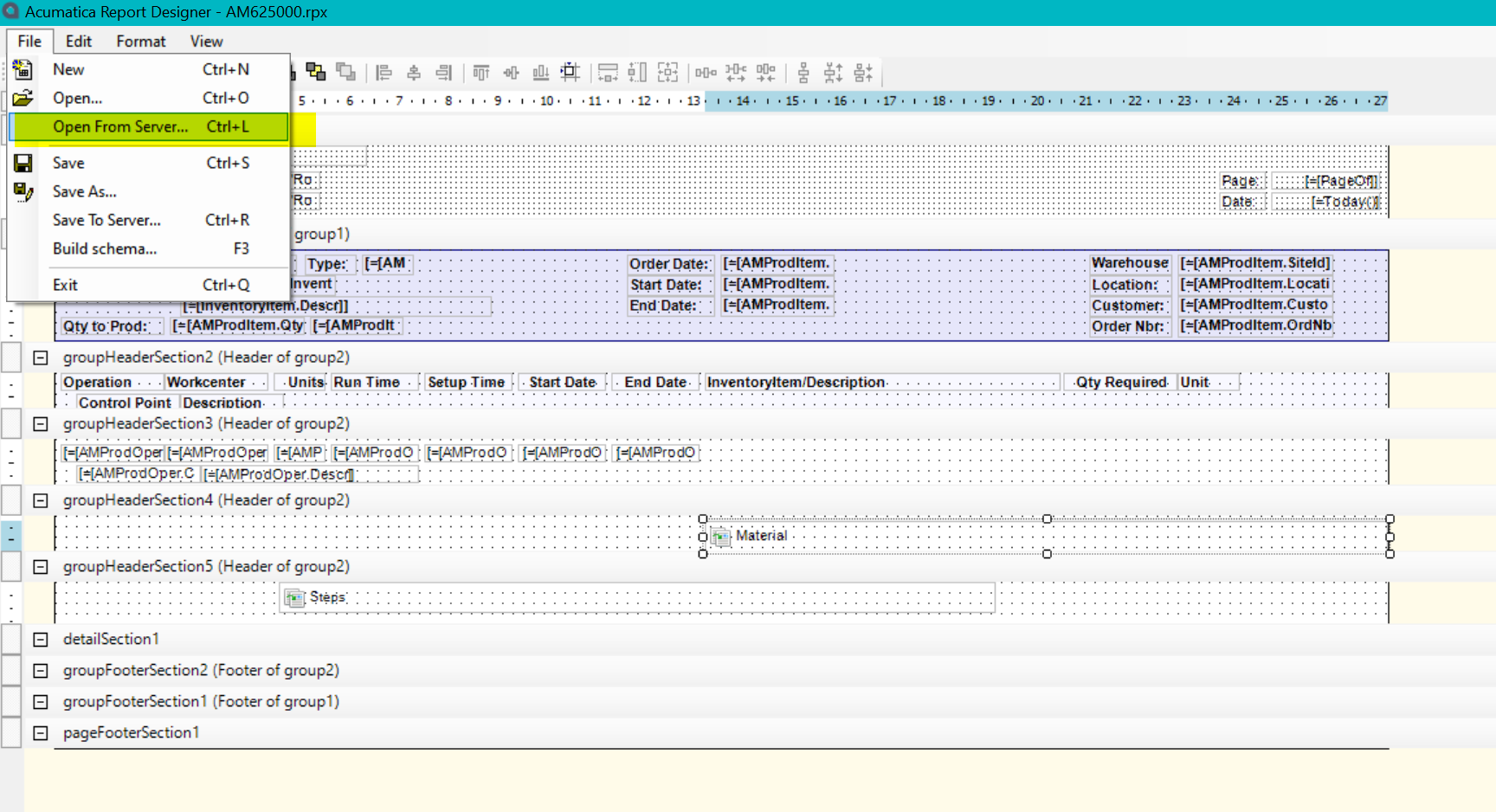
When the dialog box pops up, enter the report number for the Material subreport:
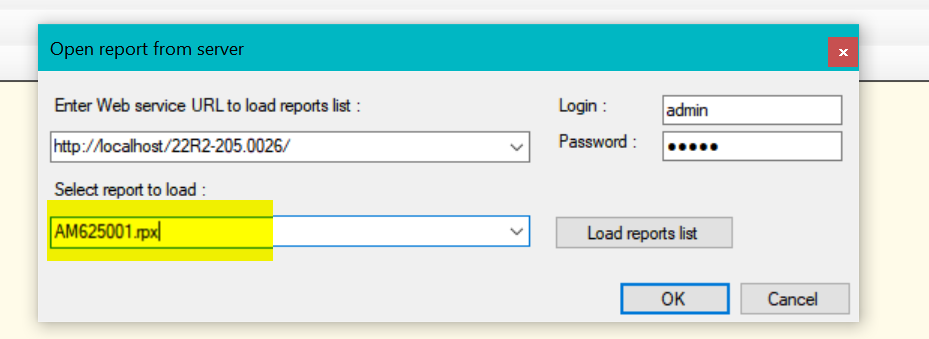
This is where you will be able to add additional fields to be part of the list of items on the pick ticket:
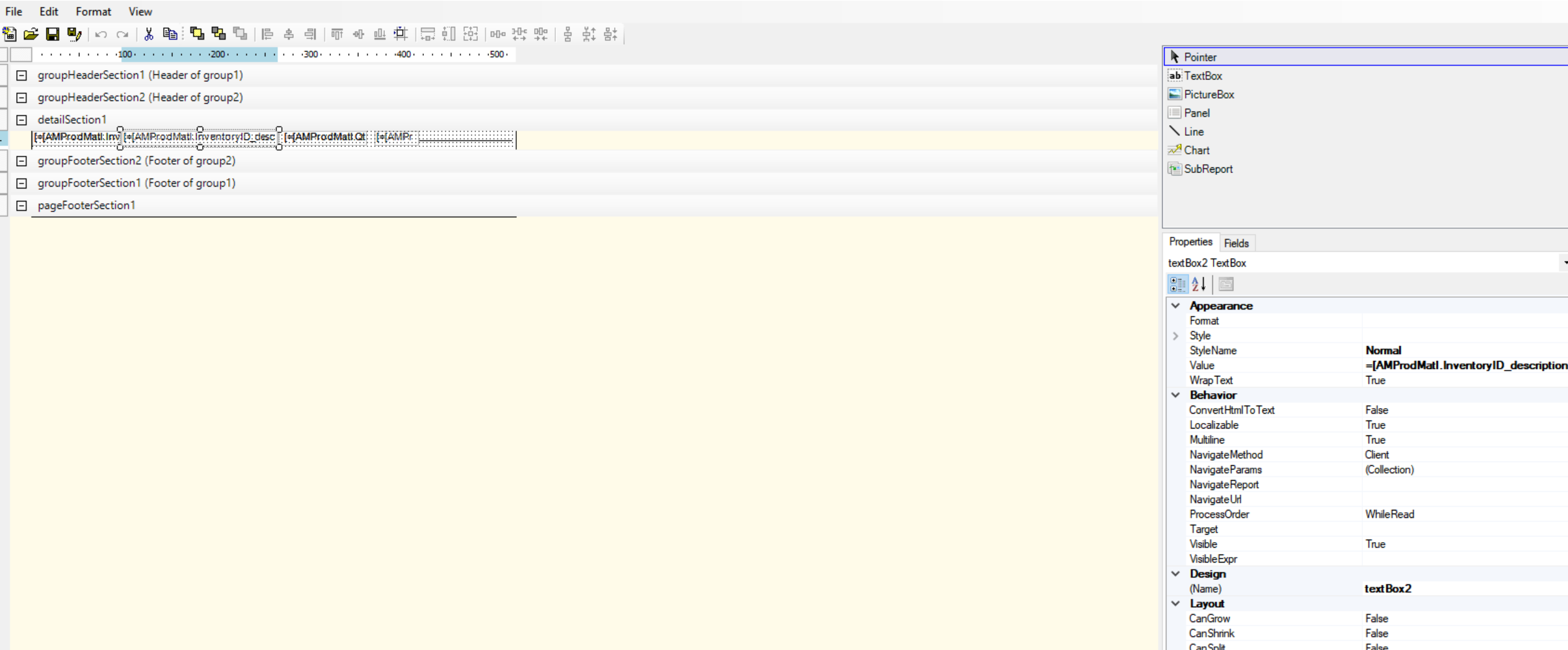
When you’re done making changes on the subreport, you “Save to Server” like you would a normal report but you won’t see these subreports on any menu in Acumatica, they exist “behind the scenes”.
Enter your E-mail address. We'll send you an e-mail with instructions to reset your password.