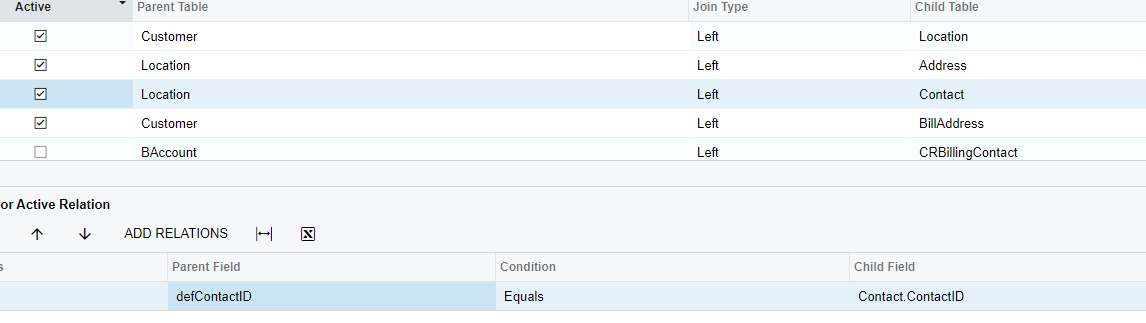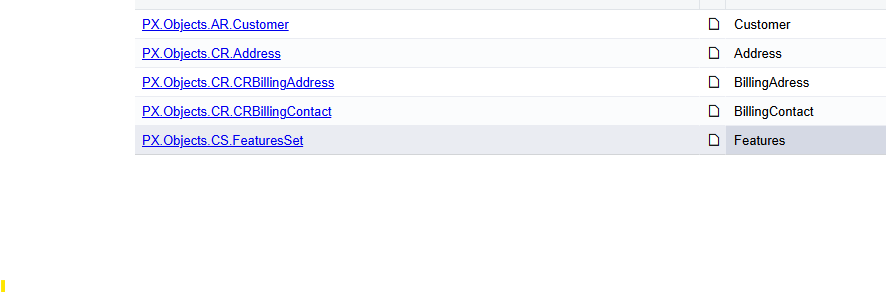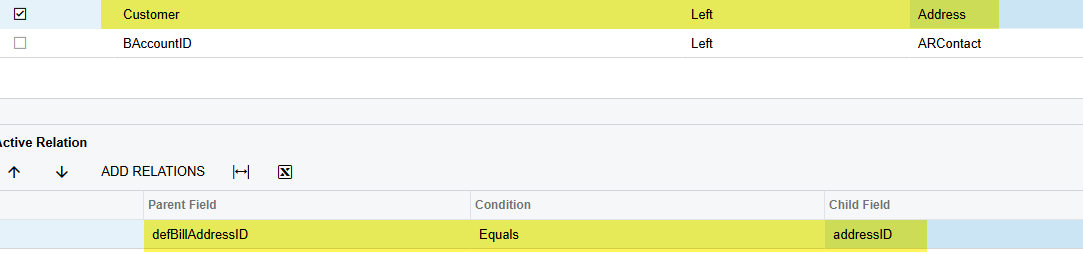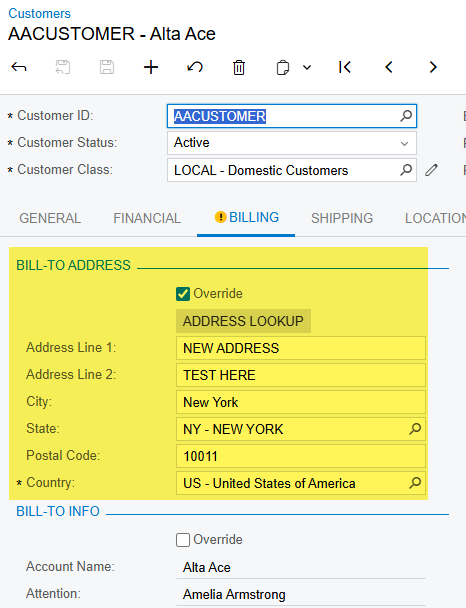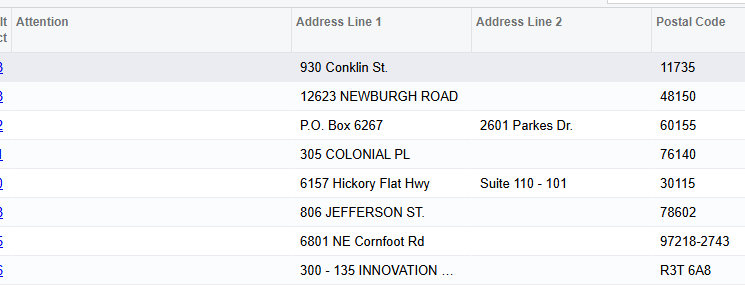Hi everyone,
I’ve always struggled with how to pull two address types into a single GI, and right now I really need it. The GI I’m working on needs the Default Address (or shipping address) and the Billing Address info.
Attached is an XML from my test environment. The problem I’m having is either no Billing Address info pulls through, or it pulls the same address as default. If I change Billing Address on customer it doesn’t show in the GI.
Would really appreciate the help!