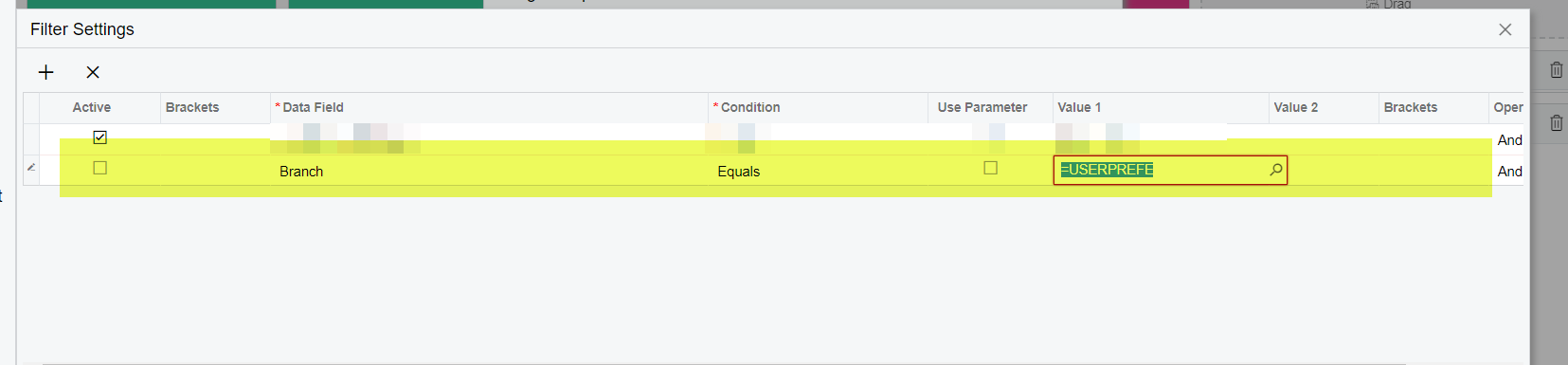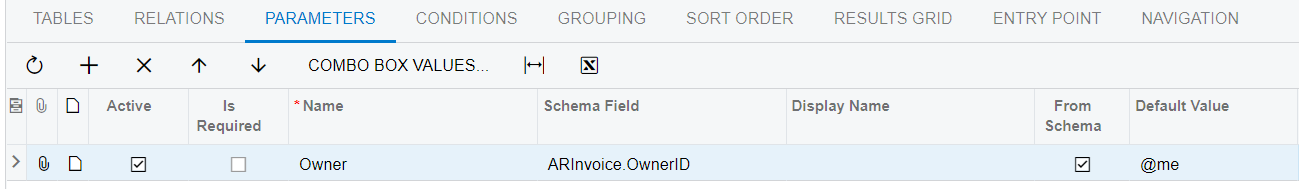Is it possible to make a GI (or ideally, a dashboard tile based on that GI) sensitive to the value in UserPreferences.DefBranchID?
(I reckon that if there is no value in UserPreferences.DefBranchID, this requirement, ideally, would be ignored)
I have tried to edit the filter on the dashboard gadget but the 'Value1' field doesn't allow me to pass through a dynamic field such as UserPreferences.DefBranchID - it only allows me to hard-code a certain value.
Perhaps there is another way to go about this.
Or perhaps this related Community Idea is as far as we can get.
It would just be handy if we could retrieve the value for the User’s default branch and show them the data for that branch.