Hi, I meet an issue when I create a GI, the data displayed is looping, is there any way to prevent or solve it?
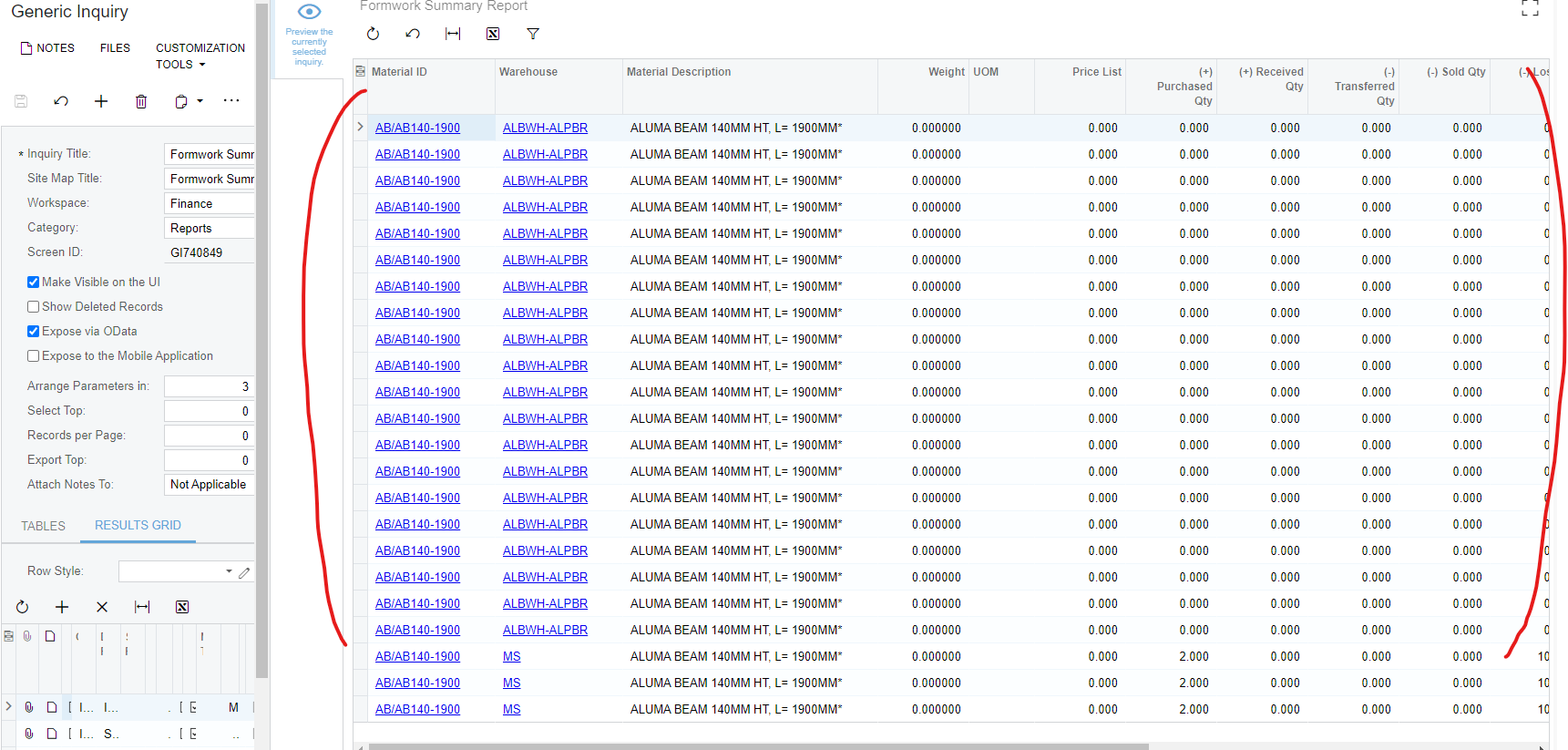
Hi, I meet an issue when I create a GI, the data displayed is looping, is there any way to prevent or solve it?
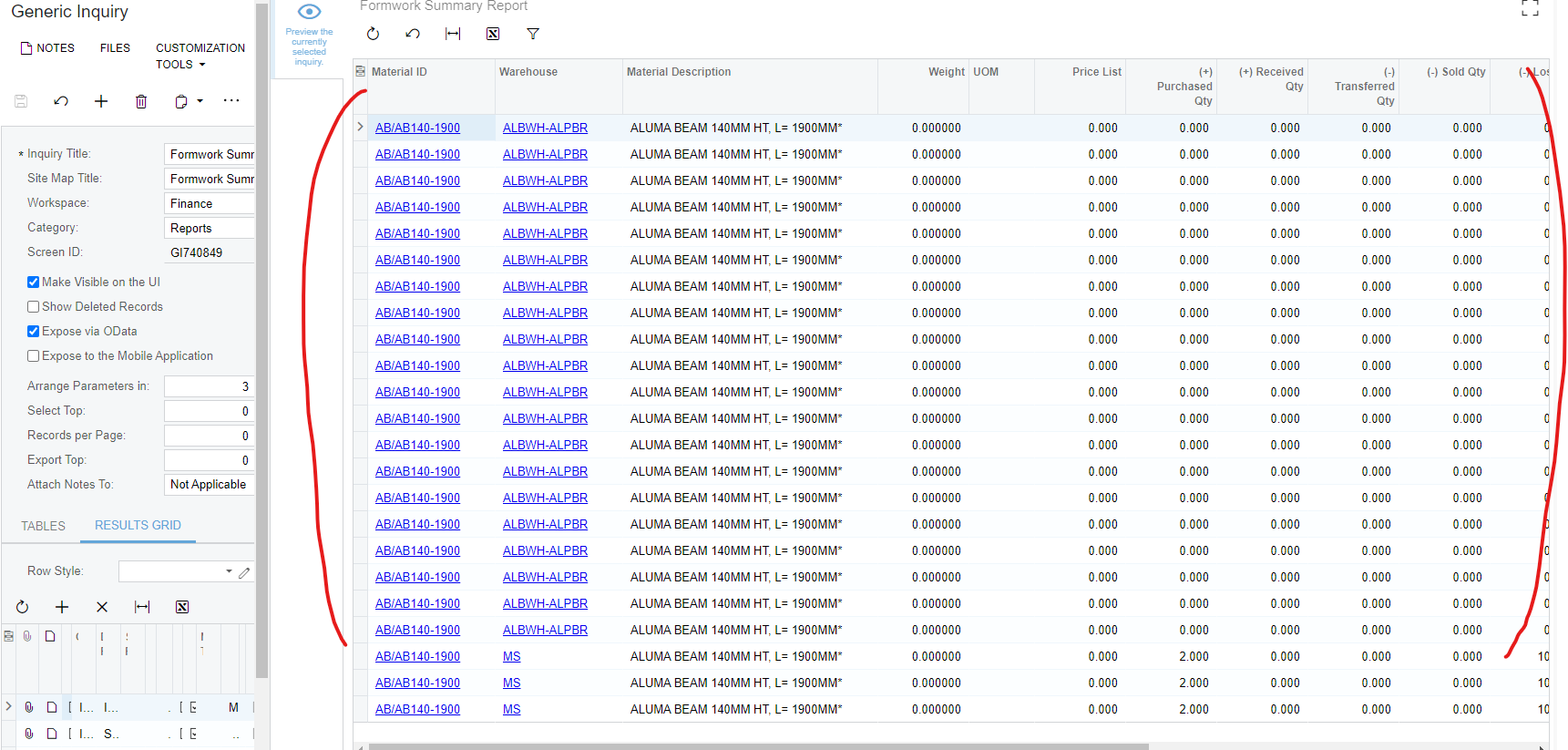
Enter your E-mail address. We'll send you an e-mail with instructions to reset your password.