Hello to everyone
Im doing a GI to show me the run out date, i already made to show me the date but it show me with the time.. how can i get to forces to show me only the date mm/dd/yyyy
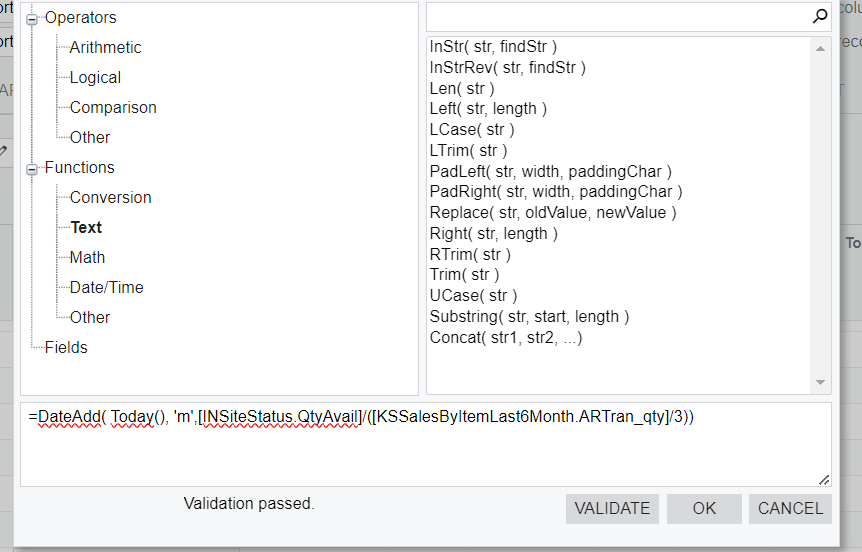
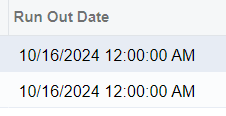
Hello to everyone
Im doing a GI to show me the run out date, i already made to show me the date but it show me with the time.. how can i get to forces to show me only the date mm/dd/yyyy
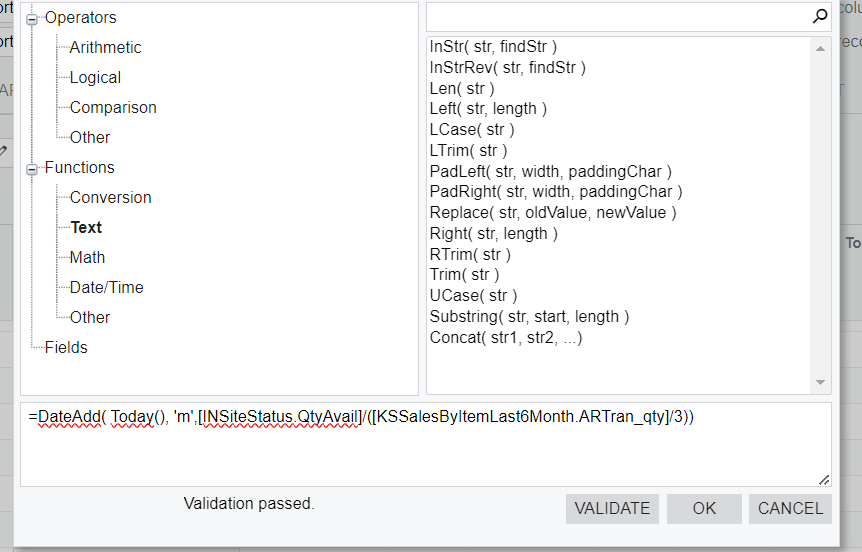
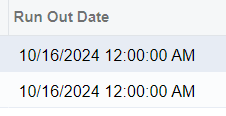
Best answer by Naveen Boga
I’m not sure what DACs that you are using in your GI, but if you any of the DAC is having the just a DATE field like (in the SOOrder, we have OrderDate is a just a field), you can mention field in the Schema field so that it will give you the simple DATE in your GI.
Here is an example for your reference.
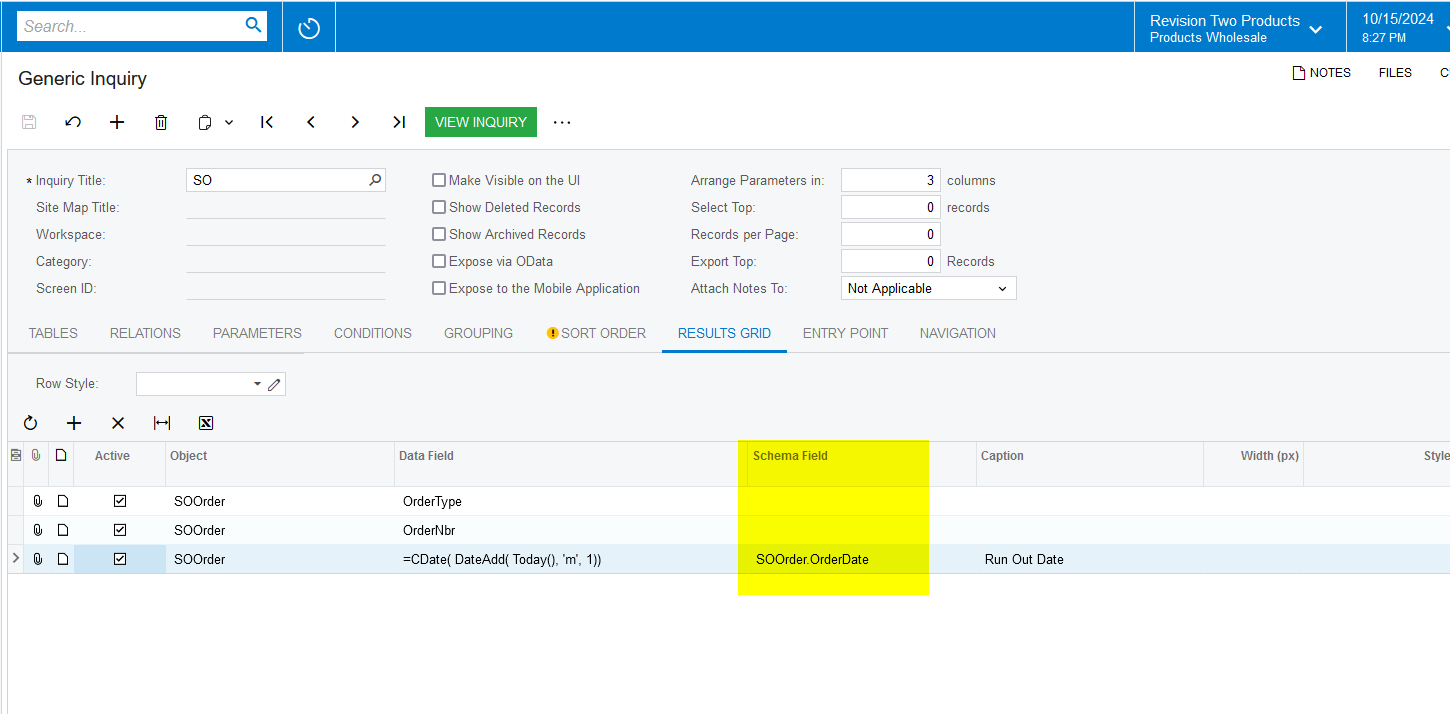
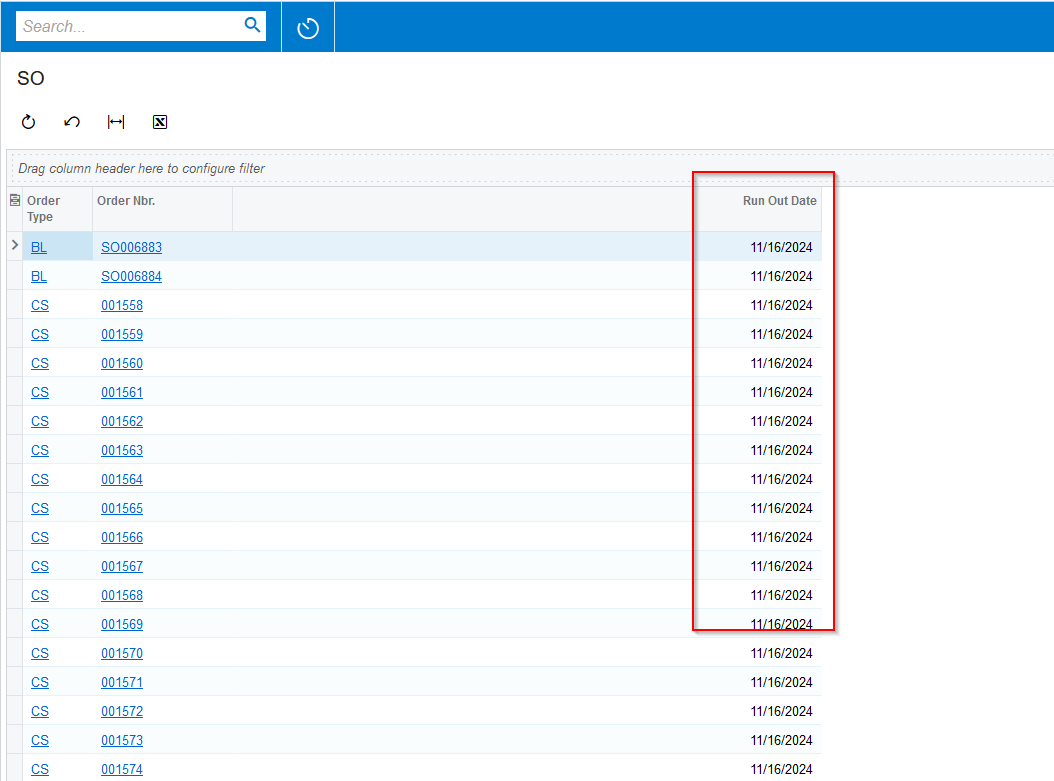
Enter your E-mail address. We'll send you an e-mail with instructions to reset your password.