Hi everyone,
Hope everyone is doing well.
I have come across a Fonts issue where printing of invoices looks fab however the email copy is quite shaky fonts not showing as required.
Not sure how do I resolve this. Below are 2 screenshots of how it looks
Left shows when printed from MYOB Advanced => Right looks when its emailed out.
Even the Logo has a some shadow on right.
I installed the fonts on all the local PCs.
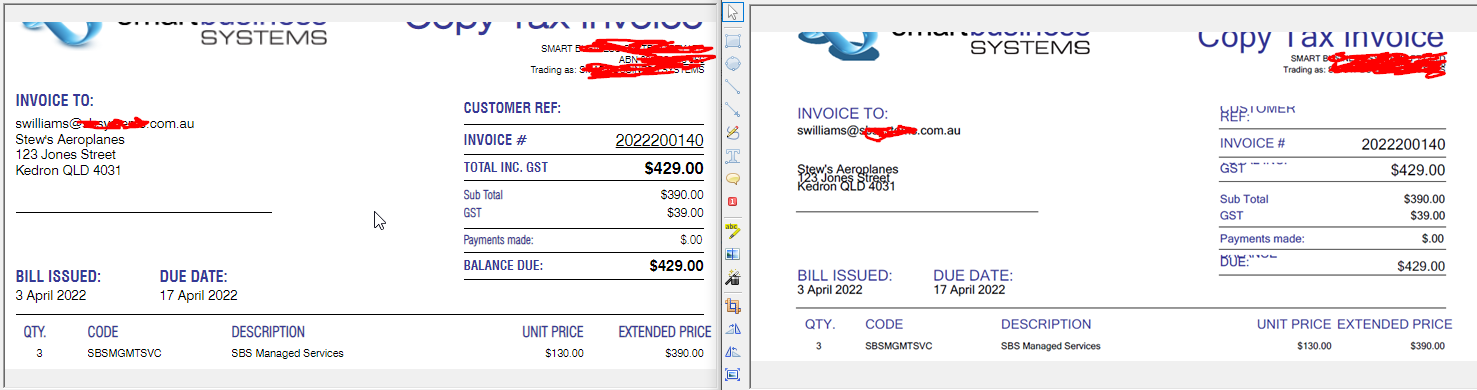
Please help, any help comment really appreciated :)






