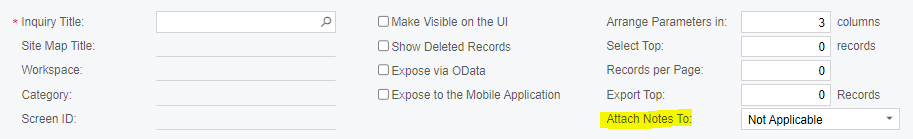We have a GI for contracts that just links the SO and SOLine tables. Earlier this week we were able to see file attachments alongside each line item, but now it has totally disappeared. I have found that when I disable grouping the attachments show again. It only started doing this today and I have no idea what is causing it.
Solved
Files column not showing up in GI when grouping results
Best answer by ak68
I did it this way - not perfect but at least you can filter
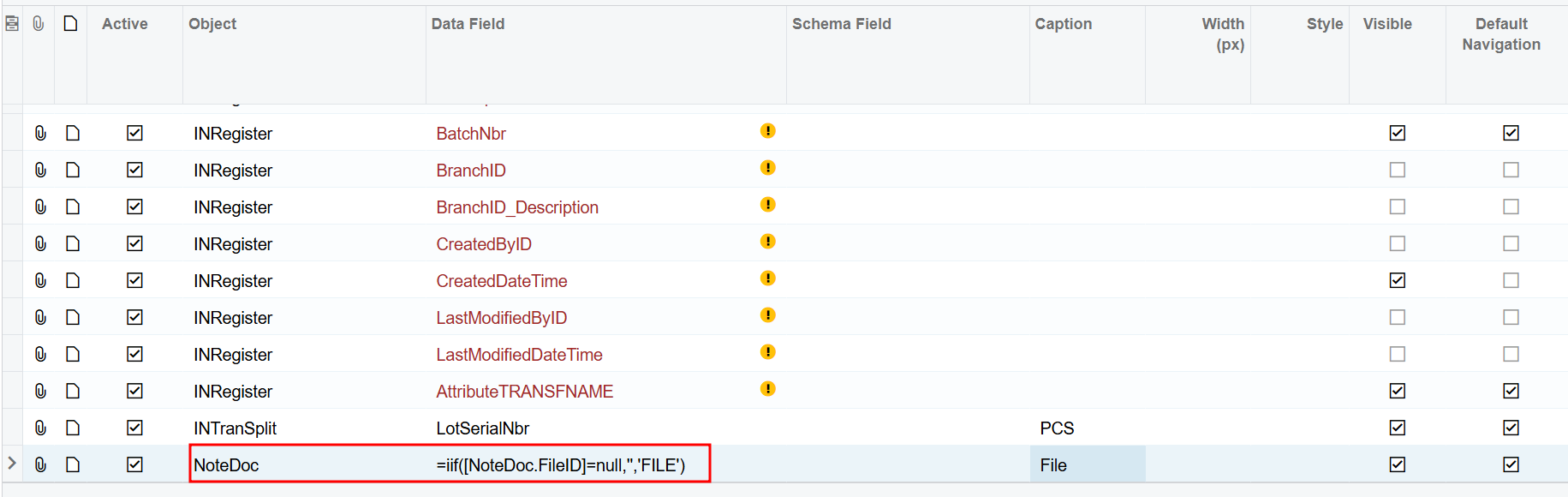
Enter your E-mail address. We'll send you an e-mail with instructions to reset your password.