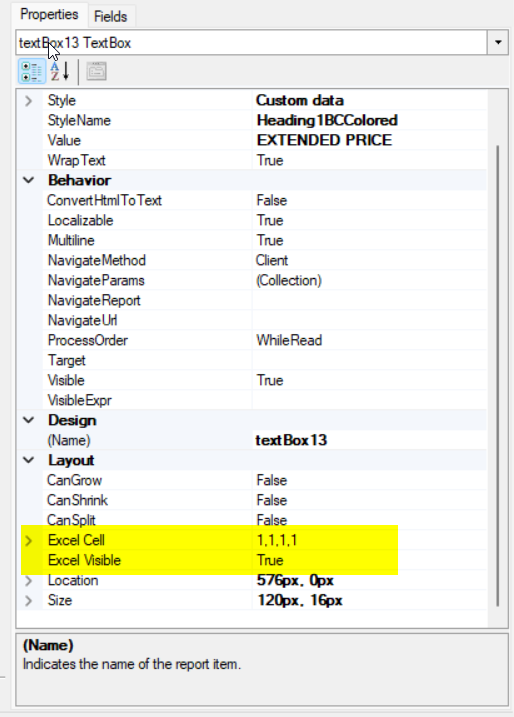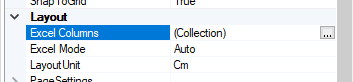Hi all,
I usually use an existing report to make another, but when I have edited the columns with my own without changing anything from schema or anything, just adding columns and fields, which do not reflect in the excel when I export. Is there sth I need to do for the new columns to display? I appreciate your answers!
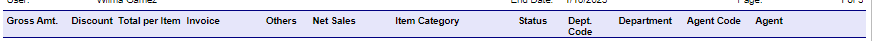
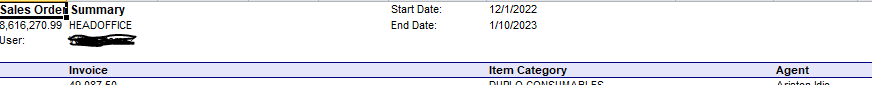
Like in this pic, only 3 columns were shown.