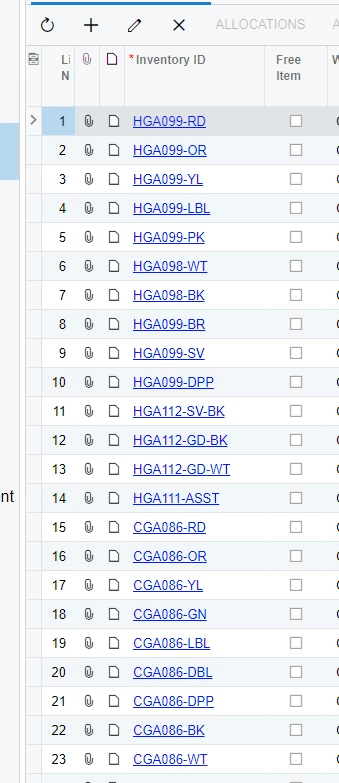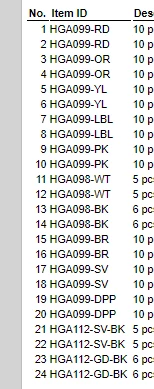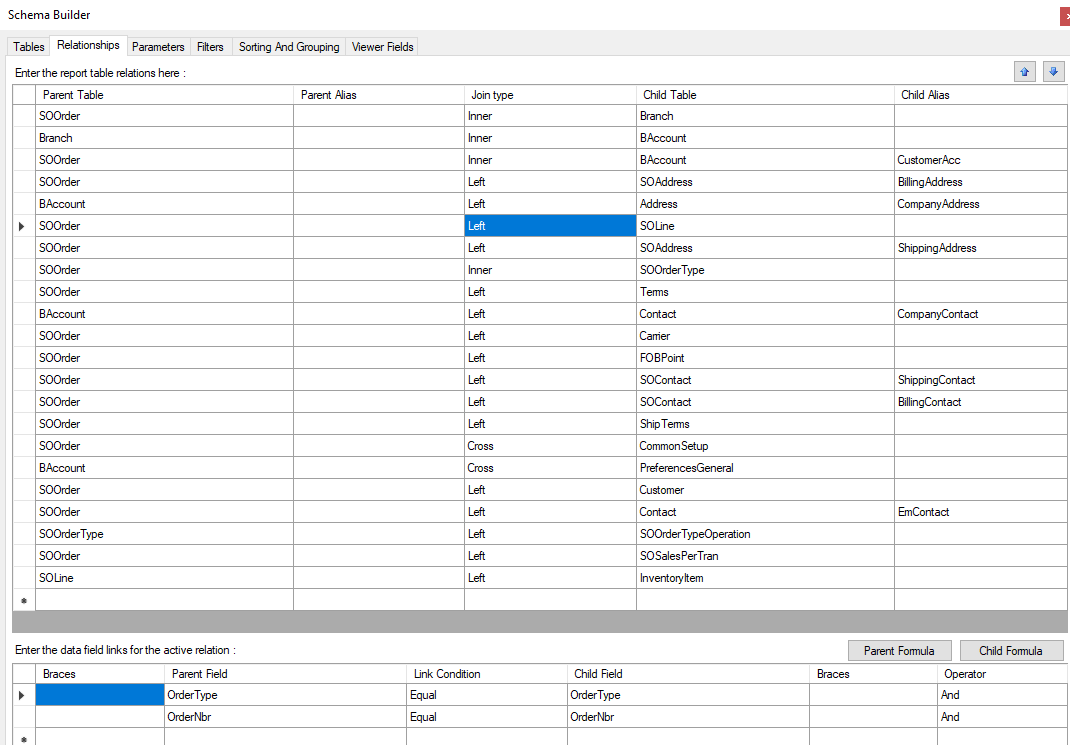Hello,
I am wondering has anyone came across this odd anomaly during SO Quote creation?
Everything was entered line by line and when I printed the report it duplicated each line.
The crazy thing is everything add up correctly. I checked the SOLine table for this quote and it is fine there was no duplicate data. I checked the report and it looks fine too. This duplication did not happen to other quotes just this one. I copy the quote to another quote and the same issue happened.