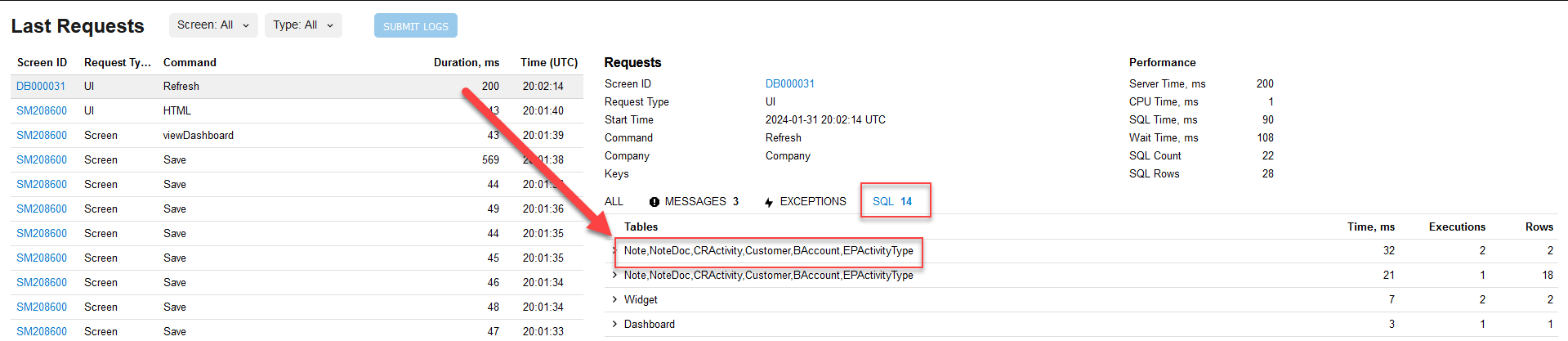We have a dashboard tile that displays list of PO Lines based on the user logged in (we have a parameter for this).
Currently this tile shows 7 items, but when you click on it, it only displays 4 (on the drill down)

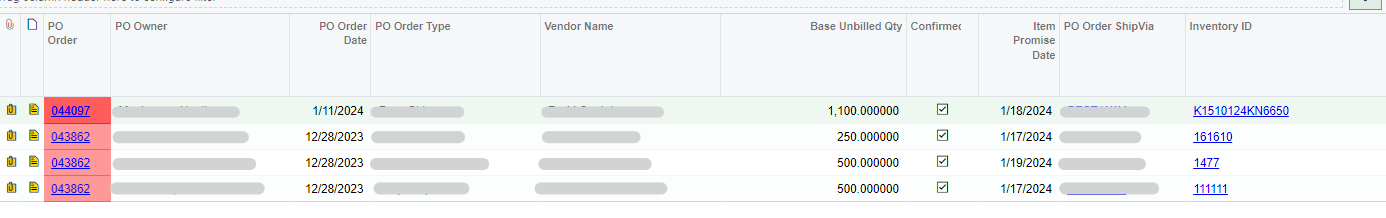
Below are the filters applied on the tile:
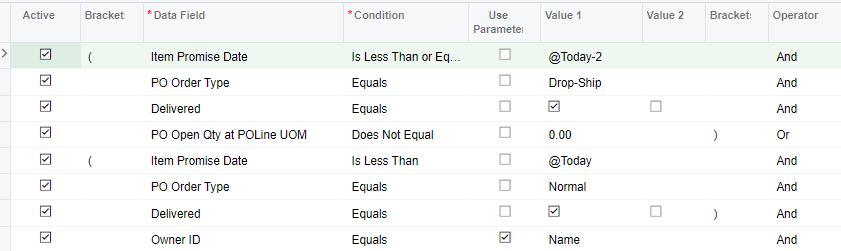
And here are the widget settings:
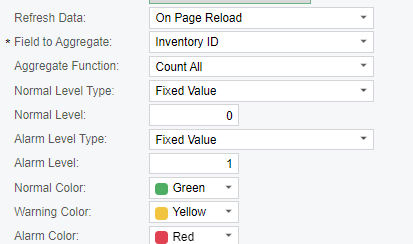
Can you please advise what I am missing here and how to fix it, so it shows the right count?