In a report I use FABookBalance.BookID field. According to its definition it is an integer type, when I print it in the report it displays the FABook.BookCode field’s value. It is string type. But FABook table did not contains in the table schema of the report. I need to add a filter based on FABookBalance.BookID.
Following screenshot shows the data exist in both of tables
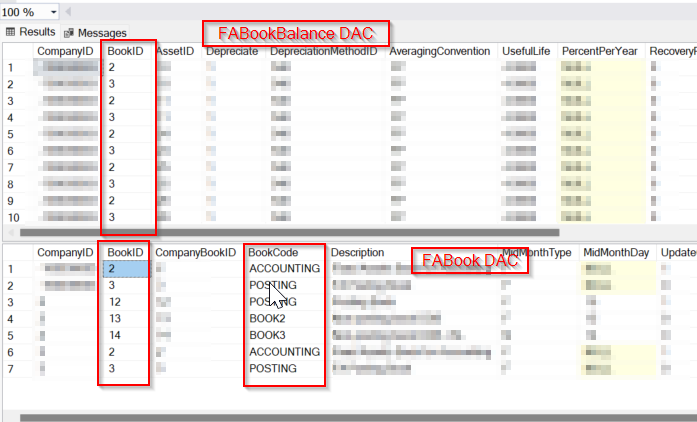
Following is FABookBalance.BookID field definition
public abstract class bookID : PX.Data.BQL.BqlInt.Field<bookID> { }
protected Int32? _BookID;
[PXDBInt(IsKey = true)]
[PXDefault()]
[PXSelector(typeof(Search2<FABook.bookID,
InnerJoin<FABookSettings, On<FABookSettings.bookID, Equal<FABook.bookID>>>,
Where<FABookSettings.assetID, Equal<Current<FixedAsset.classID>>>>),
SubstituteKey = typeof(FABook.bookCode),
DescriptionField = typeof(FABook.description), CacheGlobal = true)]
[PXUIField(DisplayName = "Book")]
public virtual Int32? BookID
{
get
{
return this._BookID;
}
set
{
this._BookID = value;
}
}I need to filter only the rows which satisfy FABookBalance.BookID equals 2 condition.



