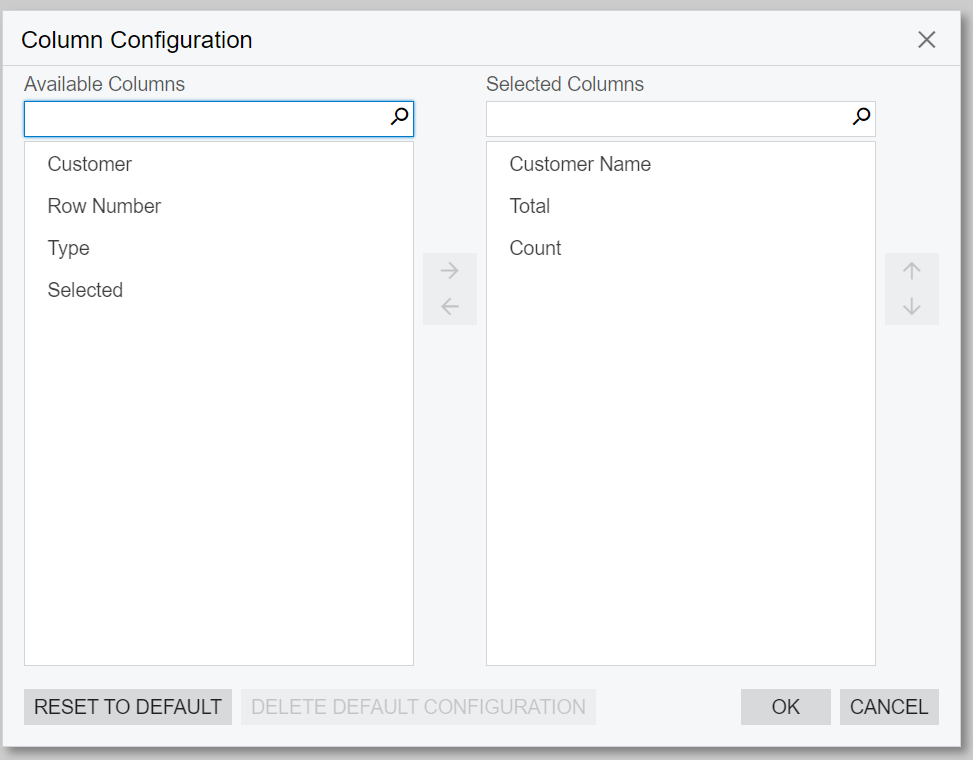Hi all,
Working my way through S130 and realized I had never worked with aggregates, so I copied Invoices and Memos to create an aggregate of counts, totals and average by customer:
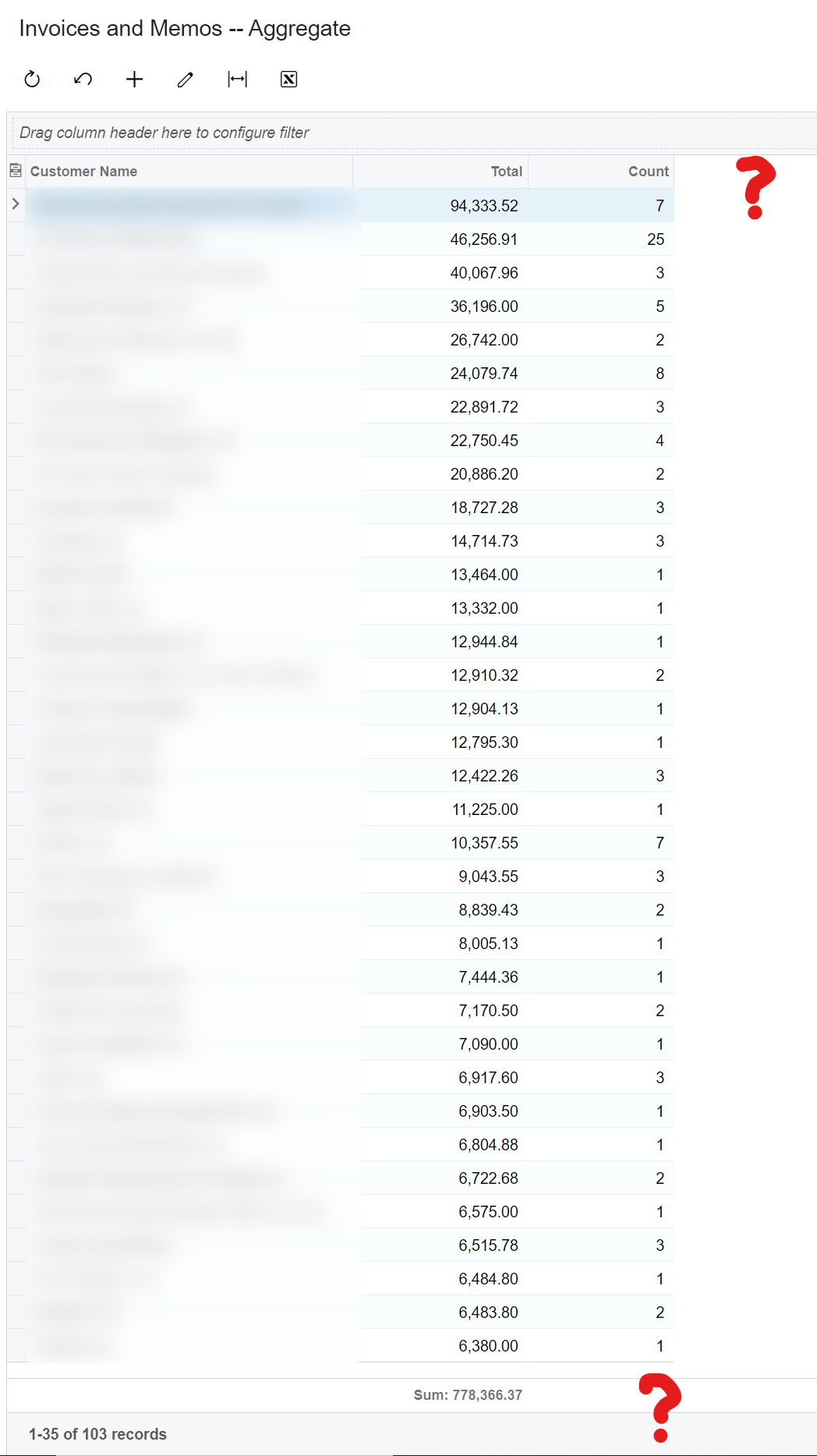
Everything is grouped correctly by customer and displays totals and counts perfectly; average however doesn’t show up (even though I have visibility checked in results grid).
Also, I turned on Total Aggregate and everything is summed correctly for the totals, but not the counts.
Any ideas what I’m doing wrong?
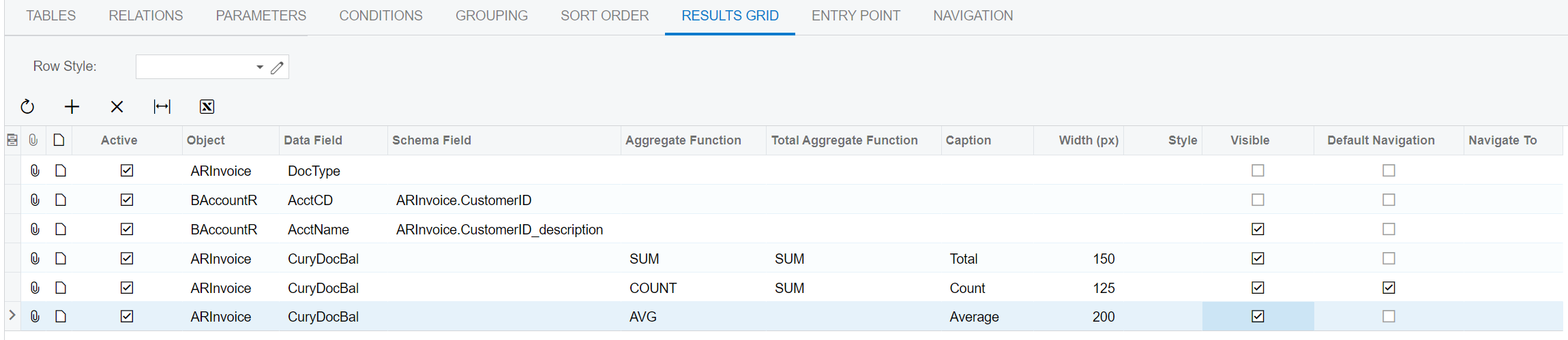
Average also isn’t displaying in the column configurator: