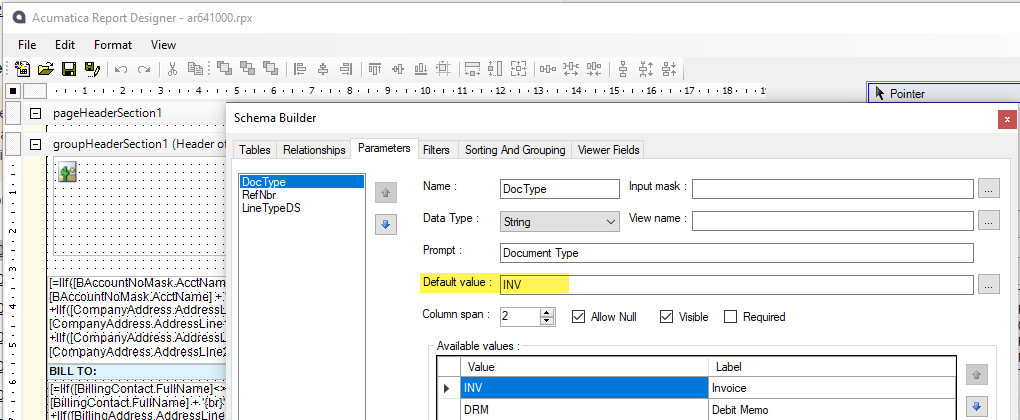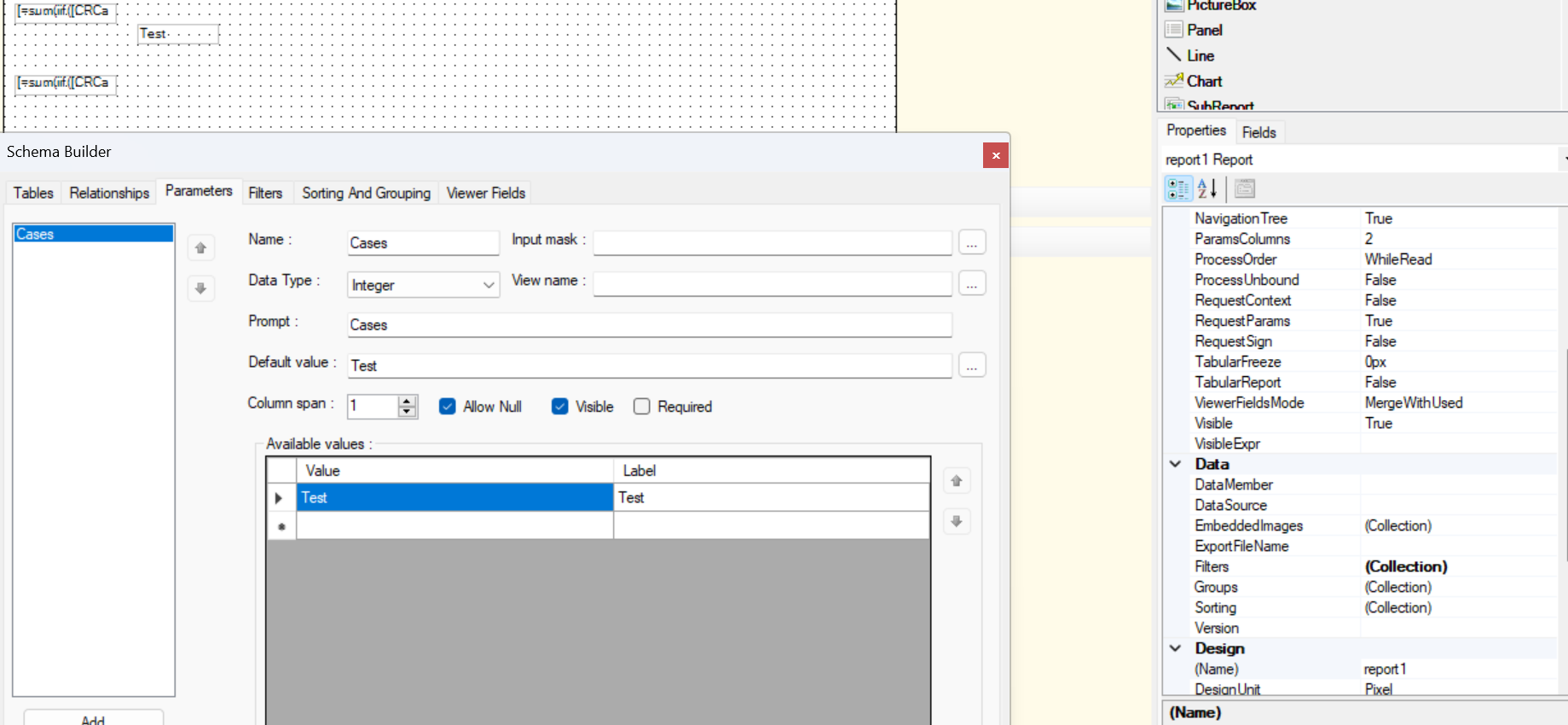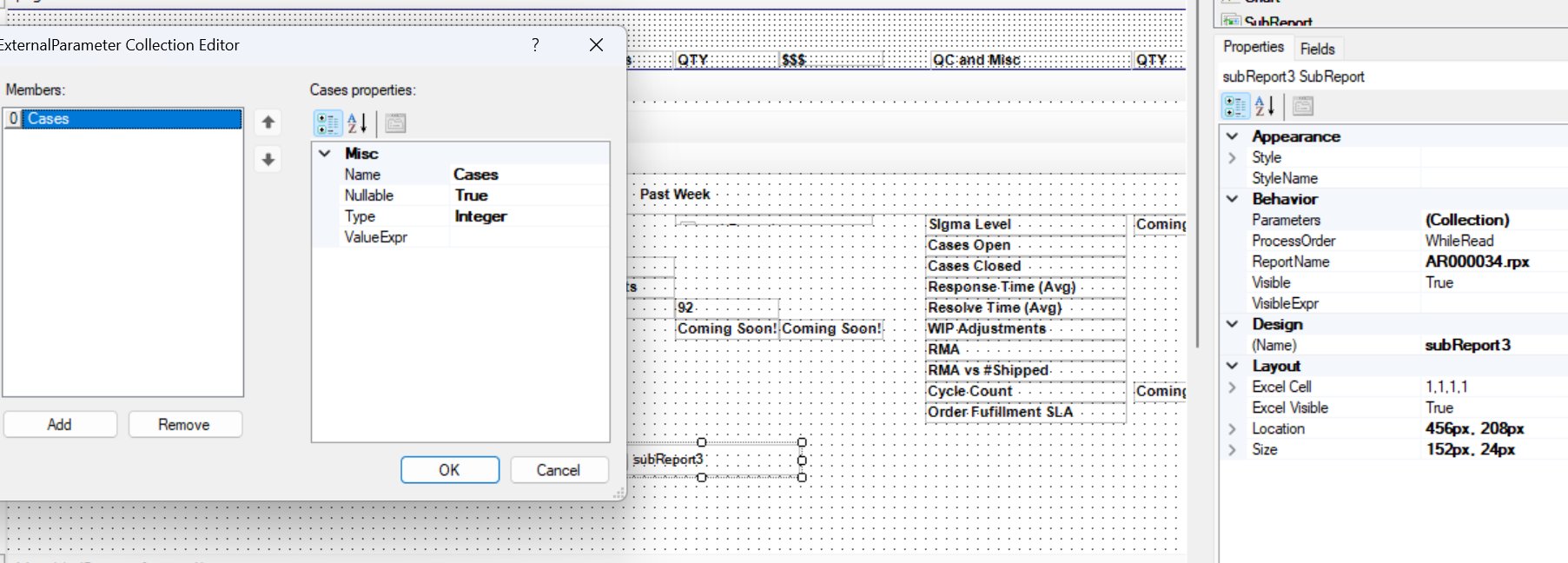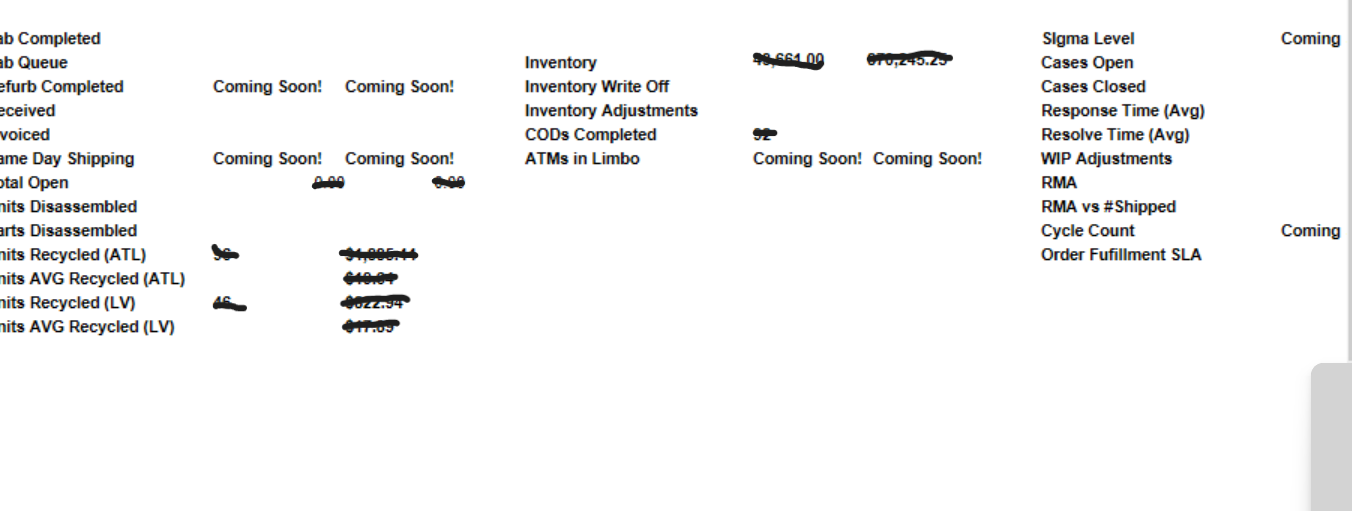We are trying to make a weekly report containing multiple unrelated data. Currently, we want to bring in cases as a subreport to a inventory report. Is this even possible? It seems like subreports need to connect via a related table. Is it possible to bring in a subreport completely unrelated to the main file?
Solved
Can you use a subreport that is completely unrelated to a main report?
Best answer by Yulia Steinberg
Enter your E-mail address. We'll send you an e-mail with instructions to reset your password.