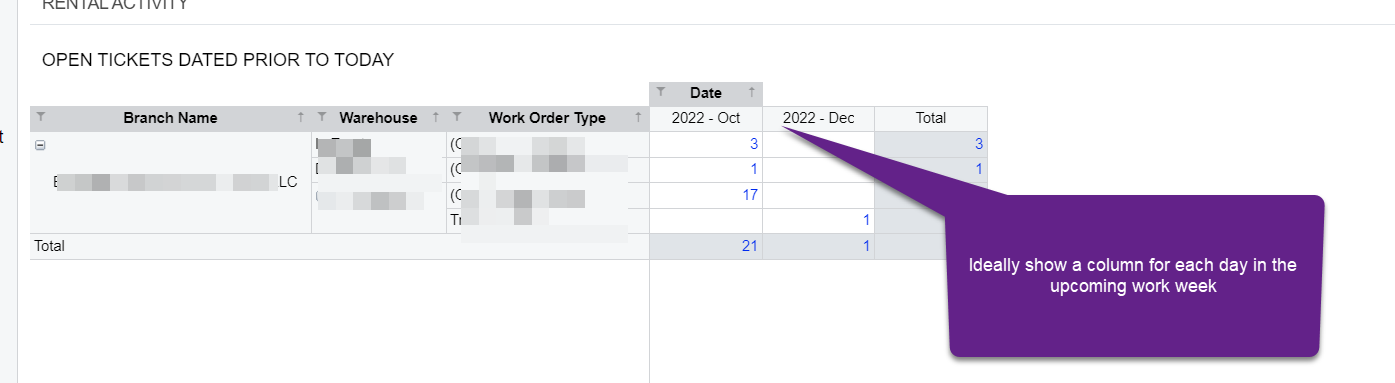This is a question related to reporting for date-based activities.
In an ideal situation I’d be able to create the below Pivot Table showing a column for each day in the upcoming work week. If there is an activity scheduled against that day, I’d be able to display it in my pivot table. If there is no activity on that day, the day column would just act as a “placeholder.”
This would be to help users interact with the data and having a Calendar feel.
I see a possibly related question here that looks unresolved.
Just curious if, within the Generic Inquiry used to generate the pivot table, if I cross join to:
- CS Calendar?
- Field service calendar?
- Payroll calendar?
I’d only want to do this in order to generate the upcoming calendar dates.
Or maybe there’s an add-in or another way to solve this.
Would be great to hear any ideas.
Arline
Ideal layout concept is sketched out here: