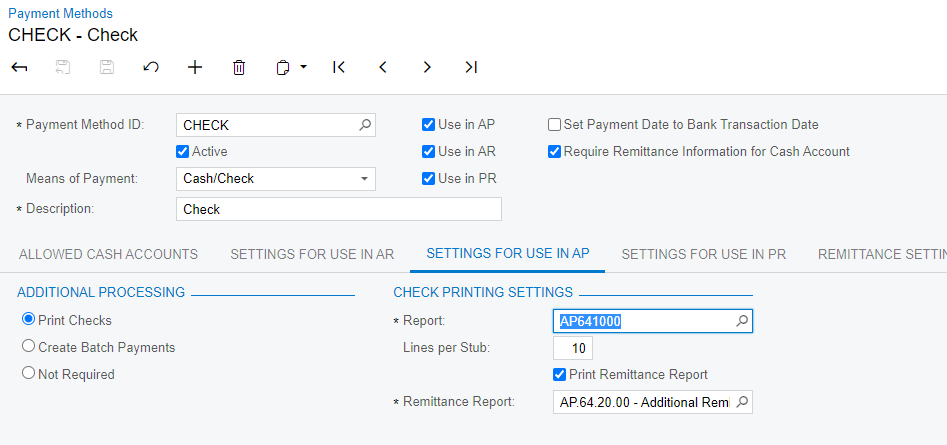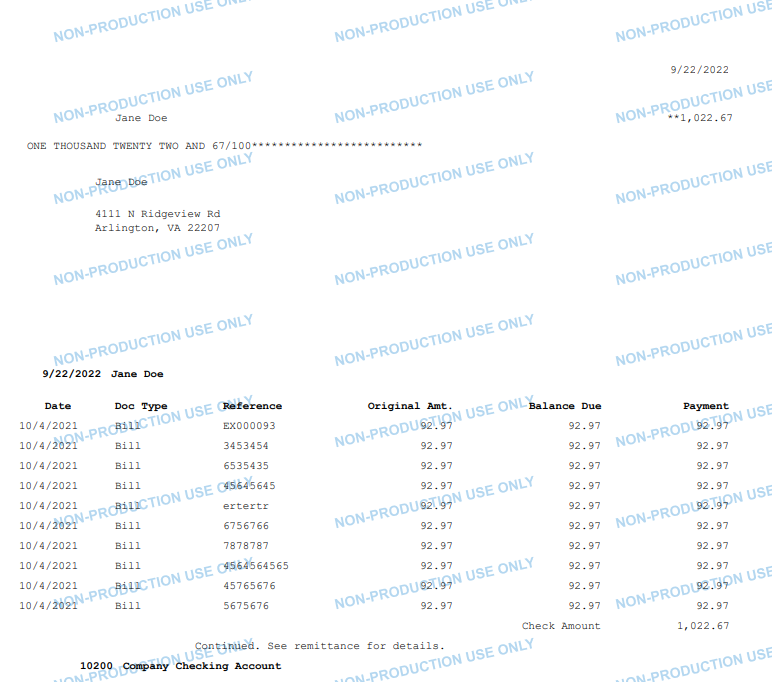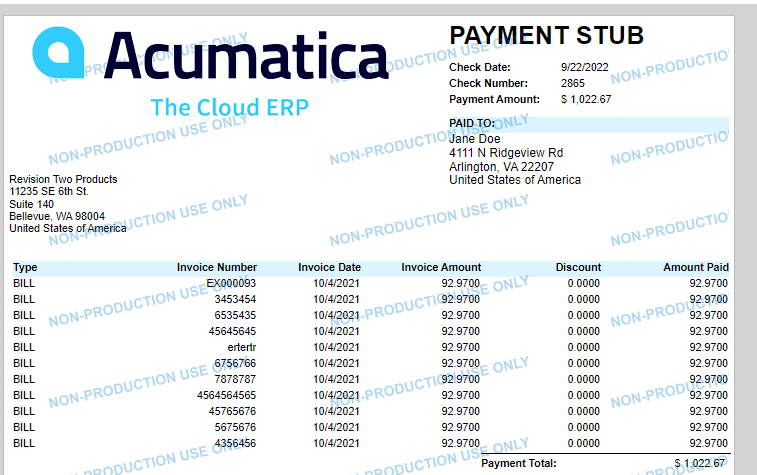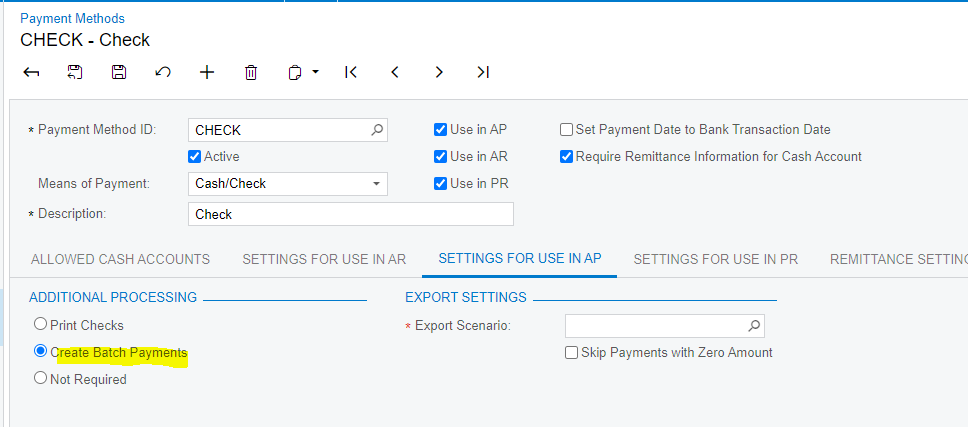Everything was working fine this morning but we installed additional modules on Acumatica and now when we try to print out a check we just get a blank check remittance document. Do setting change with the installation of other modules?
Solved
Blank check remittance PDF
Best answer by Laura03
Hello
There isn’t much configuration required to use the Additional Remittance, and it sounds like you have finished the configurations:
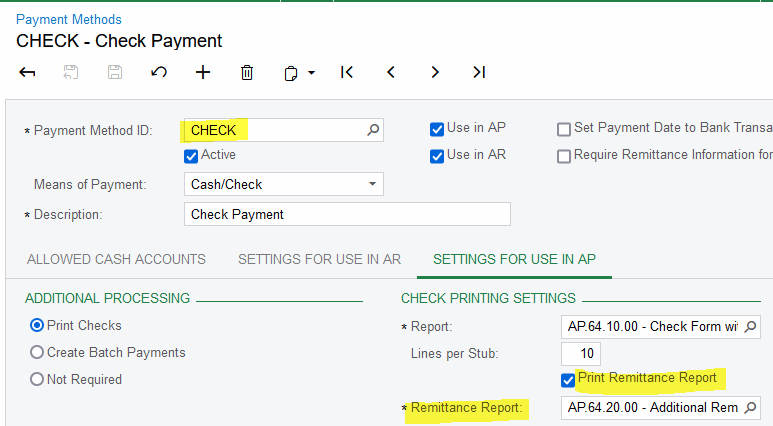
Next print a check that pays more than 10 documents, with “Pay Separately” not selected in Prepare Payments screen for the documents being paid.
If the Additional Remittance doesn’t automatically pop open, Here are a few more ideas:
- Check browser settings related to pop-ups & new tabs
- Check that the Role of the person printing checks has access to the Additional Remittance Report
- Try clearing browser cache
- Try a different browser.
Good luck!
Enter your E-mail address. We'll send you an e-mail with instructions to reset your password.