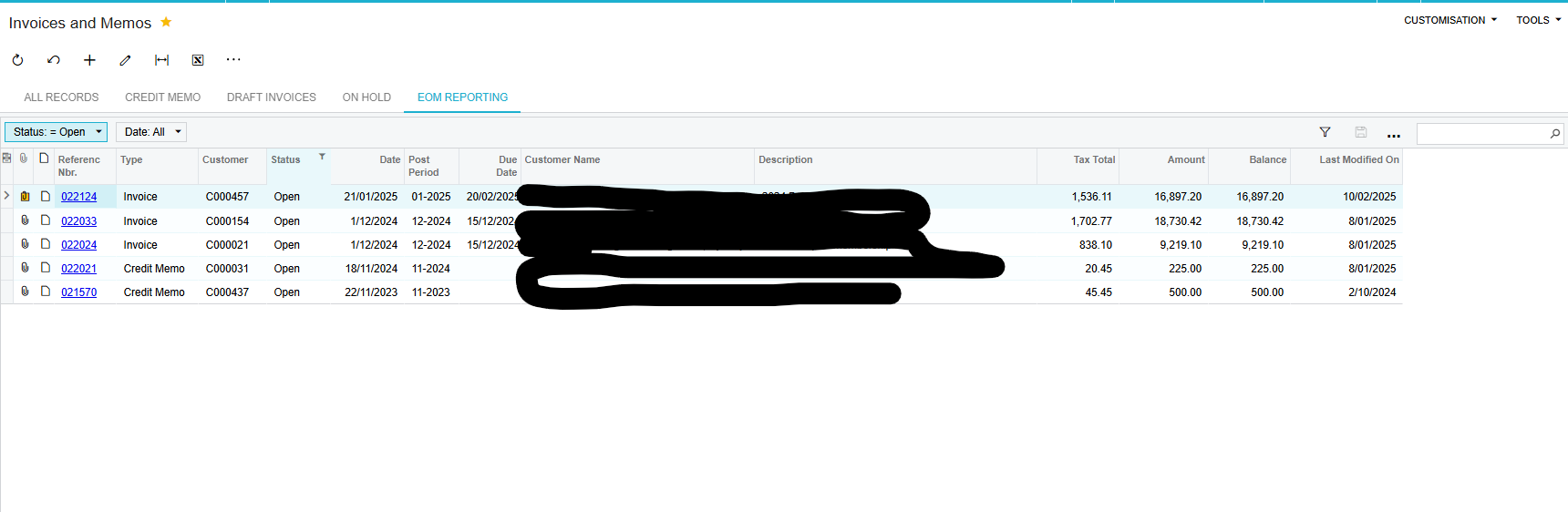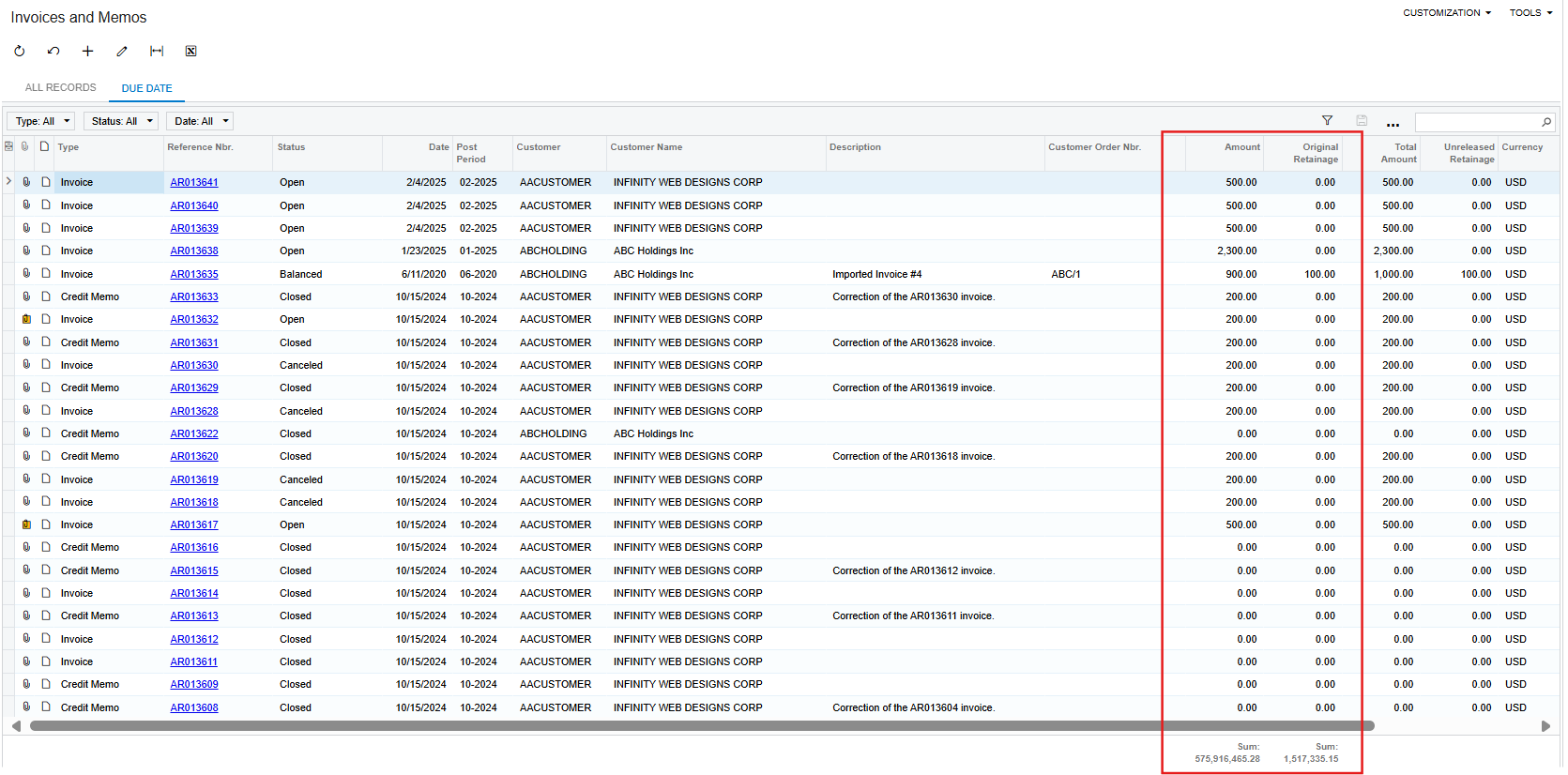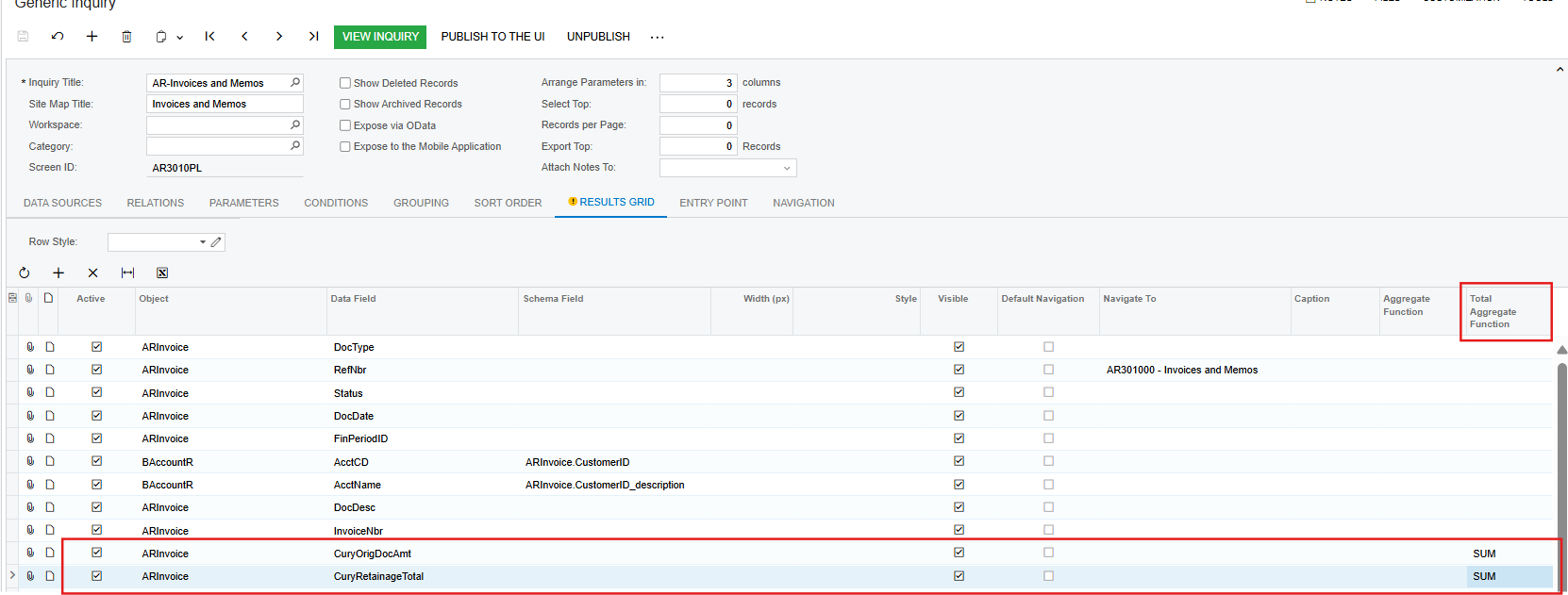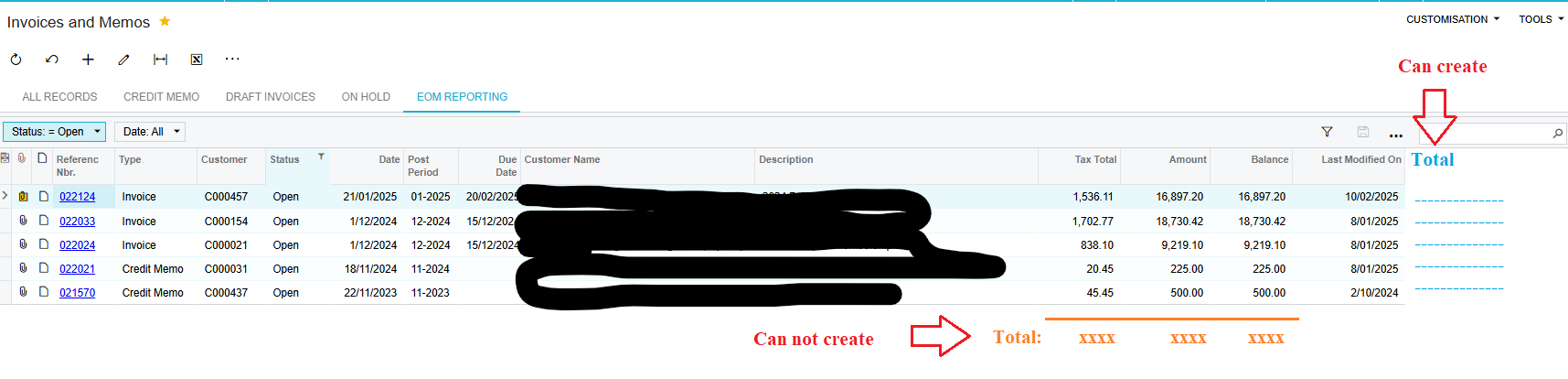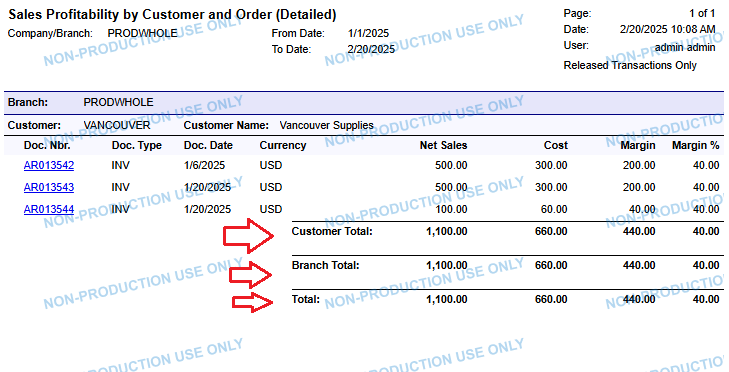Hi all - I'm only new here and to the product. Just hoping I could get some assistance with this.
We have several filters for different things in our Invoice/Memo and Bills/Adjustment areas. Just wondering is there a way we can get a total to that filter - screenshot below. Thanks heaps.