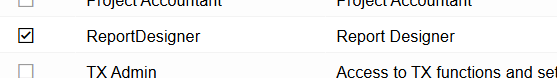I am trying to add report to the Acumaca customer portal and having error as follows. Any help appreciated
Server Error in '/AcumaticaERPPortal' Application.
Error: You don't have enough rights on 'CR632072.rpx'.
Description: An unhandled exception occurred during the execution of the current web request. Please review the stack trace for more information about the error and where it originated in the code.
Exception Details: PX.Data.PXException: Error: You don't have enough rights on 'CR632072.rpx'.
Source Error:
Line 317: }
Line 318:
Line 319: var pars = PXReportRedirectParameters.UnwrapParameters(passed);
Line 320: passed = PXReportRedirectParameters.UnwrapSet(passed);
Line 321:
|
Source File: C:\Program Files\Acumatica ERP\AcumaticaERPPortal\Frames\ReportLauncher.aspx.cs Line: 319
Stack Trace:
[PXException: Error: You don't have enough rights on 'CR632072.rpx'.]
Pages_ReportLauncher.viewer_ReportLoaded(Object sender, EventArgs e) in C:\Program Files\Acumatica ERP\AcumaticaERPPortal\Frames\ReportLauncher.aspx.cs:319
PX.Web.UI.PXReportViewer.OnReportLoaded(EventArgs e) +126
PX.Web.UI.PXReportViewer.LoadReport(Nullable`1 version) +1559
PX.Web.UI.PXReportViewer.Page_LoadComplete(Object sender, EventArgs ev) +55
System.EventHandler.Invoke(Object sender, EventArgs e) +0
System.Web.UI.Page.OnLoadComplete(EventArgs e) +138
System.Web.UI.Page.ProcessRequestMain(Boolean includeStagesBeforeAsyncPoint, Boolean includeStagesAfterAsyncPoint) +5909
|