Hi, we’re trying to access external images in our local acumatica instance using report designer but it is not showing. here’s how we did it:
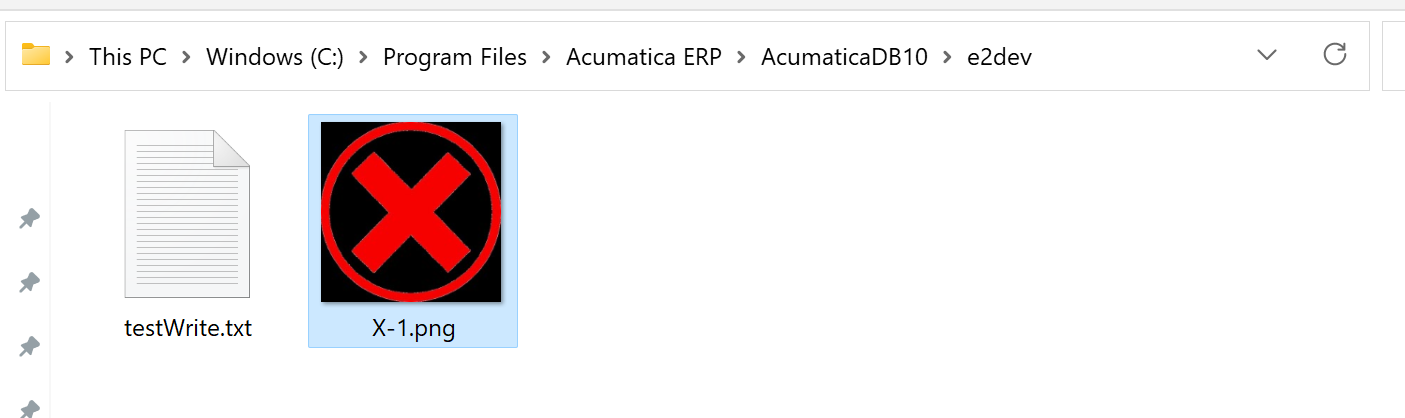
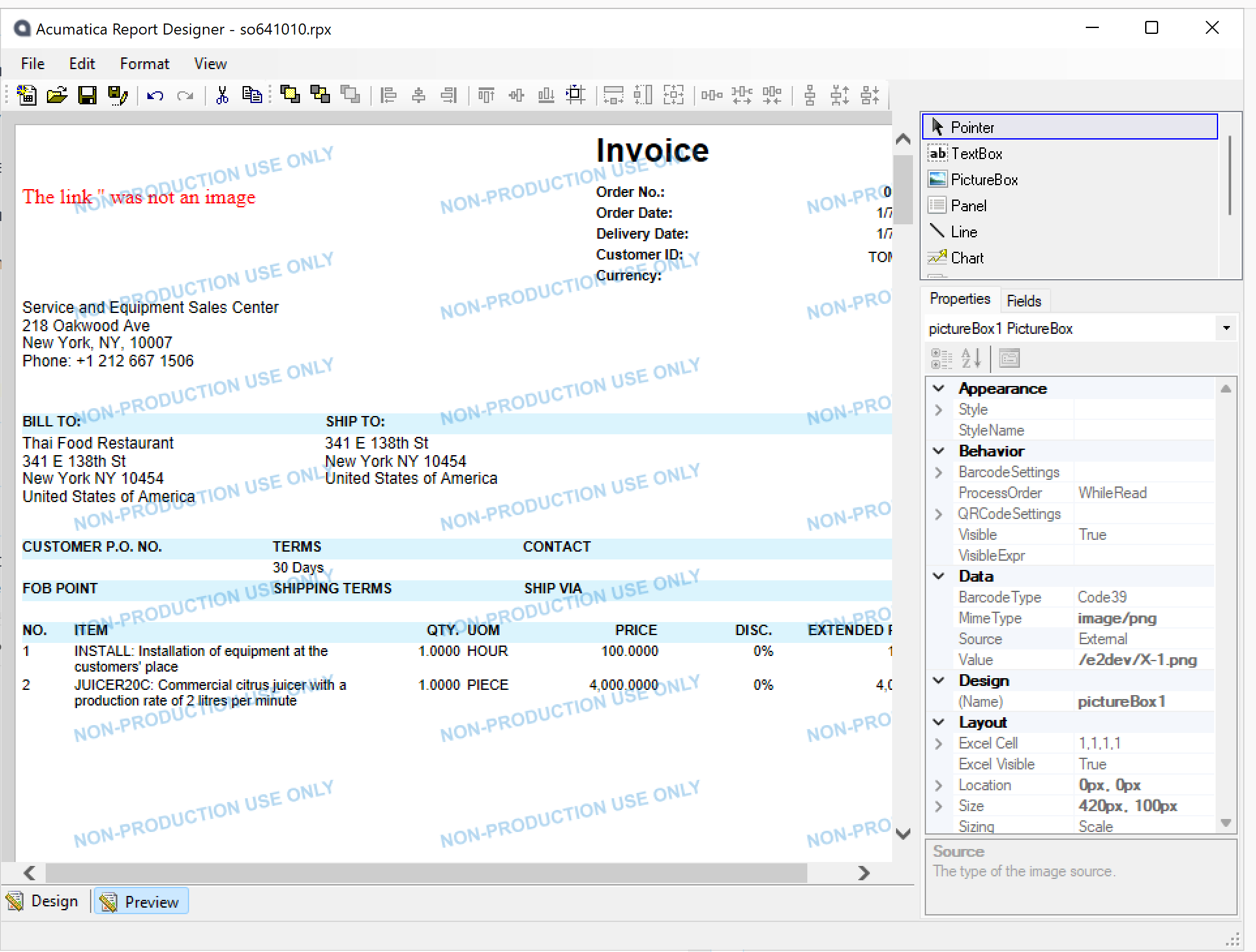
Hi, we’re trying to access external images in our local acumatica instance using report designer but it is not showing. here’s how we did it:
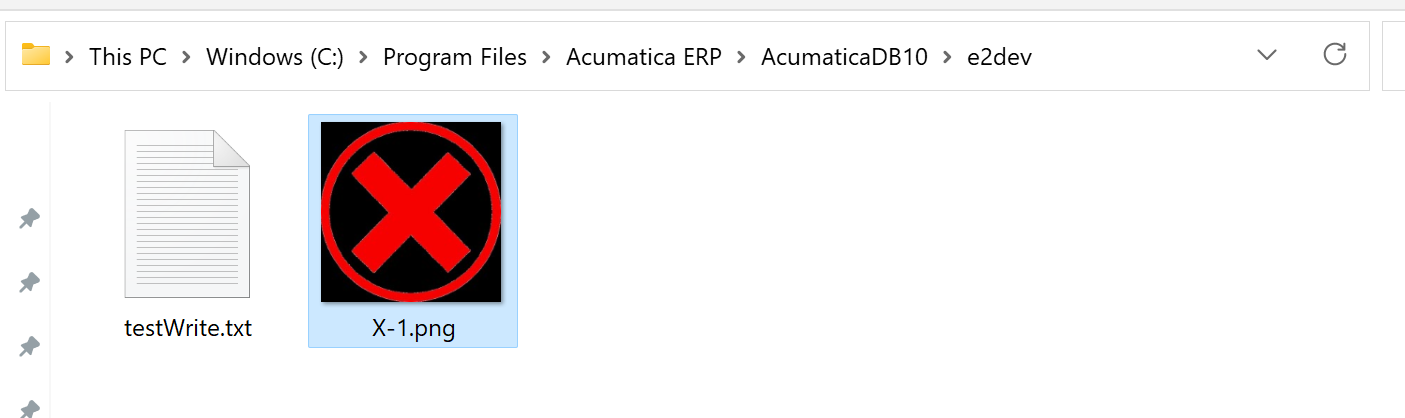
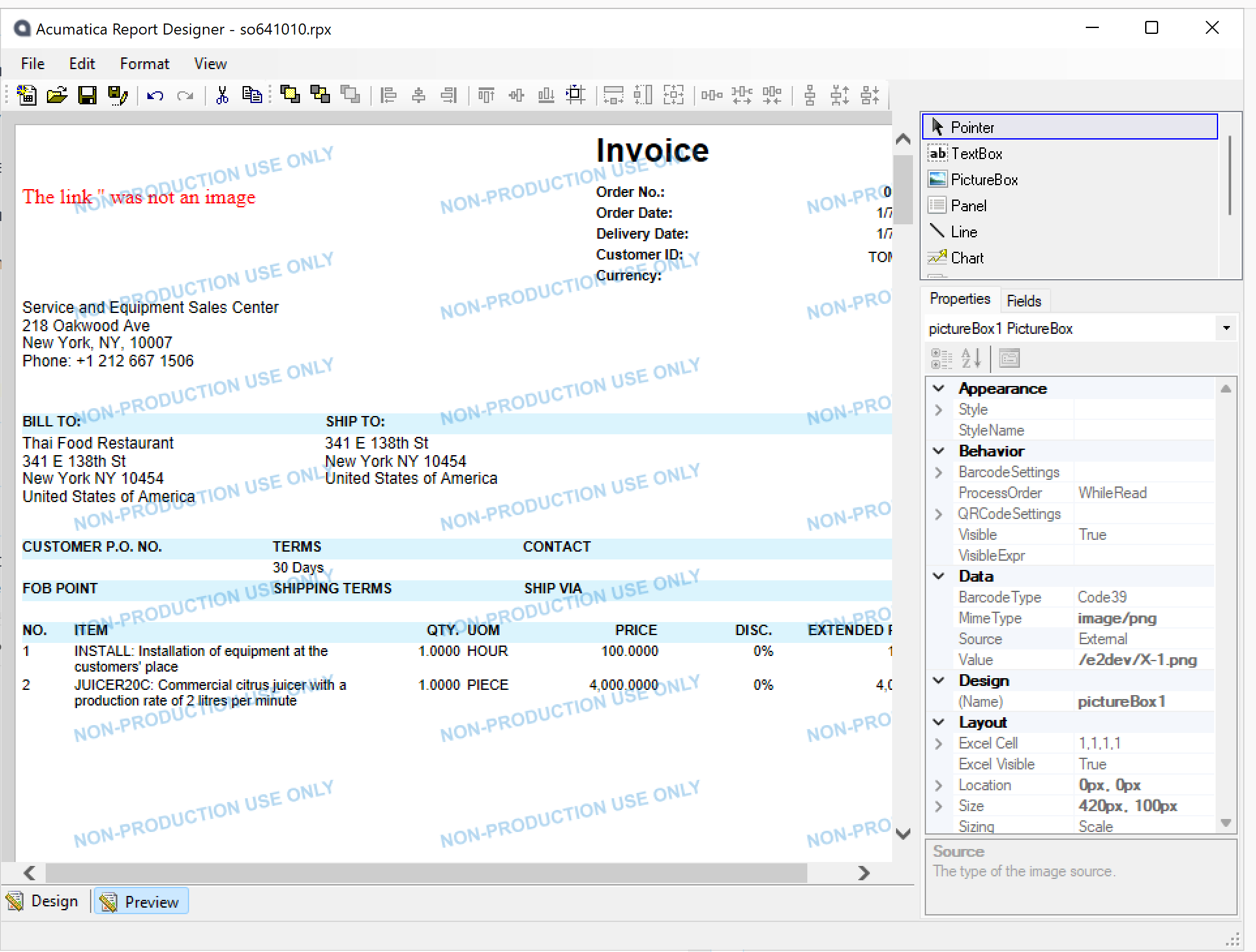
Best answer by Nilkanth Dipak
Hi
You need to remove “/” which you have added in the stating of Path Value field.
Please take a look in below attached screenshot.

Hope, it helps!
Enter your E-mail address. We'll send you an e-mail with instructions to reset your password.