Hi All,
How to prevent the Generic Inquiry Screenid changes to ScreenId=00000000 ?
How to remain the Screen ID then go to New Screen ID if perform the GI (Untick & Tick) at the option for below.
Make Visible on the UI
Expose Via OData
Hi All,
How to prevent the Generic Inquiry Screenid changes to ScreenId=00000000 ?
How to remain the Screen ID then go to New Screen ID if perform the GI (Untick & Tick) at the option for below.
Make Visible on the UI
Expose Via OData
Best answer by Naveen Boga
Hi
But, if you wanted to change it to OLD screen ID, you can use below option
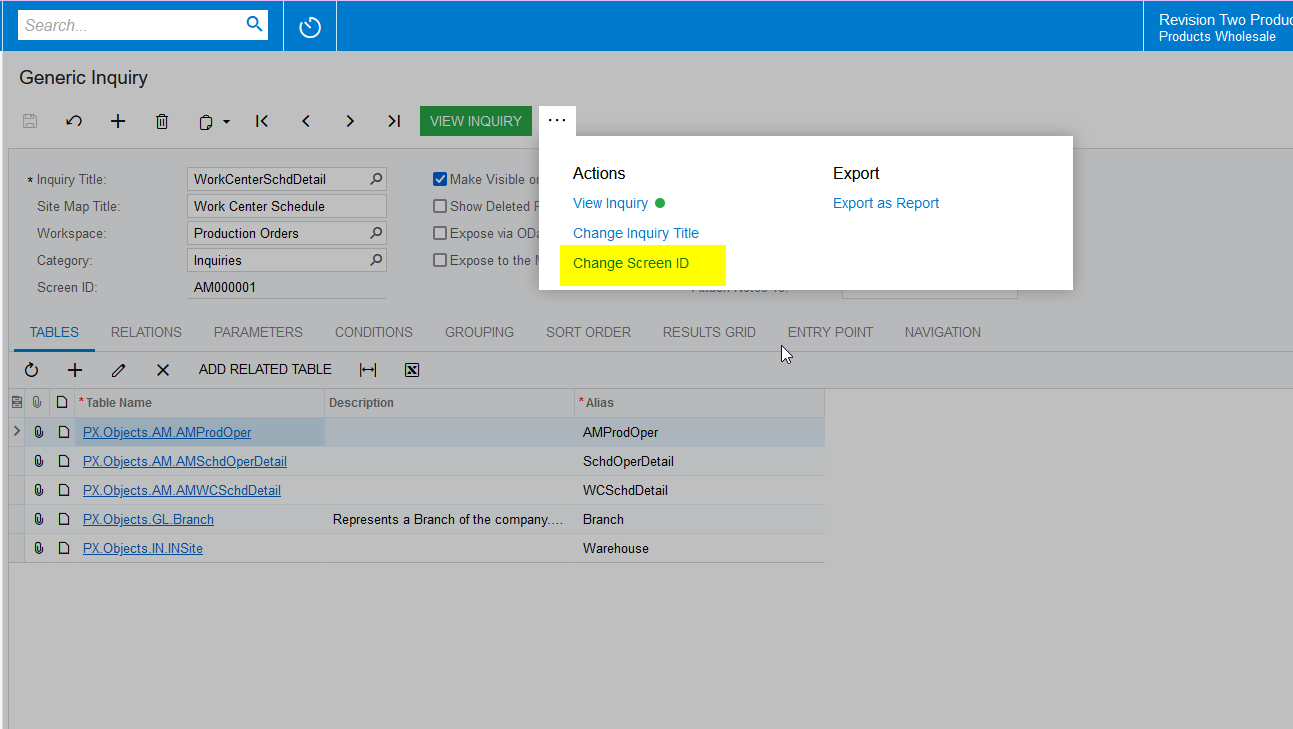
Enter your E-mail address. We'll send you an e-mail with instructions to reset your password.