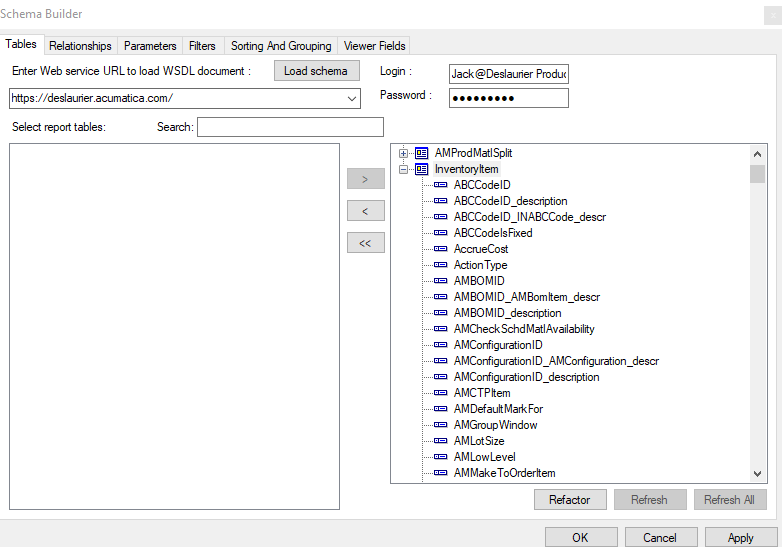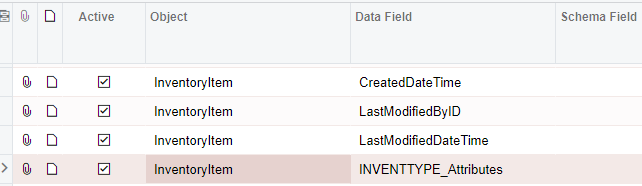I have created attributes on stock items which I would like to display on the production ticket.
When creating a GI, I can pull this information from this field InventoryItem.INVENTTYPE_Attributes.
But on the report designer, this field is not available. How do I pull the attribute field through report designer?
Do I need to create a table relation with CSAnswers through Schema Builder?