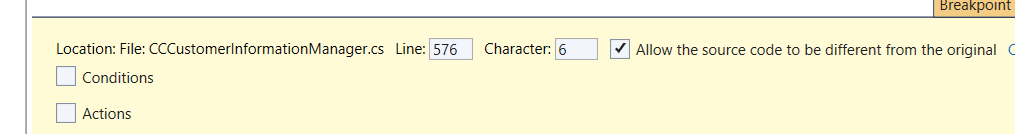Debug point not hit on the acumatica maint in 23R1 Version:23.105.0016
Solved
Debug point not hit on the acumatica maint in 23R1 Version:23.105.0016
Best answer by Evgeny Afanasiev
Hi
Thank you for the question.
It is a product issue that some .PDBs not matching .DLLs that appeared in late 2022R2 and early 2023R1 versions, including 23.105.0016 that you’ve mentioned.
The first fixed version is 2023 R1 update 6 - 23.106.0050.
The fix will be also in 2023 R2 beta
Reply
Enter your E-mail address. We'll send you an e-mail with instructions to reset your password.