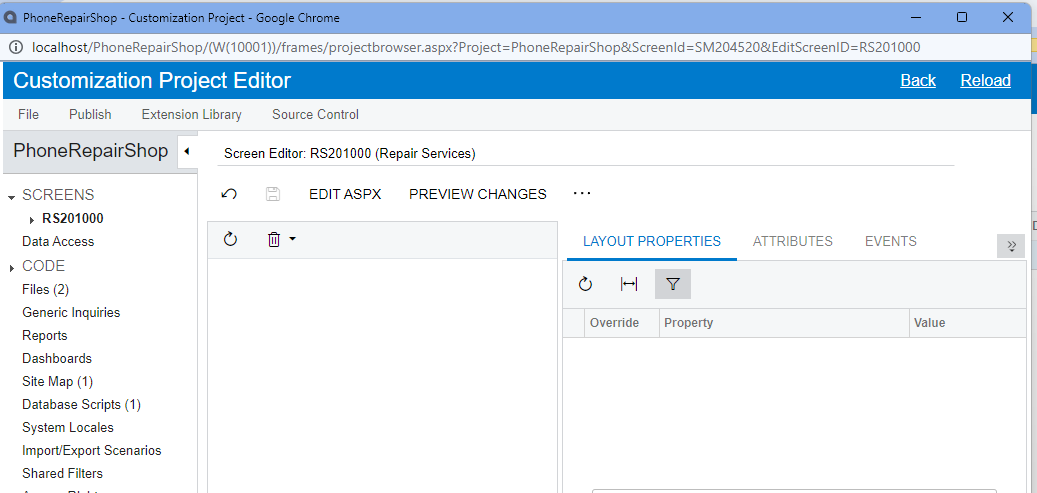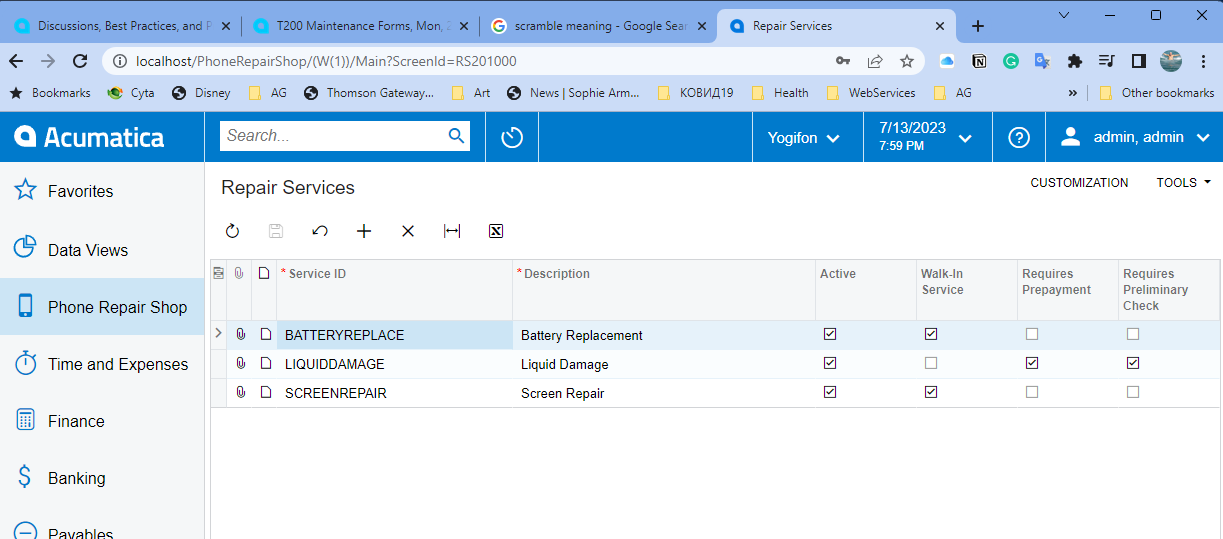After publishing the project at the end of step 1.4.3 of T200 course I cannot see anymore the grids on Screen Editor RS201000. I can see the screen and add/edit data on this screen when I click Phone Repair Shop on Acuamtica main pane though. I am doing the course on Acumatica 2023.R1.